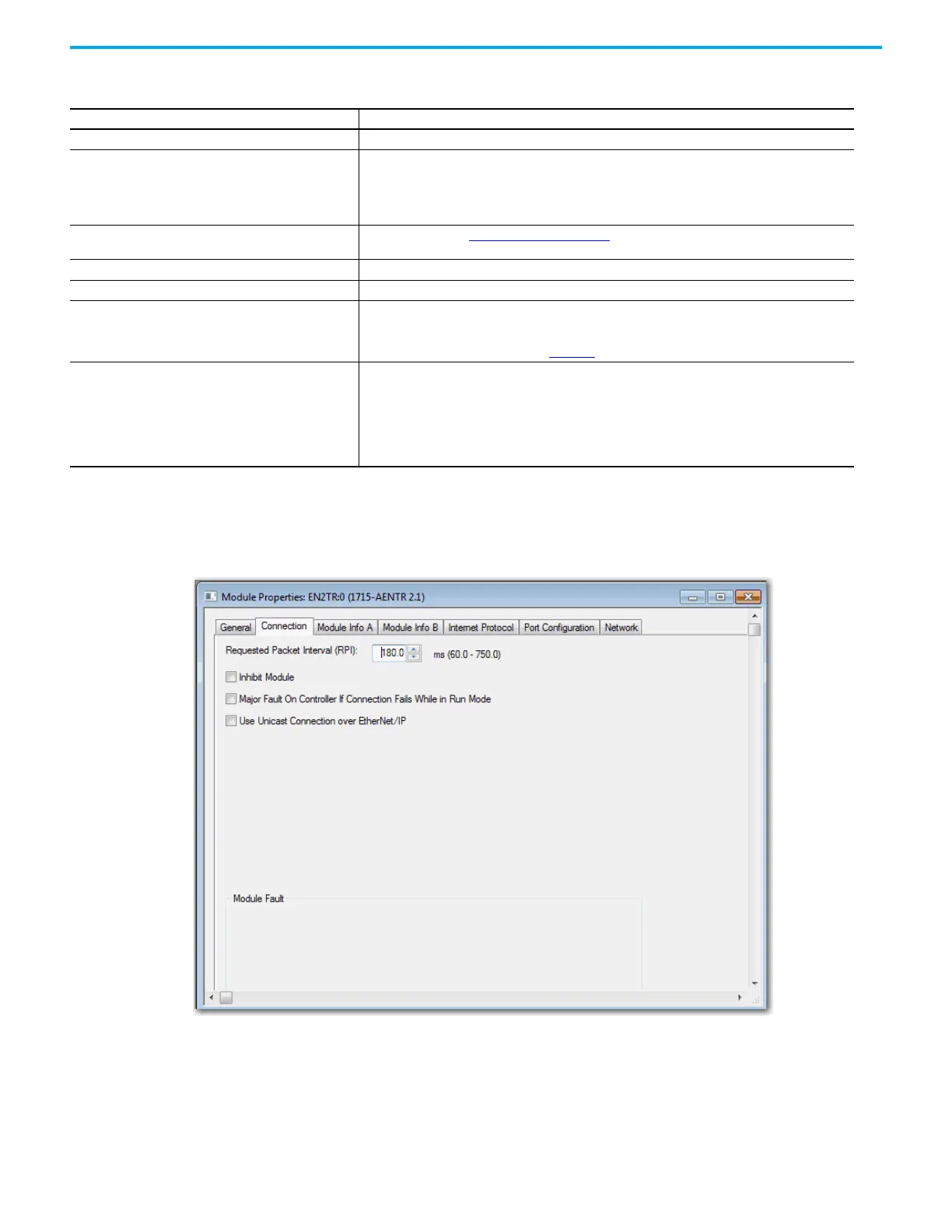Rockwell Automation Publication 1715-UM001J-EN-P - December 2020 169
Chapter 6 Configure the Redundant I/O System
5. Click OK.
6. Click the Connection tab.
The Connection tab appears.
Table 23 - Module Definition Parameters
Parameters Description
Series Module series letter.
Revision
Major: Choose the revision of the module.
Minor: Set the minor revision of the module. This field is enabled while offline, and while in the Program,
Remote Program, and Remote Run modes. It appears dimmed when in Run mode, or when electronic
keying is set to Disable Keying.
For SIL 2 applications, choose version 2.01.07 or later for 1715-AENTR modules.
Electronic Keying
Electronic Keying, see Electronic Keying
on page 118.
Valid values are Compatible Module (default), Exact Match, or Disable Keying.
Connection Leave as ‘Data’ - Listen Only is not supported.
Redundant Always Yes.
SIL 2 Safety
Choose No if SIL 2 operation is not required.
Choose Yes to enable SIL 2 operation. The safety pull-down menu appears only if using Add-on Profile
version 2.01.007 or later. Two new tabs are available for SIL 2 configuration if you choose Yes. For
information on SIL 2 configuration, see Chapter 7
.
Chassis Size
Choose the chassis size you want to use: 5,8,11,14,17,20,23,26.
The chassis size is a function of the number of bases that are installed in your system, which comes in
either groups of three slots per base for I/O bases; and two slots per base for the redundant adapter
base.
All slots in the chassis do not have to be populated.
To extend the size of a chassis, its size must be consistent with the number of base slots used. The
minimum chassis size is 5 slots, which are built from one 2-slot adapter base and one 3-slot I/O base.
