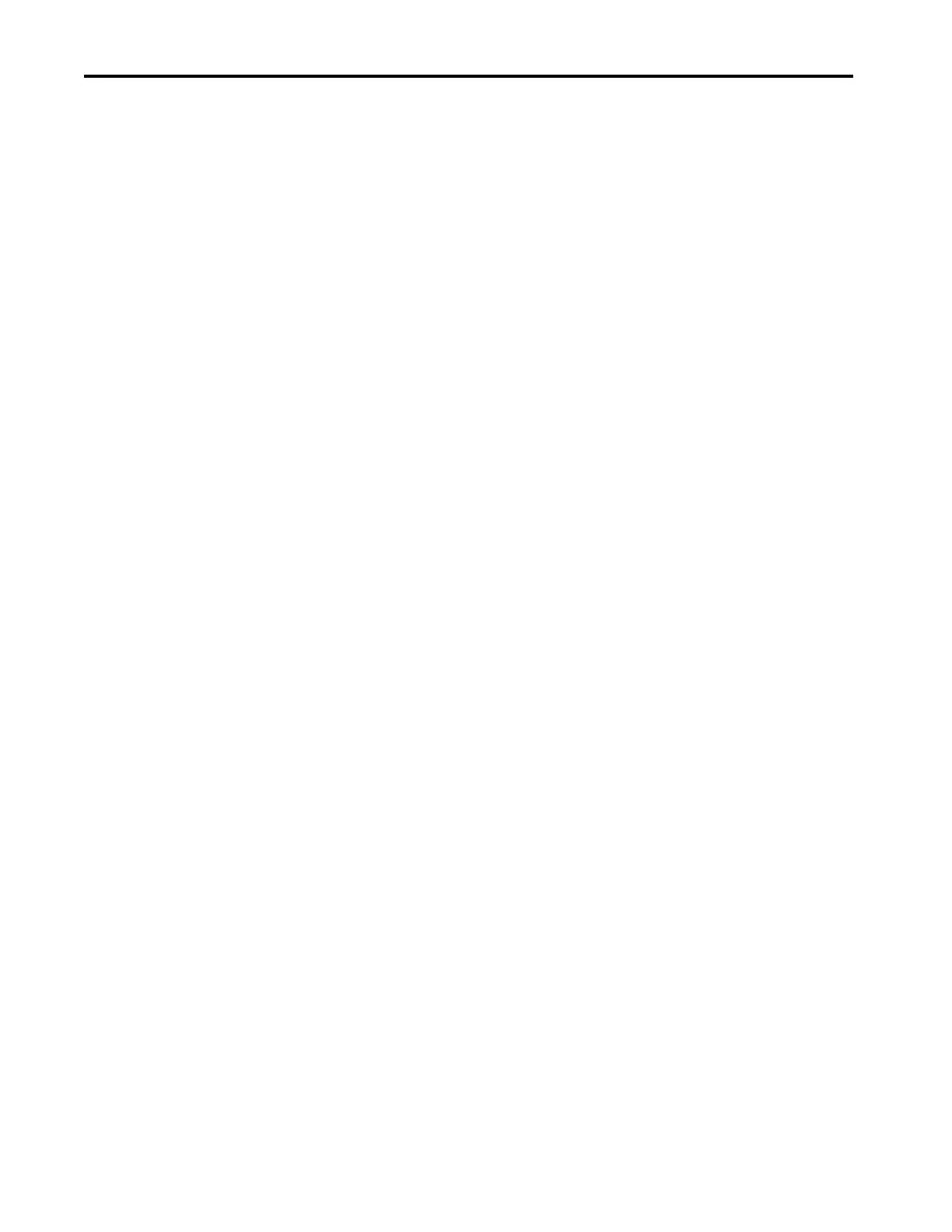Rockwell Automation Publication D2-3518-4 - January 2020 5
Table of Contents
Displaying and Changing the OIM Reference . . . . . . . . . . . . . . . . . . 239
Customizing the Process Display Screen. . . . . . . . . . . . . . . . . . . . . . . . 239
Customizing the Function Keys . . . . . . . . . . . . . . . . . . . . . . . . . . . . . . . 239
Controlling the Drive From the OIM. . . . . . . . . . . . . . . . . . . . . . . . . . 242
Appendix C
LiquiFlo 2.0 Drive Frame 3
Wiring Diagrams
Frame 3 Wiring Diagrams . . . . . . . . . . . . . . . . . . . . . . . . . . . . . . . . . . . . 243
Appendix D
LiquiFlo 2.0 Drive Frame 4
Wiring Diagrams
Frame 4 Wiring Diagrams . . . . . . . . . . . . . . . . . . . . . . . . . . . . . . . . . . . . 251
Index . . . . . . . . . . . . . . . . . . . . . . . . . . . . . . . . . . . . . . . . . . . . . . . . . . . . . . .259
