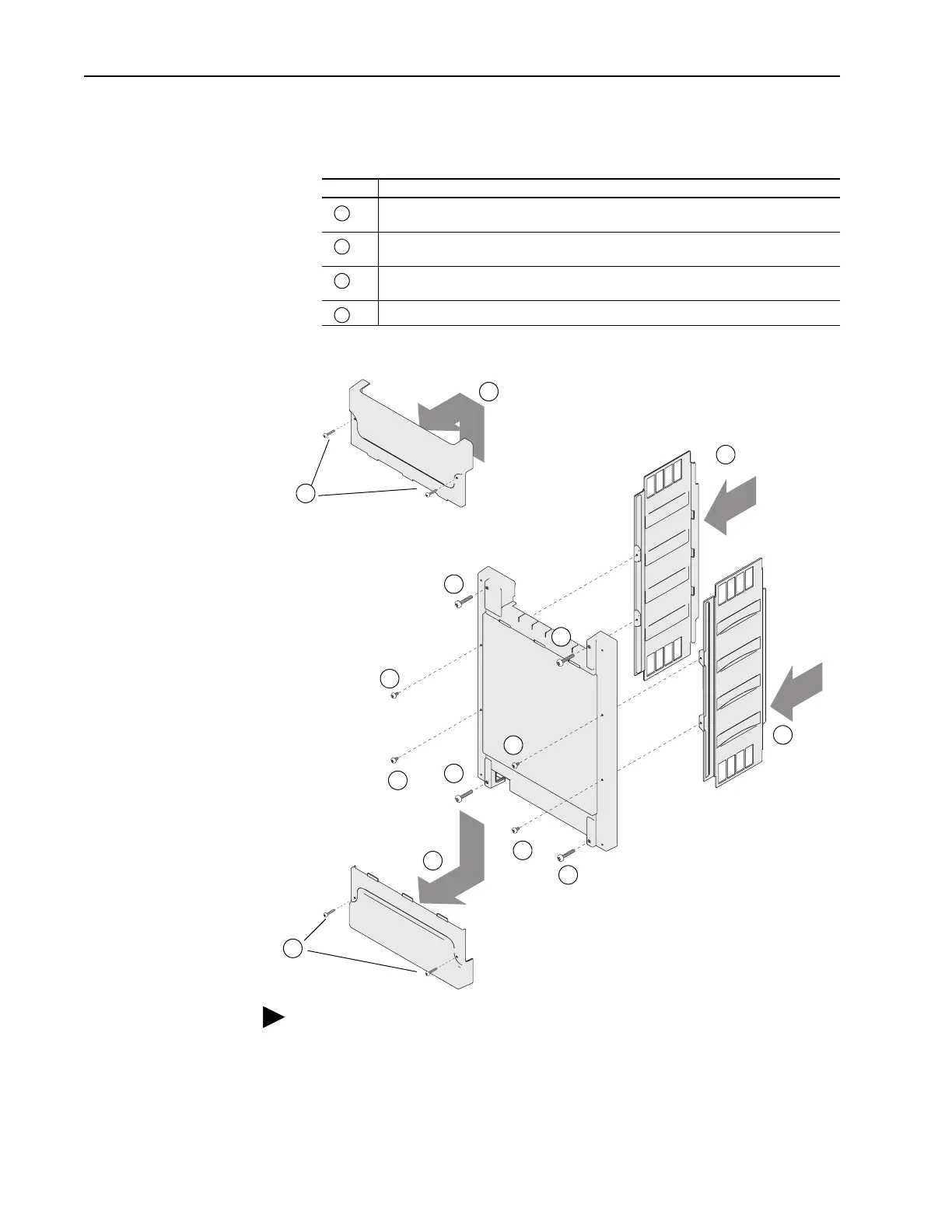6-6 Frame 10 Installation
Removing Protective Covers
You must remove the protective covers to gain access to the power structure.
Task Description
Remove the four M5 Pozi-drive screws which secure the top and bottom protective covers
to the main front protective cover, then remove the top and bottom protective covers
Remove the four M4 Pozi-drive screws which secure the side protective covers to the main
front protective cover
(1)
(1)
In some configurations these screws will not be present
Remove the four M5 Pozi-drive screws which secure the main front protective cover to the
drive, then remove the protective cover
Remove side protective covers
A
B
C
D
A
B
A
A
A
B
C
C
D
D
B
B
C
C
TIP: The side protective covers are not reversible, make note of which is
left and which right.
