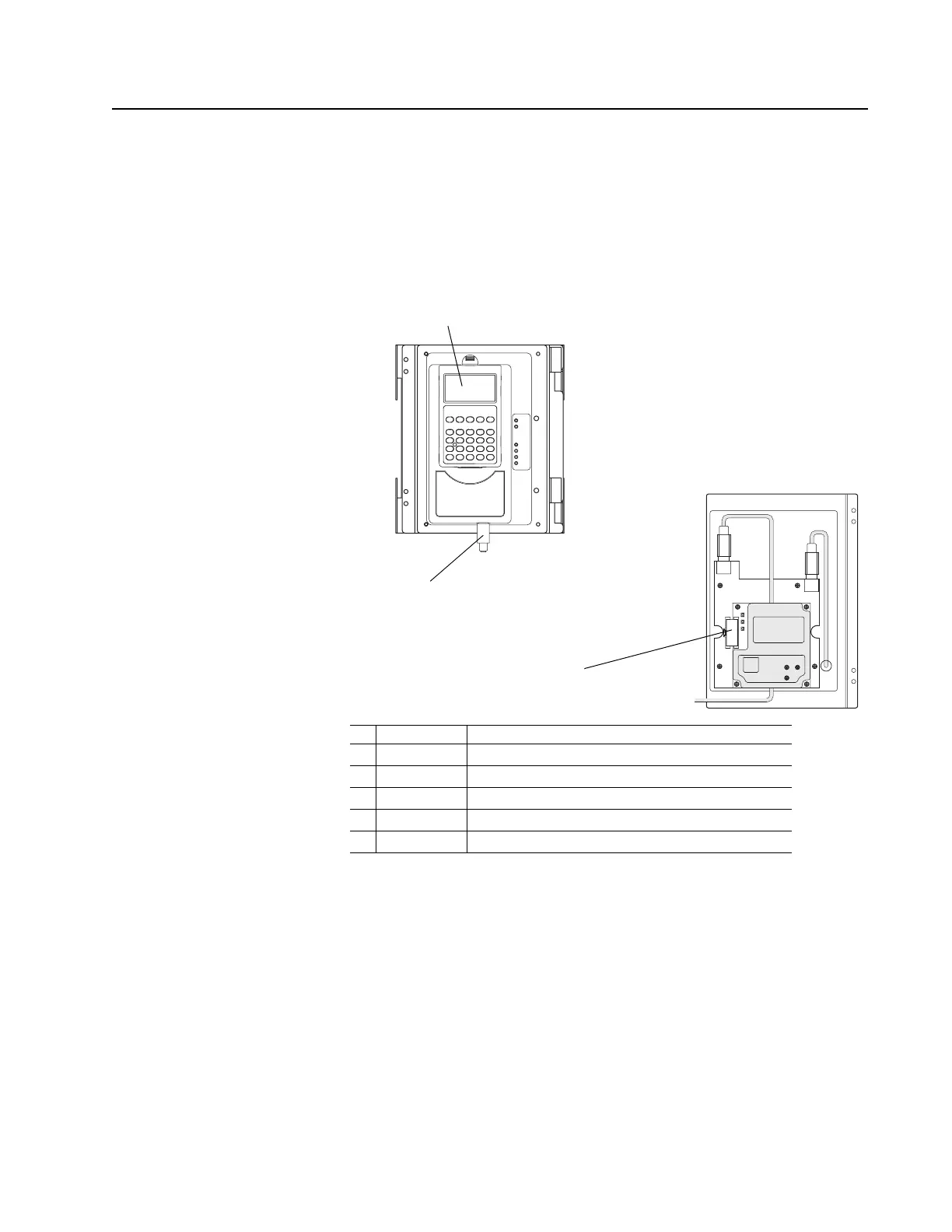Chapter 4
Communication Options
Communication Module
Locations
Figure 4.1 DPI Port Locations
No. Connector Description
➊
DPI Port 1 HIM connection when installed in drive.
➋
DPI Port 2 Cable connection for handheld and remote options.
➌
DPI Port 3 or 2 Splitter cable connected to DPI Port 2 provides additional port.
➍
DPI Port 4 Not available.
➎
DPI Port 5 Cable connection for communications adapter.
X1
X2
To Drive Control
(Main Control Board on 700S,
DPI Interface Board on 700H)
HIM panel opens to allow
access to DPI interface. To
open panel, remove screws on
left side of HIM panel and swing
open.
➊
➎
➋➌
