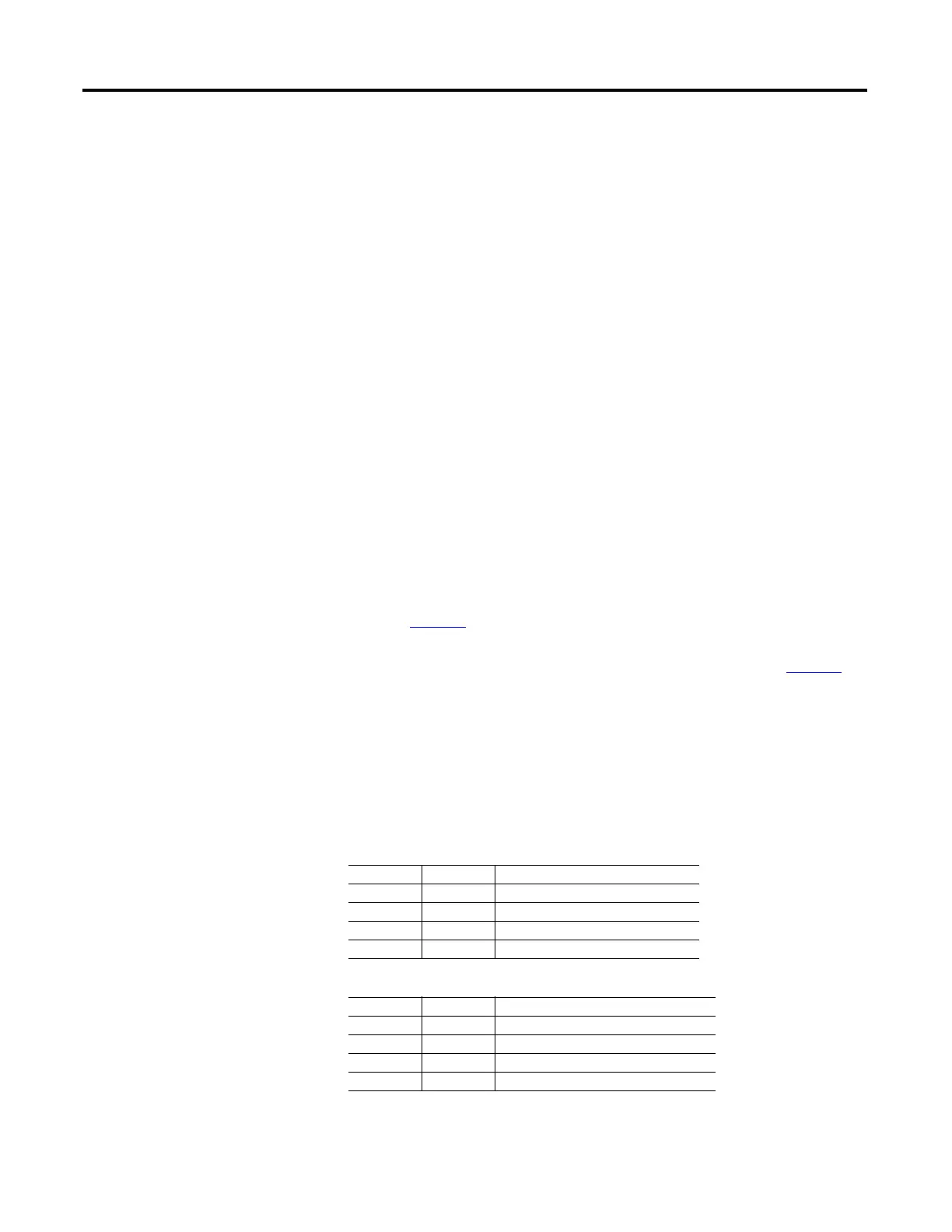108 Rockwell Automation Publication PFLEX-RM003E-EN-E - January 2011
Chapter 1 Detailed Drive Operation
• To arm the registration again, set parameter 237 [RegisLtch0/1Ctrl], bit 0
“RL0 Arm Req” = 1 to arm the registration. Parameter 238 [RegisLtch0/
1Stat], bit 0 “RL0 Armed” will be set to 1 again and bit 1 “RL0 Found” will
be set back to 0 until digital input 1 turns on again.
Note: To disarm the registration if it has not been found you can set parameter
237 [RegisLtch0/1Ctrl], bit 1 “RL0DisarmReq” = 1. Parameter 237
[RegisLtch0/1Ctrl], bit 0 “RL0 Arm Req” will be set back to 0. Then set
parameter 237 [RegisLtch0/1Ctrl], bit 1 “RL0DisarmReq” back to 0.
Feedback Option 0 and 1 Registration
There is one registration latch that can be configured for feedback option 0 and
one registration latch that can be configured for feedback option 1. Note that for
the feedback option port 0 and 1 registration, the trigger source is always digital
input 1.
• Parameter 254 [Opt0/1 RegisCnfg] Configures the registration latch for
port 0 and port 1 of the feedback option card.
– Bits 3 “O0 RLTrgEdg0”, 4 “O0 RLTrgEdg1”, 19 “O1 RLTrgEdg0” and
20 “O1 RLTrgEdg1” select which trigger edges signal the position (see
Ta b l e 1 1
below).
– Bits 5 “O0 RL DirRev”, 6 “O0 RL DirFwd”, 21 “O1 RL DirRev” and 22
“O1 RL DirFwd” set the direction of position capture (see Table 12
below).
– Bits 8…11 configure a digital filter for the registration trigger signal.
This filter can be used to reject spurious noise. The filter works by
waiting a programmed time before deciding that the signal is valid. This
waiting imposes a mandatory delay in the registration signal. The filter
delay is programmable in increments of 100 ns from 0 (or no delay) up
to 700 ns.
Table 11 - Edge Selection Settings
Table 12 - Direction Settings
Bit 4/20 Bit 3/19 Description
0 0 Capture on rising edge
0 1 Capture on falling edge
1 0 Capture on both edges
1 1 Disable capture
Bit 6/22 Bit 5/21 Description
0 0 Not Configured
0 1 Reverse
10Forward
1 1 Both Directions
