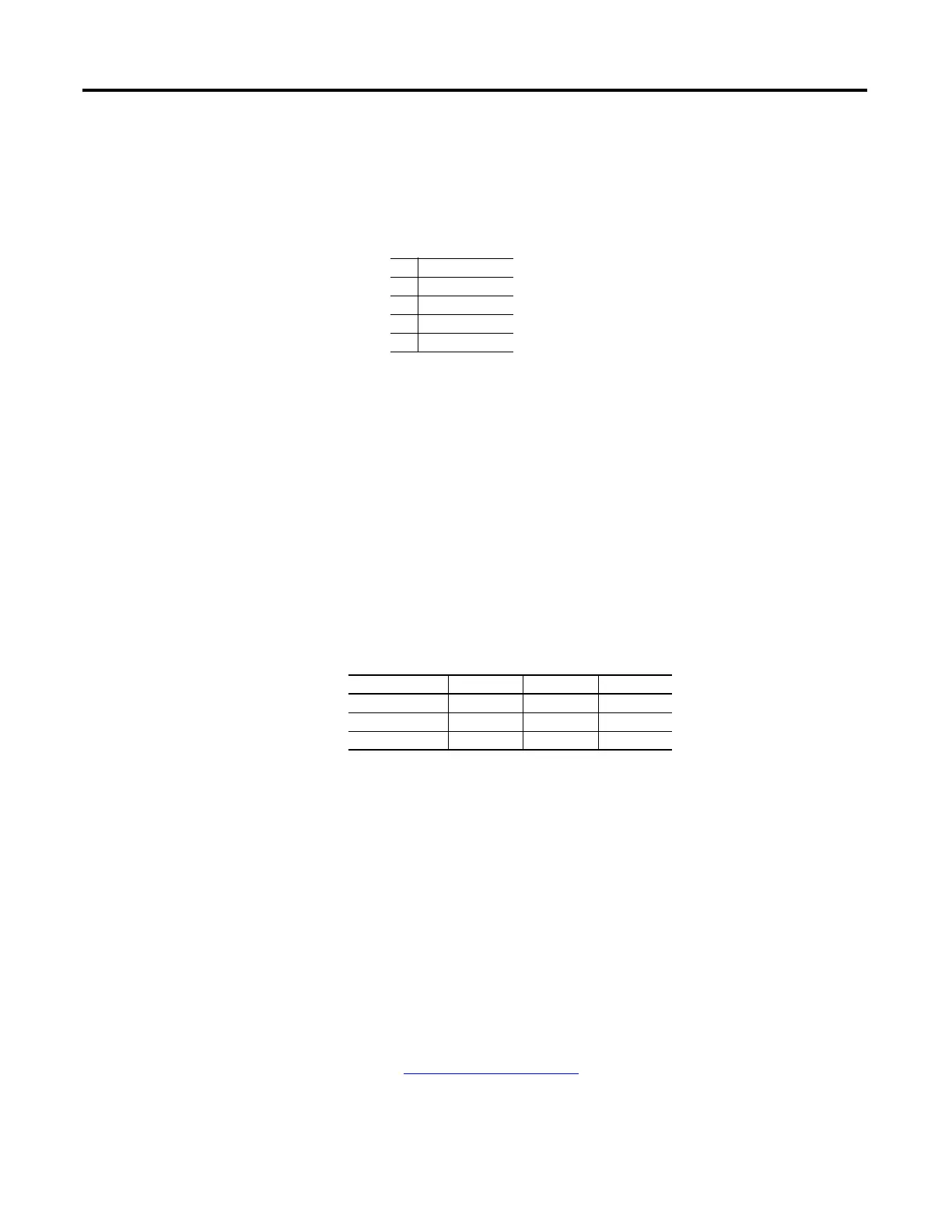192 Rockwell Automation Publication PFLEX-RM003E-EN-E - January 2011
Chapter 1 Detailed Drive Operation
• Parameters 793 [Xsync In 3]…795 [Xsync Out 3 Dly] can be used to
synchronize a floating point parameter and delay it one scan.
• Parameter 787 [Xsync Gen Period] sets the scan time of the synch
generator. The following options are available:
The default setting is 1 = “1 ms.”
Task Time
Task times are adjustable for the 3 tasks in the drive.
• Task 1 includes the Speed Regulator, Speed/Position Feedback, Torque
Control, Current Control, Analog I/O and Digital I/O
• Task 2 includes the Speed Reference Control, Position Control and
Process PI Control
• Task 3 includes User Functions
The times are set by parameter 146 [FW TaskTime Sel] as listed below:
After changing the task time in parameter 146 [FW TaskTime Sel] a drive reset
must be performed (via the HIM navigate from the Main Menu to Diagnostics >
Faults > Reset Device) or drive power must be cycled before the change will be
active. Parameter 148 [FW TaskTime Actl] will then display the actual task time.
Test Points
Test points are used to monitor values in the drive for diagnostic information.
• [xxxx TP Sel] selects a value to monitor for diagnostics.
• [xxxx TP Data] shows the value selected by [xxxx TP Sel].
Thermal Regulator
Refer to Drive Overload on page 45.
0 = 0.5 ms
1 = 1 msec
2 = 2 msec
3 = 4 msec
4 = 8 msec
Parameter 146 Task 1 Time Task 2 Time Task 3 Time
0 0.5 ms 2 ms 8 ms
1 0.5 ms 1 ms 8 ms
2 0.25 ms 1 ms 8 ms
