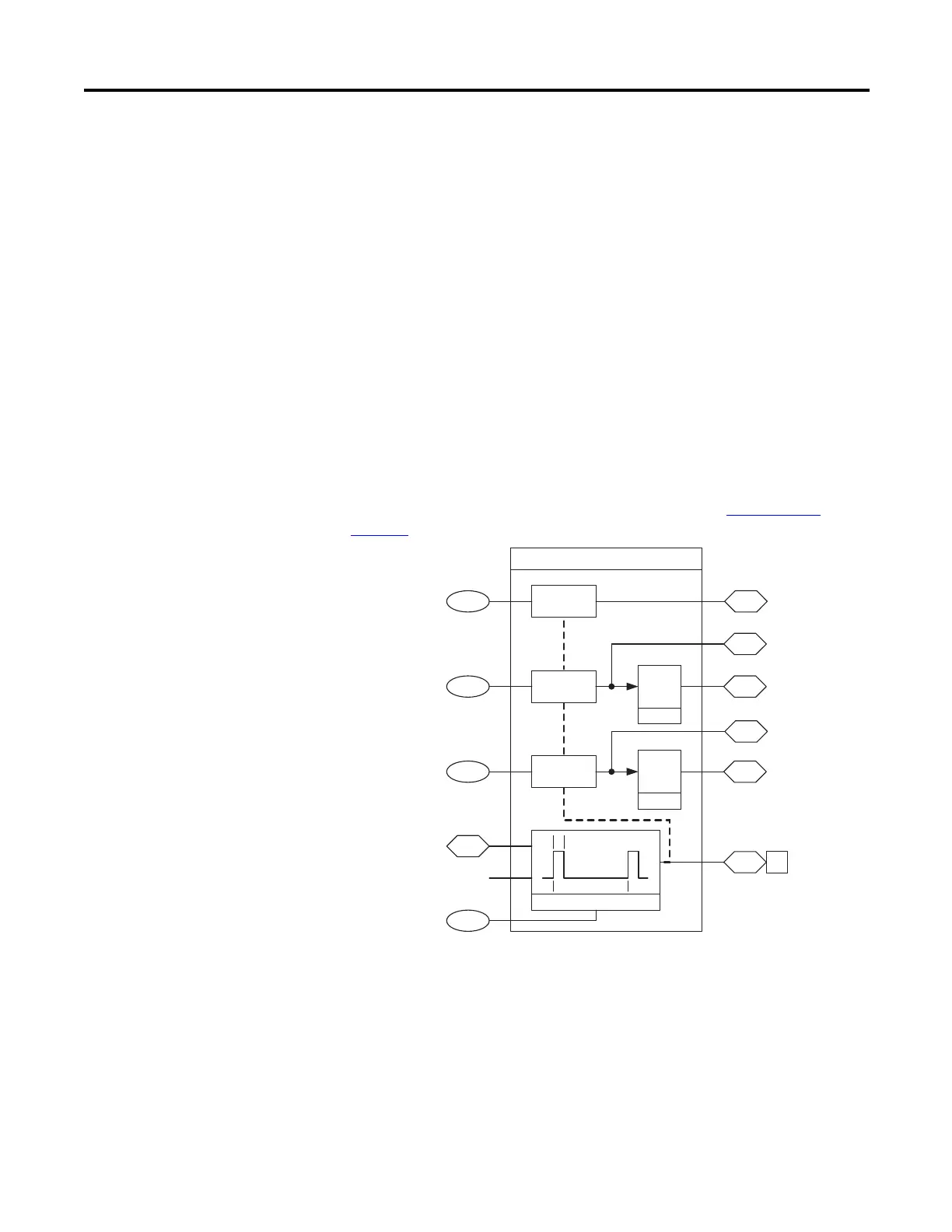Rockwell Automation Publication PFLEX-RM003E-EN-E - January 2011 191
Detailed Drive Operation Chapter 1
Reset SynchLink
After setting up the configuration SynchLink must be reset on both drives in one
of the following ways:
• Set parameter 904 [SL Node Cnfg], bit 3 “Reset SL” = 1 on the drives.
This bit will automatically transition back to 0 after SynchLink is reset.
OR
• Perform a reset on the drives. This can be done via the HIM by navigating
from the Main Menu to Diagnostics > Faults > Reset Device.
OR
• Cycle power on the drives.
Sync Generator
The sync generator can be used to synchronize a parameter and delay it one scan.
This can be used in conjunction with SynchLink (Refer to SynchLink
on
page 180 for more information).
Configuration
• Parameters 788 [Xsync In 1] and 789 [Xsync Out 1] can be used to
synchronize a DInt parameter.
• Parameters 790 [Xsync In 2] through 792 [Xsync Out 2 Dly] can be used
to synchronize a DInt parameter and delay it one scan.
Latch
Latch
Latch788
790
793
Sync Generator
787
789
791
792
794
795
317
0.5ms
Xsync In 1 Xsync Out 1
Xsync Out 2
Xsync In 2
Xsync In 3
Xsync Out 2 Dly
Xsync Out 3 Dly
Xsync Out 3
SL System Time
Sync Pulse Generator
0.5ms * 2
(p787)
0.5ms
786 00
Delay
One
Scan
Delay
One
Scan
Xsync Gen Period
Xsync Status
(Sync Pulse)
