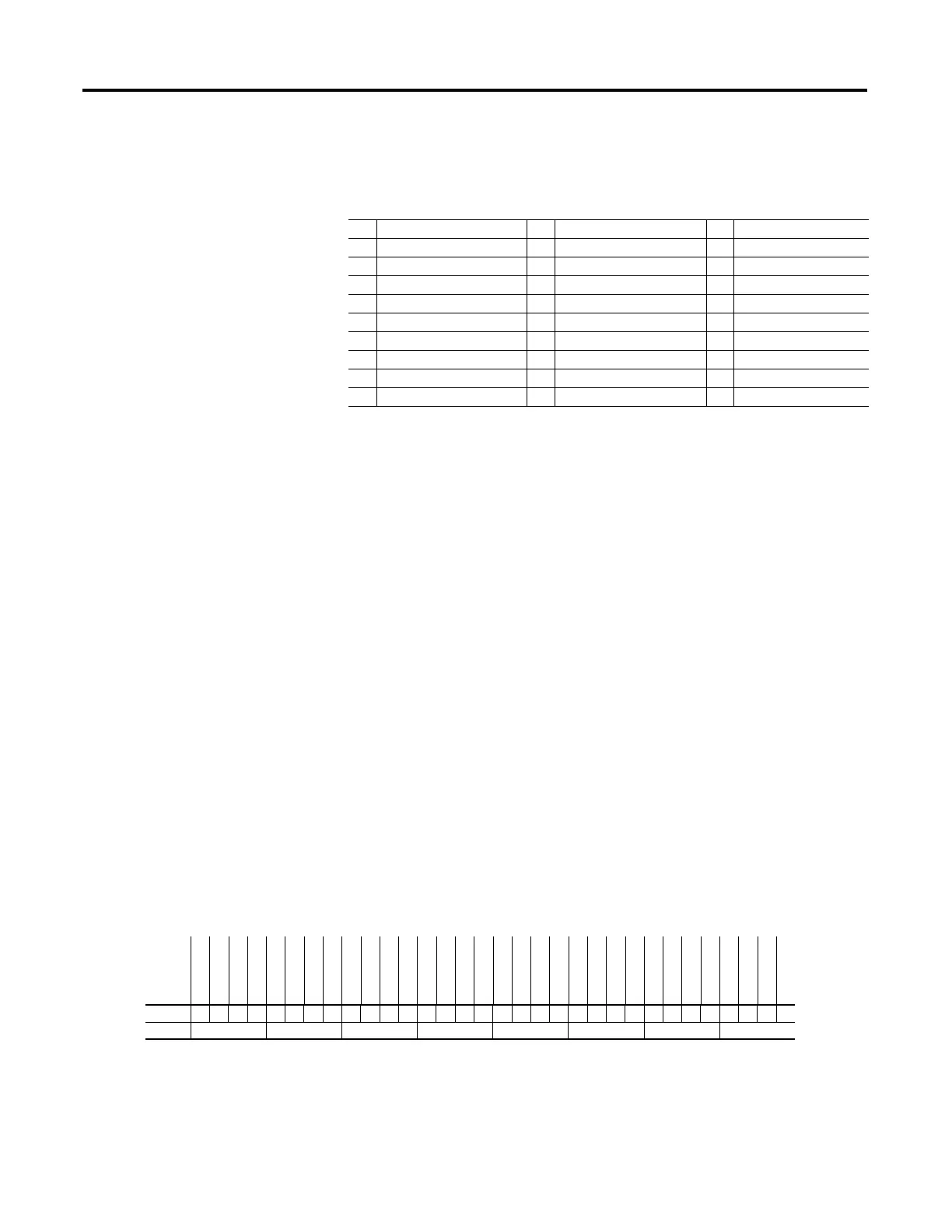40 Rockwell Automation Publication PFLEX-RM003E-EN-E - January 2011
Chapter 1 Detailed Drive Operation
Digital Output Configuration
Parameters 845 and 850 [Digital Outx Sel] can be set to the following settings:
In addition, the digital output can be used for other functions when [Digital
Outx Sel] is set to 0 “User Select”.
Example for user configured digital output:
This example will turn on the programmed digital output when Digital Input 1 is
on.
• Parameter 845 [Dig Out1 Sel] = 0 “User Select”
• Parameter 846 [Dig Out1 Data] is linked to parameter 824 [Local I/O
Status]
• Parameter 847 [Dig Out1 Bit] = 1
Digital Output Status Bits
Parameter 824 [Local I/O Status], bits 16…18 display the status of the digital
outputs and can be used for troubleshooting the digital outputs. When the bit in
[Local I/O Status] associated with the digital output is on, this means that the
logic in the drive is telling that digital output to turn on. When the bit associated
with the digital input is off, this means that the logic in the drive is telling that
digital output to turn off.
0 “User Select” 10 “At Setpt 1” 20 “Actual Dir”
1 “Not Fault” 11 “Above Setpt 2” 21 “Jogging”
2 “Not Alarm” 12 “At ZeroSpeed” 22 “In Position”
3 “Ready” 13 “Speed Limit” 23 “Posit Watch1”
4 “Running” 14 “CurrentLimit” 24 “Posit Watch2”
5 “Reserved” 15 “Torque Limit” 25 “Cmpr 1 A</=B”
6 “Reserved” 16 “Power Limit” 26 “Cmpr 1 A>/=B”
7 “Enable On” 17 “Fault” 27 “Cmpr 2 A</=B”
8 “Active” 18 “Alarm” 28 “Cmpr 2 A>/=B”
9 “At Speed” 19 “Command Dir”
Options
Reserved
Reserved
Reserved
Reserved
Reserved
Reserved
Reserved
Reserved
Reserved
Reserved
Reserved
Reserved
Reserved
Relay Out 3
DigOut 2
DigOut 1
SafeOffInput
Reserved
Reserved
Reserved
Reserved
Reserved
Reserved
Reserved
Reserved
DigIn 6
DigIn 5
DigIn 4
DigIn 3
DigIn 2
DigIn 1
Hw Enbl Byps
Default00000000000000000000000000000000
Bit 313029282726252423222120191817161514131211109 8 7 6 5 4 3 2 1 0
0 = False
1 = True
