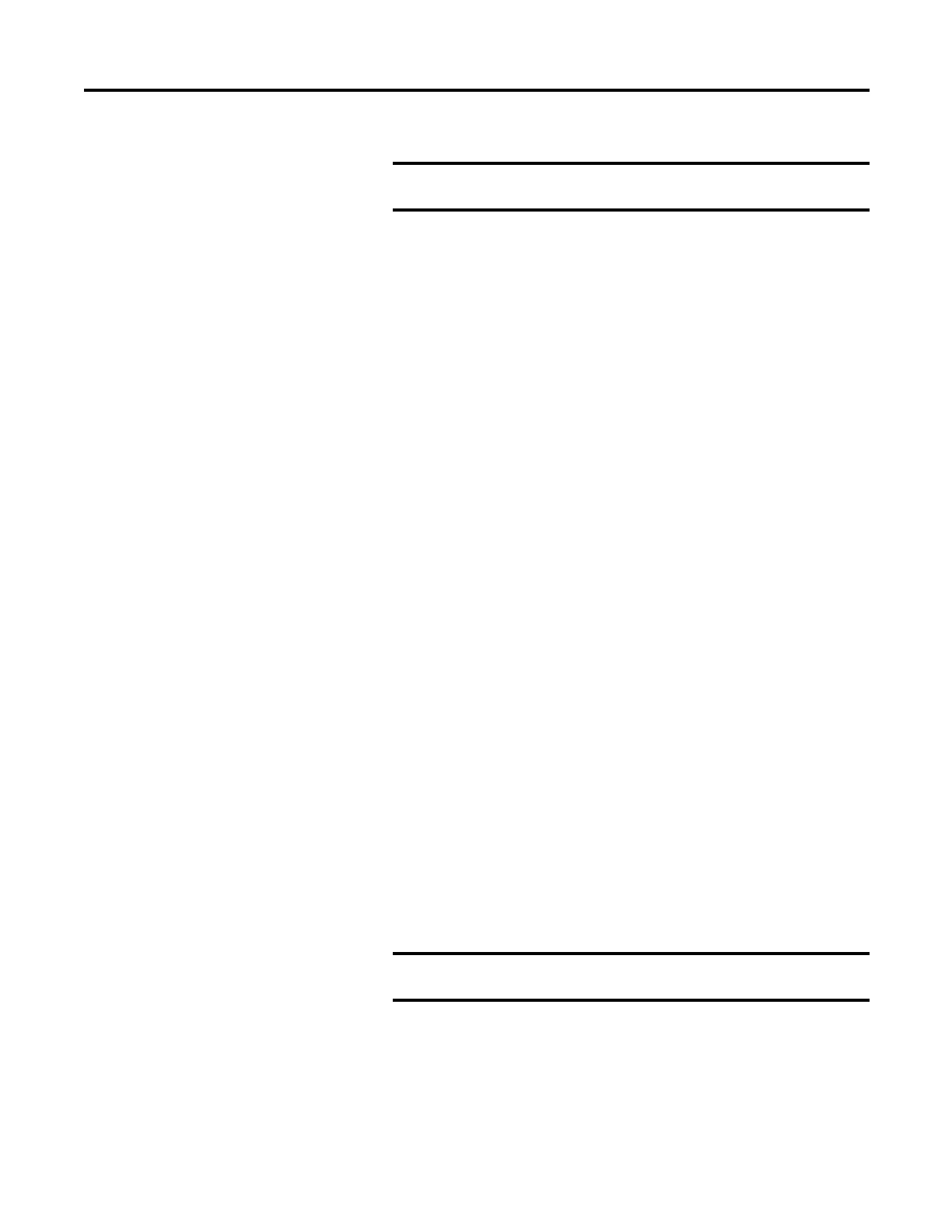Rockwell Automation Publication PFLEX-RM003E-EN-E - January 2011 171
Detailed Drive Operation Chapter 1
3. When the drive is started, it will run at the commanded value of [Home
Speed].
4. When the “Home Switch”, connected to a digital input, transition occurs
capturing the position, the drive decelerates to zero speed.
5. The drive moves back to the position captured at the switch transition.
6. When the move to the captured position is complete, the following occurs:
• Bit 15 “Homed” of parameter 741 [Position Status] is set,
• bit 13 “HomeRequired” of [Position Status] is turned off,
• for firmware version 4.001 only, the value stored in parameter 1123
[Home Position] is transferred to parameter 763 [Position Actual],
setting the actual position to a desired value for absolute moves from
home, and
• the drive holds position and zero speed.
7. The drive is ready for Point to Point, Point to Point Motion Planner, or
Auxiliary Position moves to occur.
Home to Marker
To home to a marker the following sequence of events occurs.
1. The values of the following parameters are used to begin the homing
routine:
• Parameter 1120 [Home Accel Time]
• Parameter 1121 [Home Decel Time]
• Parameter 1122 [Home Speed]
• Bit 26 “Home Dir” of parameter 740 [Position Control]
• Bit 29 “Home Marker” of [Position Control] is set, capturing the
position.
2. Bit 24 “Find Home” of parameter 740 [Position Control] is set or a digital
input programmed for “Find Home” is on (firmware version 4.001 only).
3. When the Home Marker transition occurs, the current position is
captured.
4. The drive decelerates to zero speed.
5. The drive moves back to the position captured at the Home Marker
transition.
IMPORTANT
Do not set bit 24 in [Position Control] when a digital input is
programmed for “Find Home”.
IMPORTANT
Do not set bit 24 in [Position Control] when a digital input is
programmed for “Find Home”.
