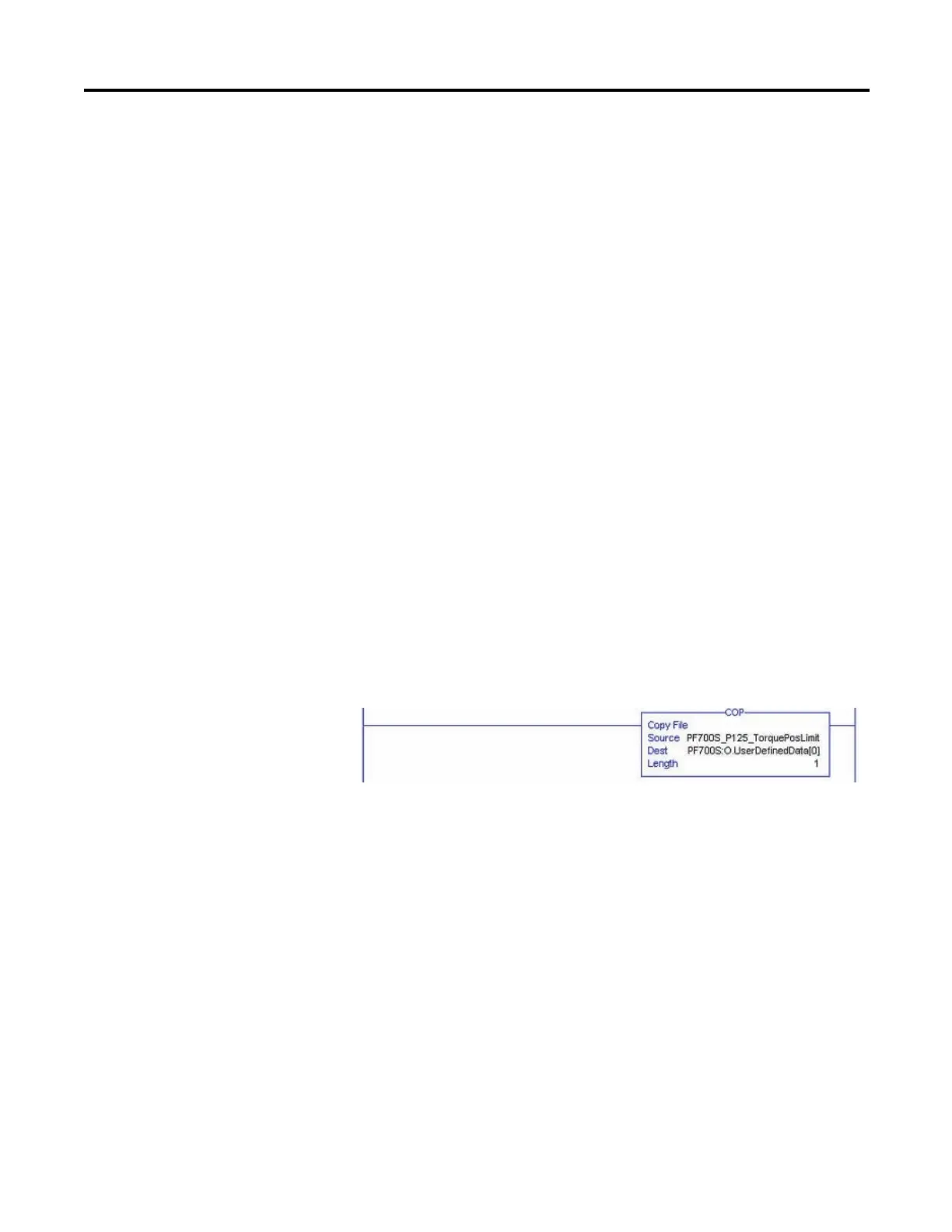Rockwell Automation Publication PFLEX-RM003E-EN-E - January 2011 29
Detailed Drive Operation Chapter 1
Datalinks:
In the ControlLogix system, Datalinks are transmitted as DInt. In order to send
or receive Real (floating-point) parameters a COP (copy) instruction must be
utilized. The copy instruction in ControlLogix performs a bitwise copy. Set the
length of the copy instruction to a value appropriate for the destination data type.
Example to write a floating point Datalink:
Parameter 125 [Torque Pos Limit] sets the positive torque limit for the motor.
[Torque Pos Limit] is a Real (floating point) parameter scaled in per unit (a value
of 1.000 is equivalent to 100% motor torque). This example will write [Torque
Pos Limit] with a Datalink.
1. Link parameter 125 [Torque Pos Limit] to parameter 651 [DPI Data In
A1].
2. Set parameter 650 [DPI In DataType] bit 0 “DPI A1 Real” = 1.
3. Verify that the Datalink is enabled in the 20-COMM module.
4. In RSLogix5000, create a tag “PF700S_P125_TorquePosLimit” of type
“REAL.”
5. Use the COP instruction to copy the tag
“PF700S_P125_TorquePosLimit” to the DINT output tag for Datalink
A1 (PF700S:O.UserDefinedData(0) in this example).
6. A value of 1.000 in the tag “PF700S_P125_TorquePosLimit” will write a
value of 1.000 to parameter 125 in the drive.
Example to read a floating point Datalink:
Parameter 303 [Motor Torque Ref ] displays the torque output to the motor.
Parameter 303 is a Real (floating point) parameter scaled in per unit (a value of
1.000 is equivalent to 100% motor torque).
1. Link parameter 660 [DPI Data Out A1] to parameter 303 [Motor Torque
Ref].
2. Set parameter 659 [DPI Out DataType] bit 0 “DPI A1 Real” = 1.
3. Verify that the Datalink is enabled in the 20-COMM module.
4. In RSLogix5000, create a tag “PF700S_P303_MotorTorqueRef ” of type
“REAL.”
5. Use the COP instruction to copy the DINT input tag for Datalink A1
(PF700S:I.UserDefinedData(0) in this example) to the tag
“PF700S_P303_MotorTorqueRef.”
