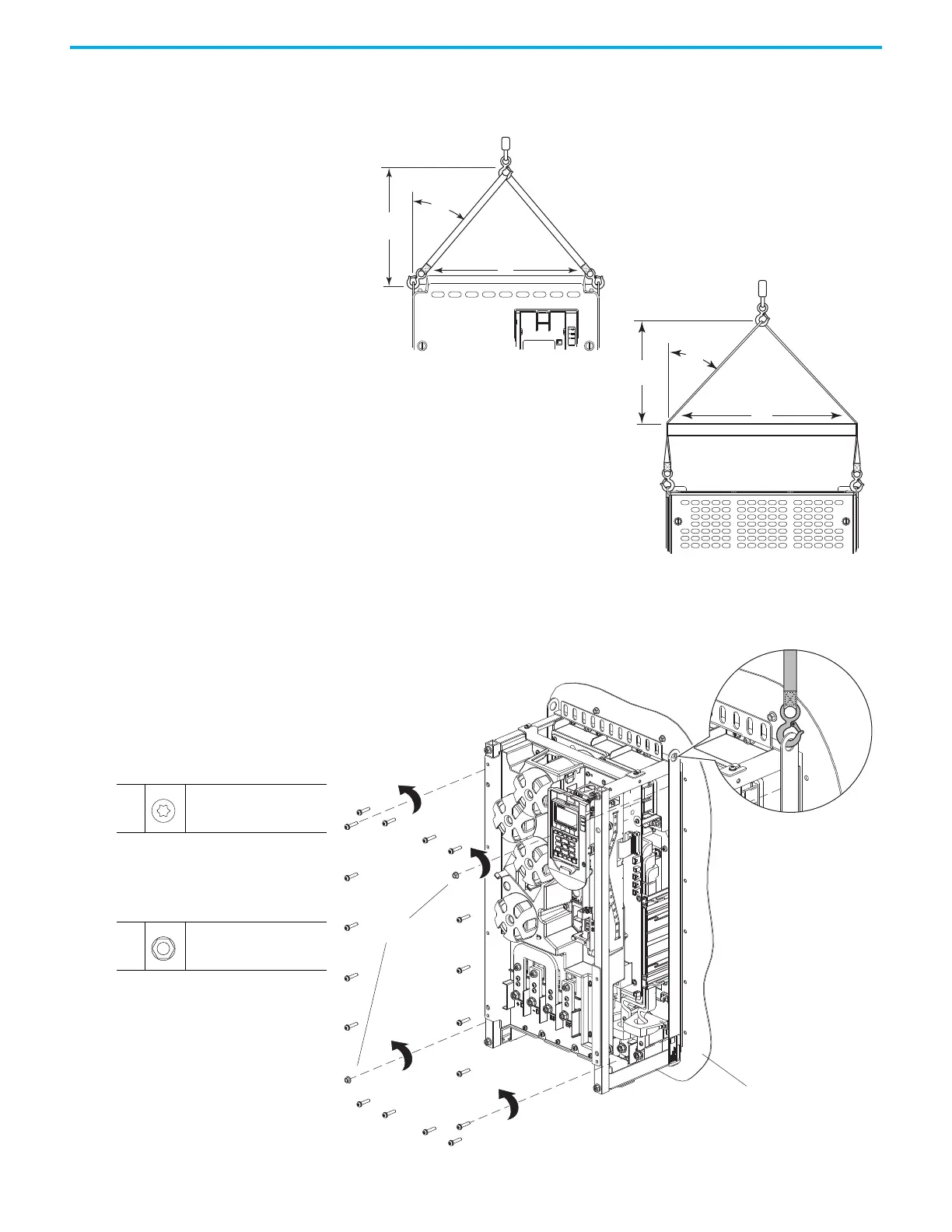Rockwell Automation Publication 750-TG101A-EN-P - June 2022 103
Chapter 5 Frame 6 Renewal Kits Installation
8. If installed, disconnect the power wiring from the power terminals.
9. Attach the lifting hardware and equipment to the drive according to this
illustration.
10. Remove the two M5 x 0.8 hexagonal nuts that secure the drive chassis to
the flange.
11. Remove the 18 M5 x 25 mm slotted-Torx screws that secure the drive
chassis to the flange.
Lifting Hardware Not Shown for Clarity Only.
Panel Mount Surface
10
11
11
M5 x 25 mm
T25
4.5 N
•m (40.0 lb•in)
10
M5 x 0.8
8 mm
4.5 N
•m (40.0 lb•in)