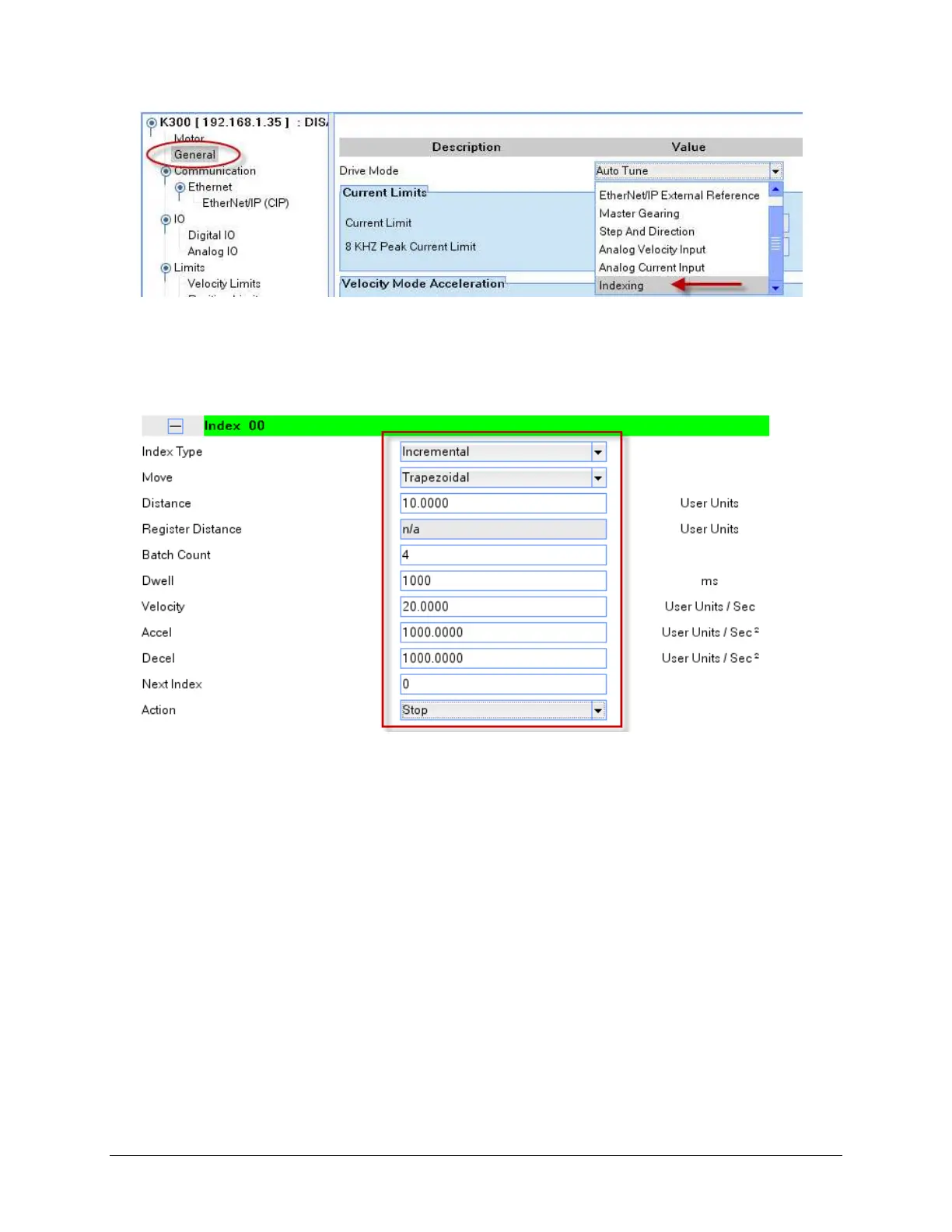21 of 51
28. Now move to the Indexing branch in the Drive Organizer.
29. Expand Index 00, and set it to make 4 sets of incremental moves, at 10 revs each. Set the other
parameters as shown below.
30. Now Enable the drive again by going to the Digital IO branch in the Drive Organizer and change the
Enable Switch Action to Run. Don’t forget to change it back to Inhibit once the drive is enabled.
31. Navigate back to the Indexing branch of the Drive Organizer.
32. Click the Start Indexing button.
You should see the motor rotate per the index configuration. You will notice that there is no dwell (set
at 1 sec) between each of the 4 incremental moves. The dwell only executes between indexes not
within batches.
33. Modify the index as shown to see the effect of adding a dwell. (Remember to click Start Indexing
when ready)
