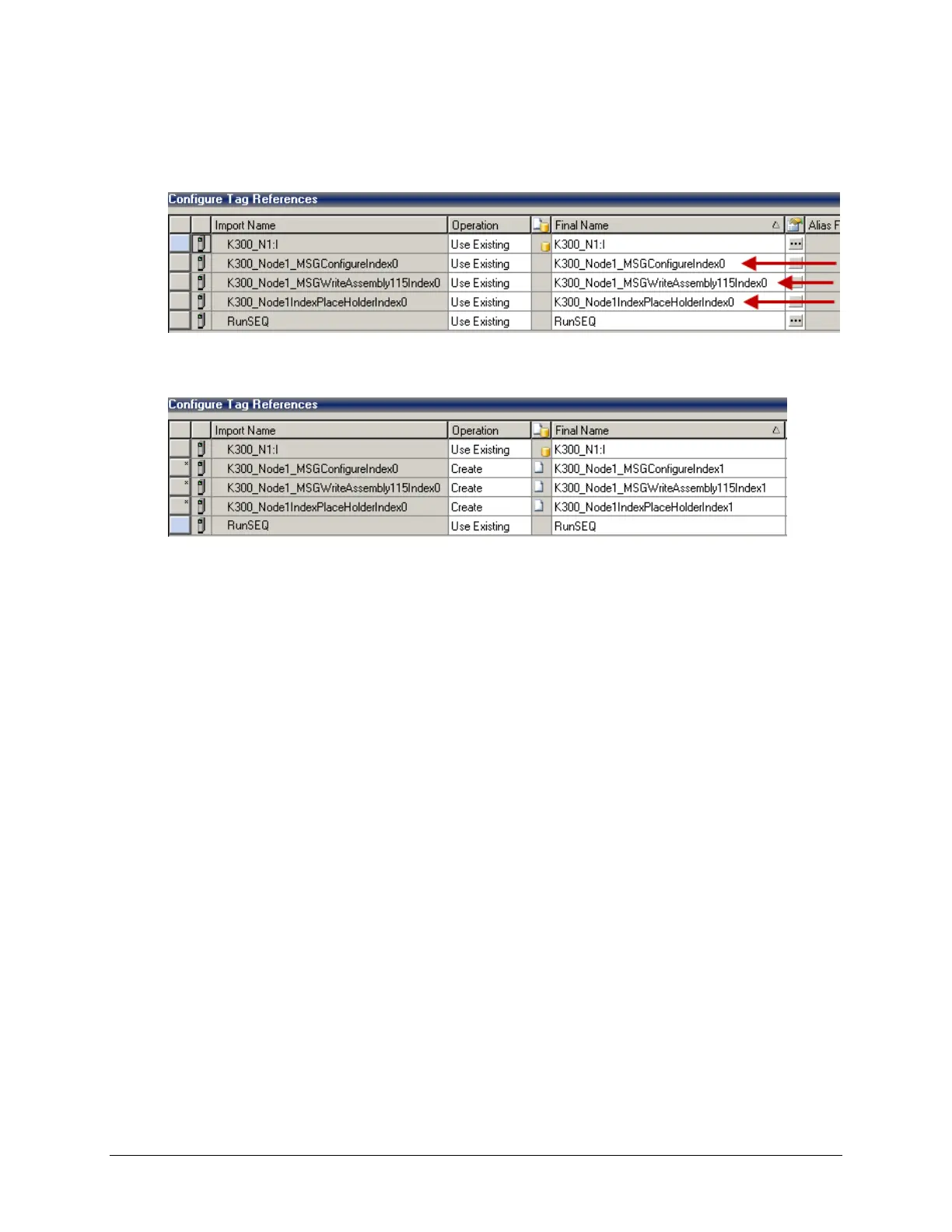35 of 51
5. Change the three (3) references to Index0, to Index1 by editing the tag changing the 0 to a 1.
This is the new index that we will be creating.
The changed references should look like this:
6. Click OK to finalize the import. The new rung is imported below Rung 4 (new Rung 5).
7. More changes to the logic are required for the sequence to execute correctly. Modify the rungs
as shown below.
