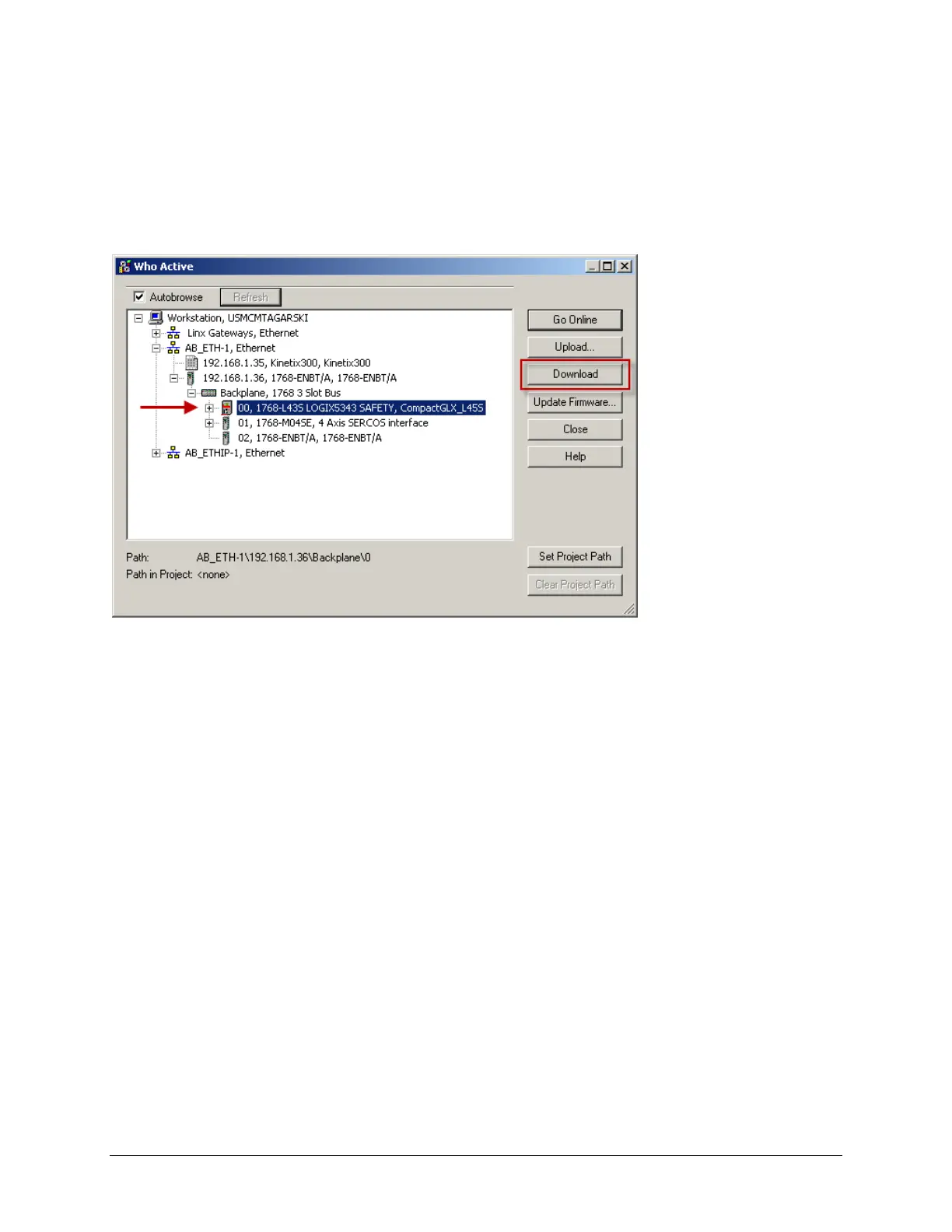7 of 51
4. Open the file C:\Lab Files\ K300_CMSS_START.ACD
5. Click the Communications menu item and select Who Active.
6. From the dialog navigate to the controller (IP Address 192.168.1.36, slot 0) and click the Download
button.
7. When the download warning dialog displays, click the Download button to download the .acd file to
the controller.
8. Change the controller to Run Mode.
9. Click the Communications menu item and select Go Offline.
Follow the steps below to complete Lab 1:
10. Power off the demo unit (Power toggle switch above the input power).
11. Important: Disconnect the Ethernet cable going into the Ethernet module on the CompactLogix rack.
12. Using three (3) of the provided patch cables, jumper the K300 Safe Torque Off connections per the
following diagram below:
