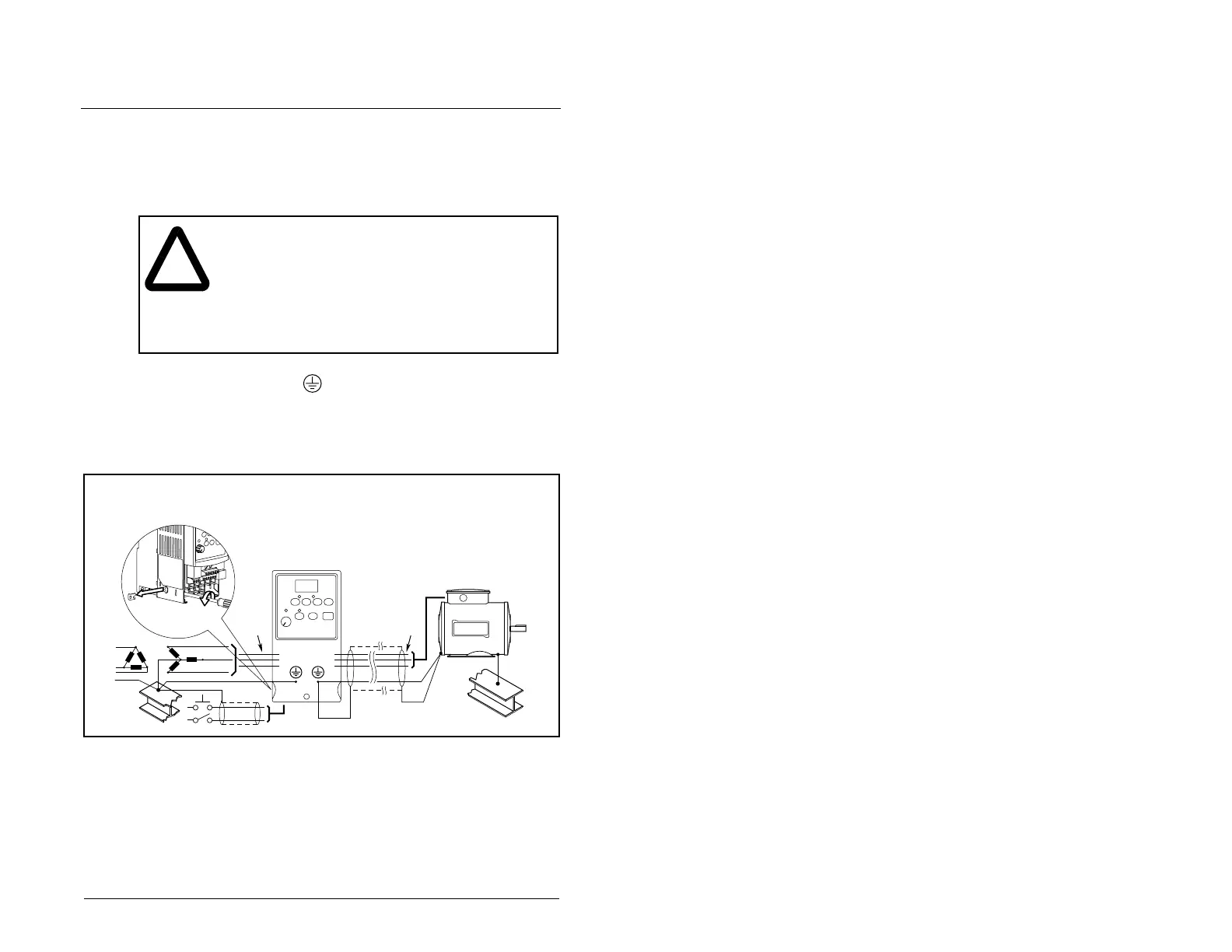Grounding the Drive 4-1
CHAPTER 4
Grounding the Drive
The drive Safety Ground - must be connected to system
ground. Ground impedance must conform to the requirements of
national and local industrial safety regulations and/or electrical
codes. The integrity of all ground connections should be periodically
checked.
For installations within a cabinet, a single safety ground point or
ground bus bar connected directly to building steel should be used.
All circuits including the AC input ground conductor should be
grounded independently and directly to this point/bar.
!
ATTENTION: The following information is merely a
guide for proper installation. Rockwell Automation
cannot assume responsibility for the compliance or
the noncompliance to any code, national, local or
otherwise for the proper installation of this drive or
associated equipment. A hazard of personal injury
and/or equipment damage exists if codes are
ignored during installation.
Figure 4.1 – Typical Grounding
U/T1
V/T2
W/T3
R/L1
S/L2
T/L3
SHLD
Important:
Remove the MOV-to-ground jumper if the drive
is installed on an ungrounded system.
Tighten screw after jumper removal.
Jumper
Location
