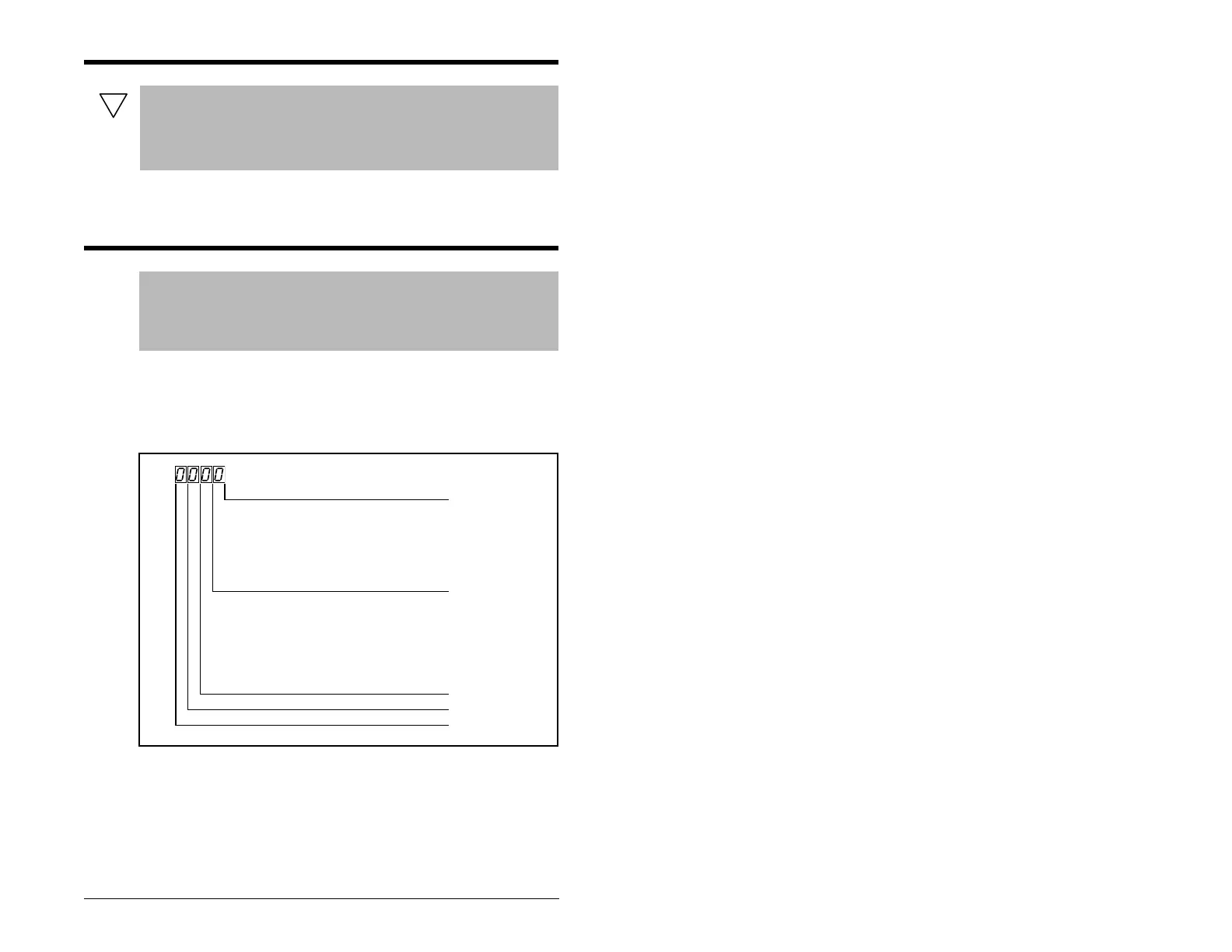Parameter Descriptions 9-29
The output frequency scaled by A099 (Process Factor).
Output Frequency x Process Factor = Process Display
Displays the active source of the Start Command and Speed
Reference, which are normally defined by the settings of P036
(Start Source) and P038 (Speed Reference), but may be overridden
by digital inputs. Refer to the flowcharts in section 6.6 and 6.7 for
details.
d010 Process Display
Range: 0.00 to 99999
Default: Read Only
See also: d001, A099
32
d012 Control Source
Range: 0 to 9
See figure 9.11.
Default: Read Only
See also: P036, P038, A051, A052
Figure 9.11 – Control Source (d012) Bit Definitions
Start Command Digit 0
0 = Keypad
1 = 3-Wire
2 = 2-Wire
3 = 2-Wire Level Sensitive
4 = 2-Wire High Speed
5 = RS485 Port
9 = Jog
Speed Reference Digit 1
0 = Drive Potentiometer
1 = A069 (Internal Frequency)
2 = 0-10V Input
3 = 4-20mA Input
4 = A070-A073 (Preset Frequency x). A051-A052
(Digital InX Select) must be set to 4.
5 = RS485 port
9 = Jog Frequency
Reserved Digit 2
Reserved Digit 3
