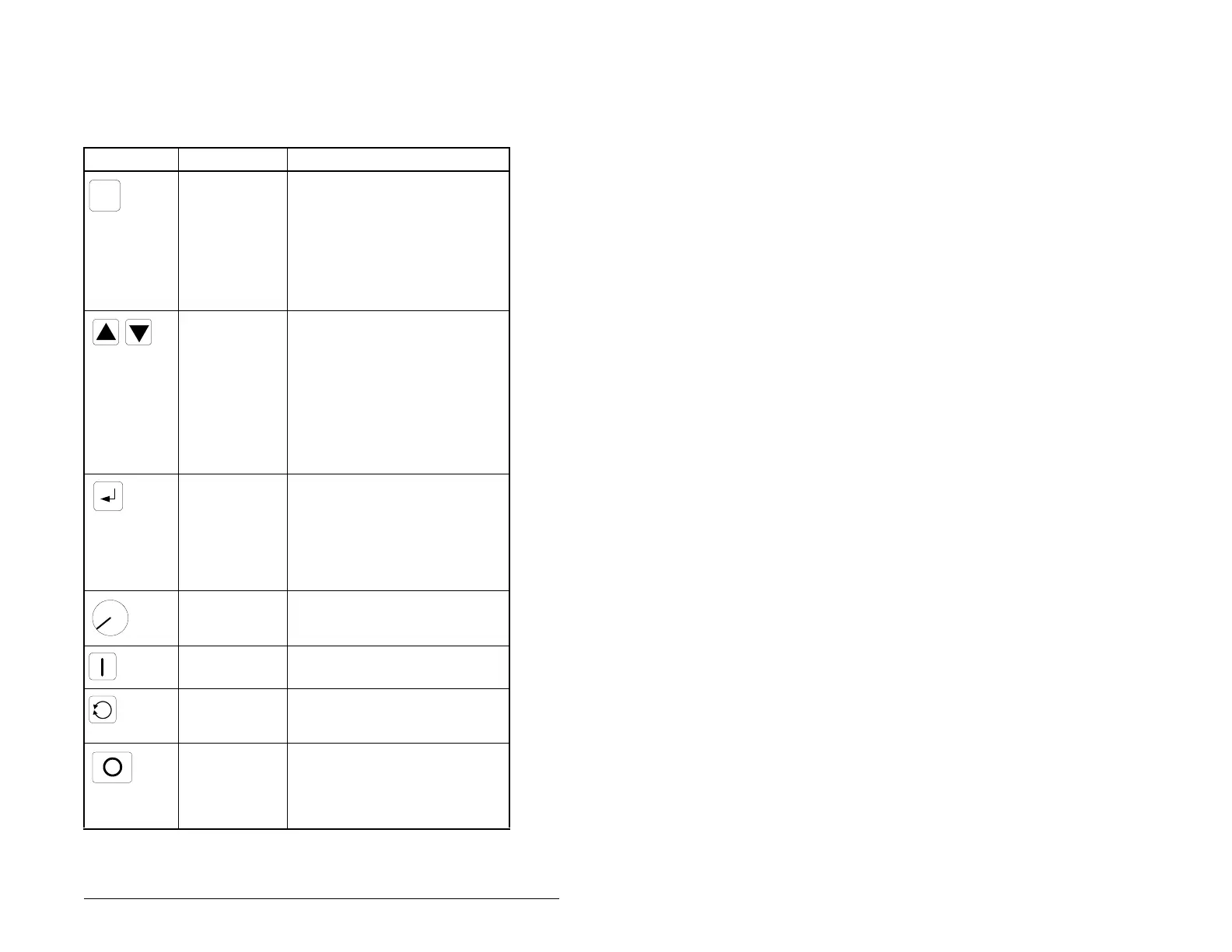Using the Integral Keypad to Program and Control the Drive 8-3
8.1.3 Key Descriptions
Refer to figure 8.1 for the location of the keys described in table 8.2.
Table 8.2 – Key Descriptions
Key Name Description
Program
• Enter/exit program mode.
• Scroll through parameter
groups.
• Back up one step in
programming menu.
• Cancel a change to a parameter
value.
Up Arrow
Down Arrow
• Scroll through P and A
parameters.
• Increase/decrease the value of
a flashing digit.
• In Display Mode, increases/
decreases internal frequency
parameter if that parameter is
currently controlling the drive
commanded speed.
Enter
• Display value of P or A
parameter.
• Save a change to a parameter
value.
• Scroll through display (d)
parameters.
Potentiometer Control drive speed. Default is
active. Controlled by parameter
P038.
Start Start the drive. Default is active.
Controlled by parameter P036.
Reverse Reverse direction of the motor.
Default is active. Controlled by
parameters P036 and A095.
Stop • Stop the drive (if drive is
running).
• Clear fault (if drive is stopped).
Controlled by parameter P037.
PROG
