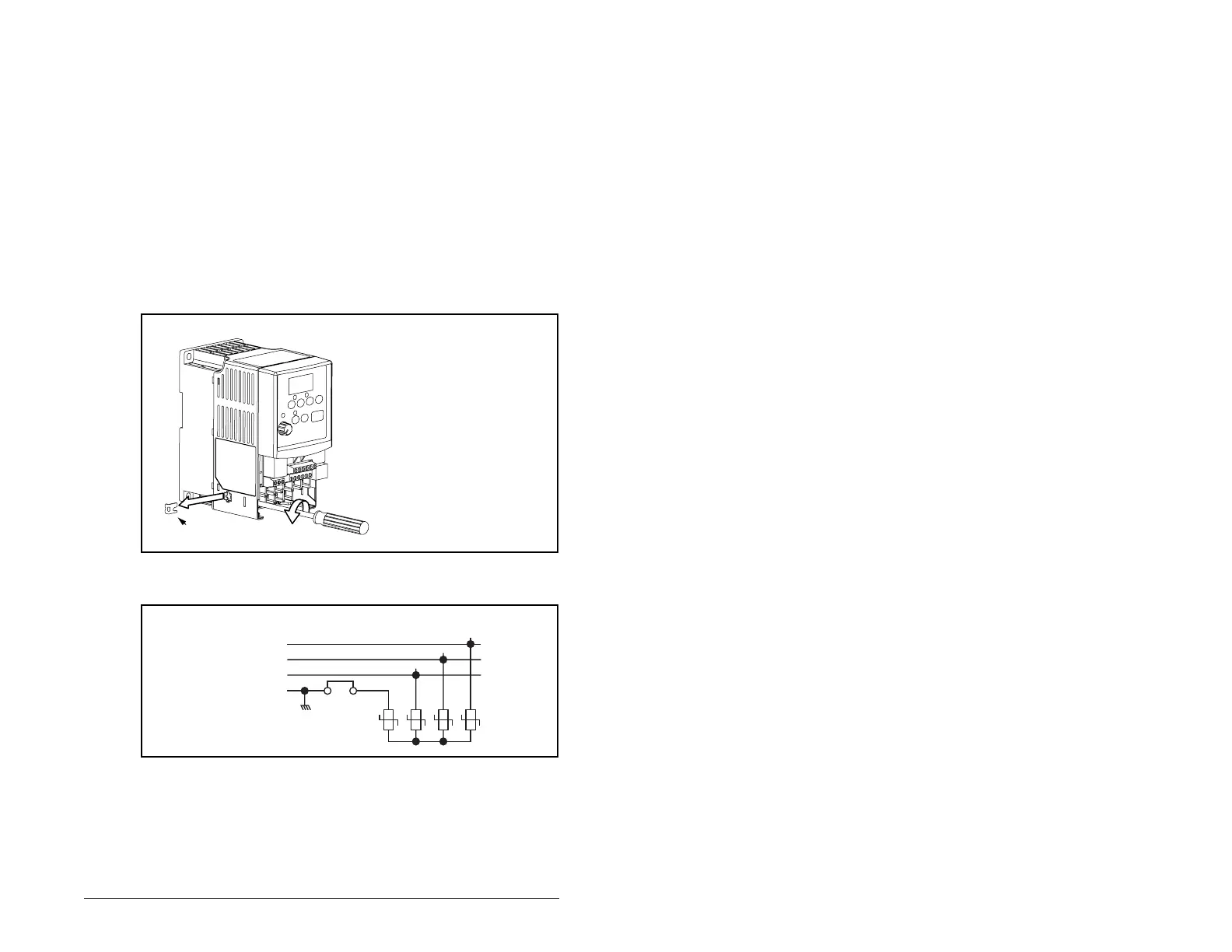Installing Power Wiring 5-3
Disconnecting MOVs
To disconnect MOVs, you must remove the external jumper located
on the lower left side of the front of the drive.
To remove the jumper, use the following procedure and refer to
figures 5.3 and 5.4.
Step 1. Open the cover.
Step 2. Locate the screw below and to the left of the power
terminal block.
Step 3. Turn the screw counterclockwise to loosen.
Step 4. Pull the jumper completely out of the drive chassis.
Step 5. Tighten the screw to keep it in place.
Figure 5.3 – Jumper Location (A Frame Shown)
Figure 5.4 – Phase-to-Ground MOV Removal
Important: Tighten screw after
jumper removal.
Jumper
R/L1
S/L2
T/L3
123
4
Three-Phase
AC Input
Jumper
