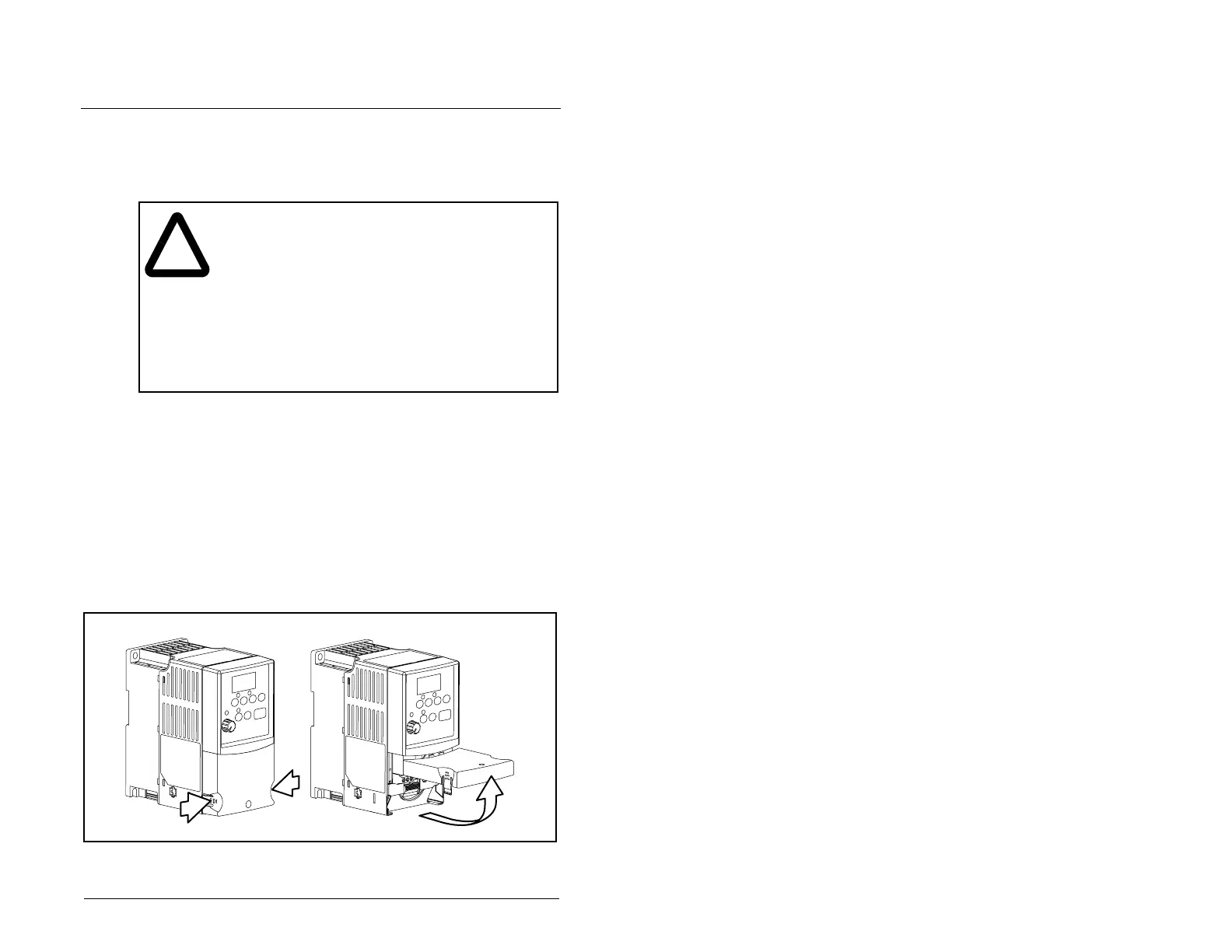Installing Power Wiring 5-1
CHAPTER 5
Installing Power Wiring
This chapter provides instructions on wiring output wiring to the
motor and installing AC input power wiring.
5.1 Opening the Cover
To access the power terminal block:
Step 1. Open the cover.
a. Press and hold in the tabs on each side of the cover.
b. Pull the cover out and up to release (refer to figure 5.1).
!
ATTENTION: The user is responsible for conforming
with all applicable local and national codes. Failure
to observe this precaution could result in damage to,
or destruction of, the equipment.
ATTENTION: To avoid a possible shock hazard
caused by induced voltages, unused wires in the
conduit must be grounded at both ends. For the same
reason, if a drive sharing a conduit is being serviced
or installed, all drives using this conduit should be
disabled. This will help minimize the possible shock
hazard from “cross-coupled” power leads.
Figure 5.1 – Opening the Cover
