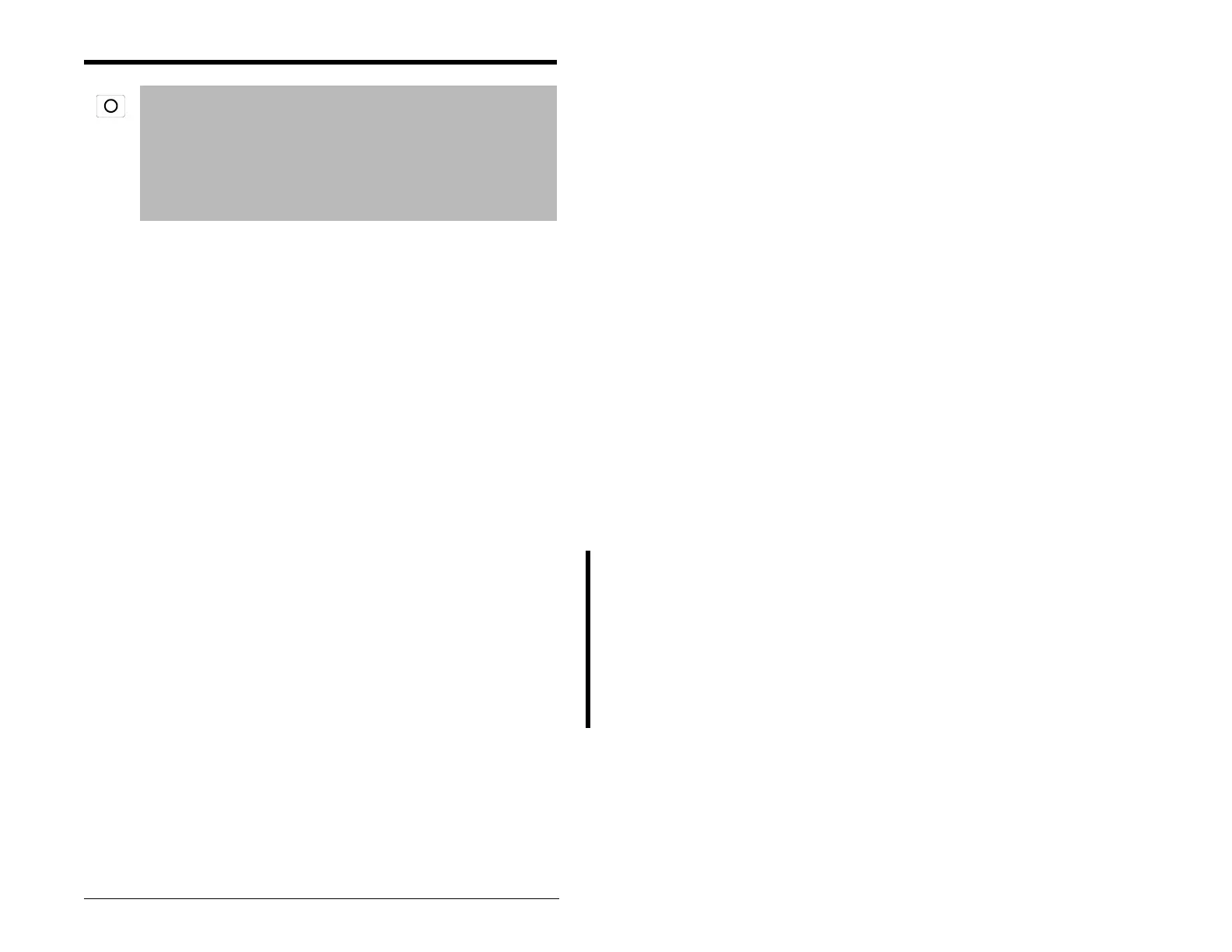Parameter Descriptions 9-3
Sets the control scheme used to start the drive.
Refer to section 6.6, Start and Speed Reference Control, for details
about how other drive settings can override the setting of this
parameter.
Important: P037 (Stop Mode) does not control I/O Terminal 01
except when P036 (Start Source) is set for 3-Wire
Control. In all other instances, I/O Terminal 01 is a
coast-to-stop input.
Important: For all settings except option 3, the drive must receive
a leading edge from the start input for the drive to start
after a stop input, loss of power, or fault condition.
0 = Keypad (Default): Integral keypad controls drive operation. I/O
Terminal 01 (Stop) on terminal block = coast to stop. When 0 is
selected, the Reverse key is also active unless disabled by A095
(Reverse Disable).
1 = 3-Wire: I/O Terminal 1 “Stop” = stop according to the value set
in P037 (Stop Mode). Refer to figure 6.2 for wiring examples.
2 = 2-Wire: I/O Terminal 1 “Stop” = coast to stop. Refer to figure 6.2
for wiring examples.
3 = 2-Wire Level-Sensitive: Drive will restart after a Stop
command when:
• Stop is removed and
• Start is held active.
P036 Start Source
Range: 0 = Keypad
1 = 3-Wire
2 = 2-Wire
3 = 2-Wire Level-Sensitive
4 = 2-Wire High-Speed
5 = RS485 Port
Default: 0 = Keypad
See also: d012, P037