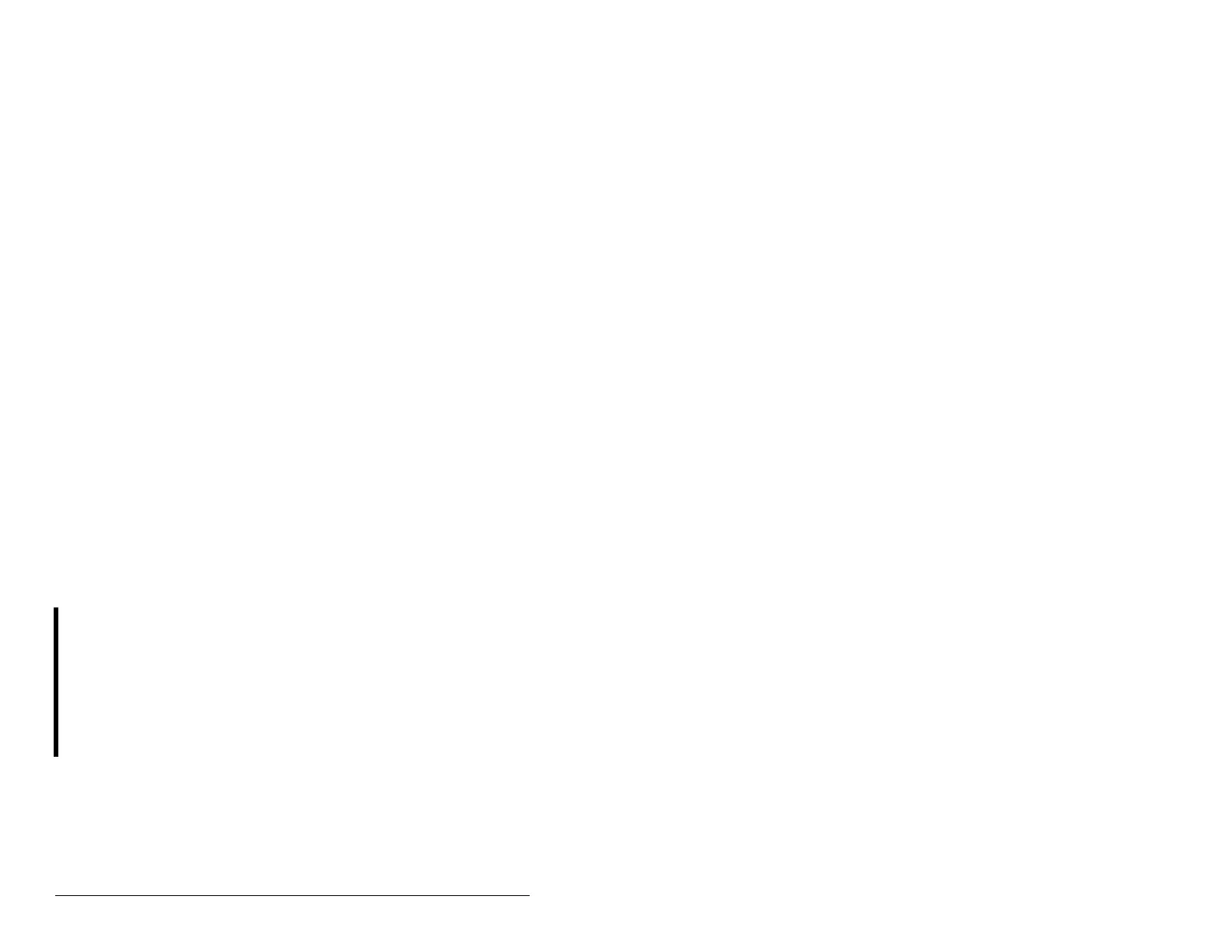9-10 MD60 AC Drive User Manual
Sets the condition that changes the state of the output relay
contacts.
0 = Ready (Not Faulted) (Default): Relay changes state when
power is applied. This indicates that the drive is ready for operation.
1 = At Frequency: Drive reaches commanded frequency.
2 = Motor Running: Motor is receiving power from the drive.
3 = Reverse: Drive is commanded to run in reverse direction.
4 = Motor Overload: Motor overload condition exits.
5 = Ramp Regulated: Ramp regulator is modifying the
programmed accel/decel times to avoid an overcurrent or
overvoltage fault from occurring.
6 = Above Frequency: Drive exceeds the frequency (Hz) value set
in Relay Output Level (A056).
7 = Above Current: Drive exceeds the current (% Amps) value set
in Relay Output Level (A056).
Important: Value for Relay Output Level must be entered in
percent of drive rated output current.
8 = Above DC Bus Volts: Drive exceeds the DC bus voltage value
set in Relay Output Level (A056).
9 = Retries Exhausted: Value set in Auto Restart Tries (A092) is
exceeded.
10 = Above Anlg V: Analog input voltage (I/O Terminal 13) exceeds
the value set in Relay Out Level (A056). This parameter setting can
also be used to indicate a PTC trip point when the input (I/O
Terminal 13) is wired to a PTC and external resistor. Use A056 to
set threshold.
11-19: Reserved
20 = ParamControl: Enables the output to be controlled over
network communications by wiring to Relay Out Level (A056).
0=Off, 1=On.
21 = NonRec Fault: Value set in Auto Rstrt Tries (A092) is
exceeded, is set to zero with drive defaulted, or a non-resettable
fault occurs.