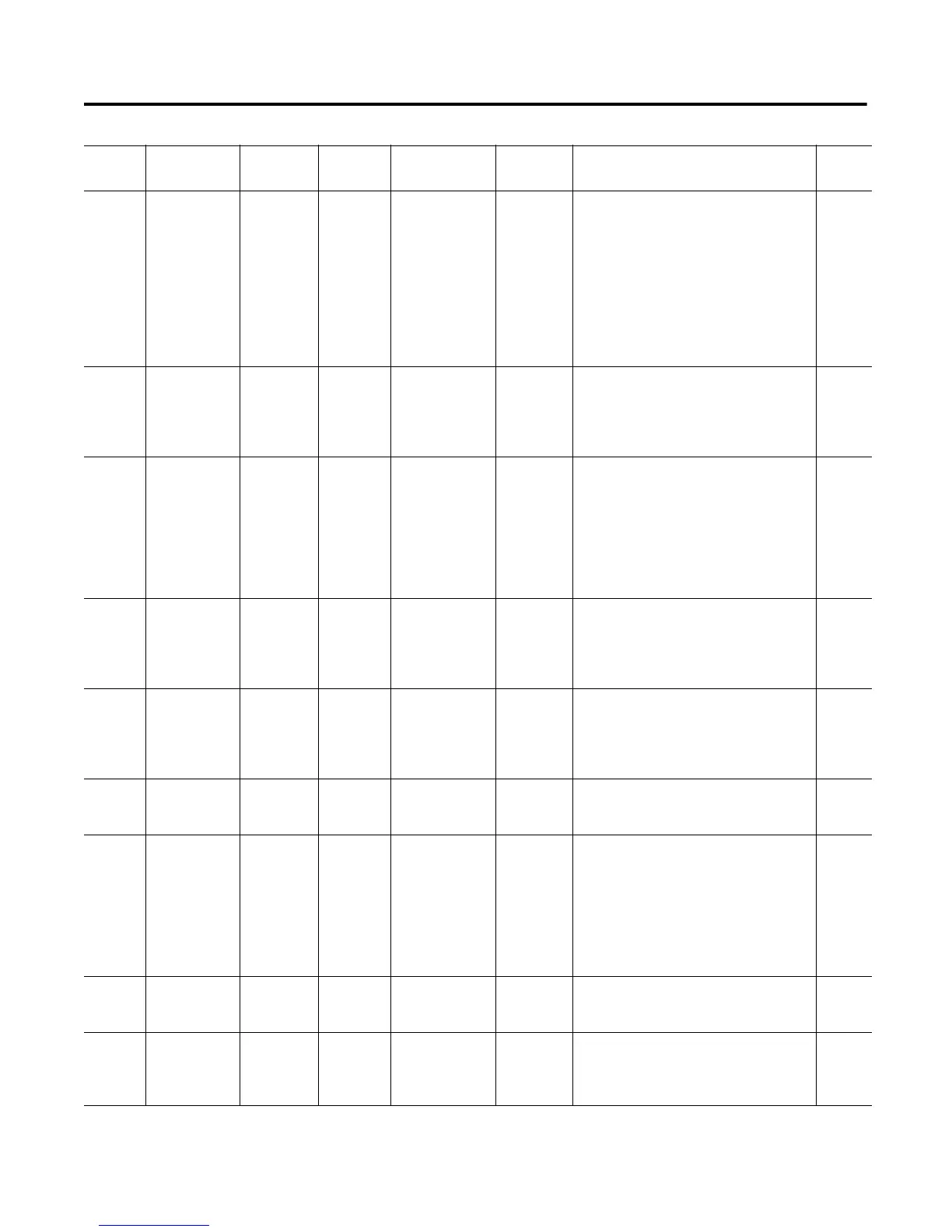B-12 Parameter Information
Linear List V Shut Off Level 117
➂ % V 0…100 25
This parameter provides the user with the
ability to manually adjust the level for the
controller’s voltage shut off detection. Since
this parameter has the potential to modify the
SCR control scheme, it is important that
adjustments be made with the help of
Technical Support. It is important that you do
not disable both parameter 113 and this one
at the same time, otherwise SCR firing
instability can occur.
Linear List OL Reset Level 118
➂ % 0…99 75
Sets the level at which the motor overload is
allowed to be reset. Once the TCU% has
dropped below the program level, the device
can be reset manually or will auto reset if
programmed for auto-reset operation.
Linear List
Ambient
Temperature
119➂ 0…60 50
Provides the ability to compensate for a lower
or higher ambient temperature condition. The
ambient temperature programmed should be
representative of the actual nominal
temperature (or worst case condition) since
improper programming can result in nuisance
tripping or SCR damage due to true SCR
overheating.
Linear List Notch Position 120
➂ % 40.0…100.0 87.5
This parameter allows for the starting control
algorithm to be manually modified. It is
recommended that you do not make changes
to this parameter without specifically talking
with Technical Support.
Linear List
Notch Maximum
(pump control)
121
➂ 50…70 70
This parameter allows for the pump stopping
control algorithm to be manually modified. It
is recommended that you do not make
changes to this parameter without specifically
talking with Technical Support.
Linear List Start Delay 122
➂ Sec 0…30 0
An internal on-delay timer. Ensures that a
subsequent start can not be initiated for a
preset amount of time
Linear List By-pass Delay 123
➂ Sec 0…15 0
For applications that routinely see fast spikes
of current or overload conditions (more than
125% of the SMC’s frame rating) this
parameter can be used to reduce the cycling
between SCR and by-pass. This time delay
parameter will allow the SMC to stay under
SCR control for the duration of time
programmed.
Linear List Fault 1 124 0…255
Fault buffer #1 allows display of the current
fault. A value of 0 indicates that there is no
current fault.
Linear List Fault 2 125 0…255
Fault buffer #2 represents fault history of the
device with fault #1 being the current fault
and fault #5 being the oldest fault kept in
memory.
Table B.1 Parameter List (Continued)
Group
Parameter
Name
Parameter
Number
Units
Min./
Max.
Default
Settings
Parameter Description
User
Settings
➂ This parameter is not viewable without entering a special password in Firmware versions 4.001 or earlier. Contact Rockwell Automation technical support if you have
Version 4.001 firmware or earlier and need to access this parameter.
