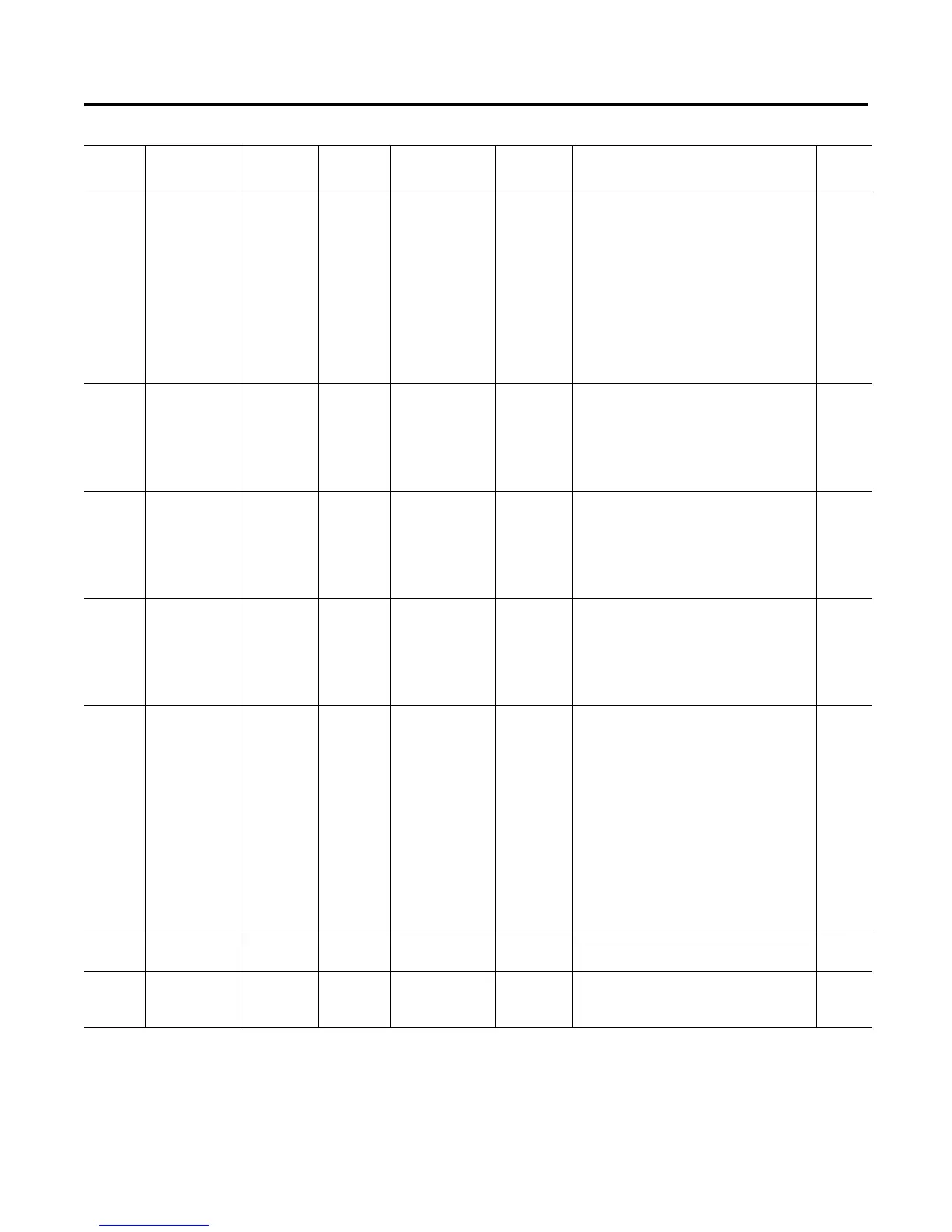Parameter Information B-11
Basic Set
Up
Aux2 Config 110
Normal
Normal NC
Up To Speed
Up To Speed NC
Fault
Fault NC
Alarm
Alarm NC
Network
Network NC
External Bypass
Fault
Allows the user the ability to configure each
Auxiliary relay contact for a specific operation
Note: Normal = SMC in RUN
Language Language 111
English
French
Spanish
German
Portuguese
Mandarin
English
Allows the user to change the text display to
one of the available options.
Linear List Timed Start 112
➂
0 = Disable
1=Enable
Disable
This parameter can be used to force the
starting profile to complete its entire time
period and ignore an early up-to-speed
detection. The default is set to “Disabled”, so
that the SMC can determine when the motor
is at speed.
Linear List I Shut Off 113
➂ % current 0…37 0
This parameter adjusts the level of current at
which the SMC determines that the SCR has
turned off. Since this parameter has the
potential to modify the SCR control scheme, it
is important that adjustments be made with
the help of Technical Support.
Linear List UTS Level 114
➂
% up to
speed
0…100 75
The SMC has the ability to automatically
determine if the motor is up to speed. If there
is a problem with detecting the up-to-speed
condition, this parameter can be modified to
compensate. Rule of thumb is this number
should be increased on high efficiency motors
experiencing problems. If the SMC is
detecting the up-to-speed condition too late
(or not at all) this number should be
decreased on very low efficiency motors.
Note: Be careful when adjusting this level.
Improper adjustment can cause the SMC to
start at full voltage
All Parameter Mgmt 115
Ready
Load Default
Ready
Allows the user to load factory default values
for all parameters.
Basic Set
Up
Backspin Timer 116 Secs 0…999 0
(Only available with the Pump Control option)
Ensures that a specific amount of time passes
between a stop and start sequence.
Table B.1 Parameter List (Continued)
Group
Parameter
Name
Parameter
Number
Units
Min./
Max.
Default
Settings
Parameter Description
User
Settings
➂ This parameter is not viewable without entering a special password in Firmware versions 4.001 or earlier. Contact Rockwell Automation technical support if you have
Version 4.001 firmware or earlier and need to access this parameter.
