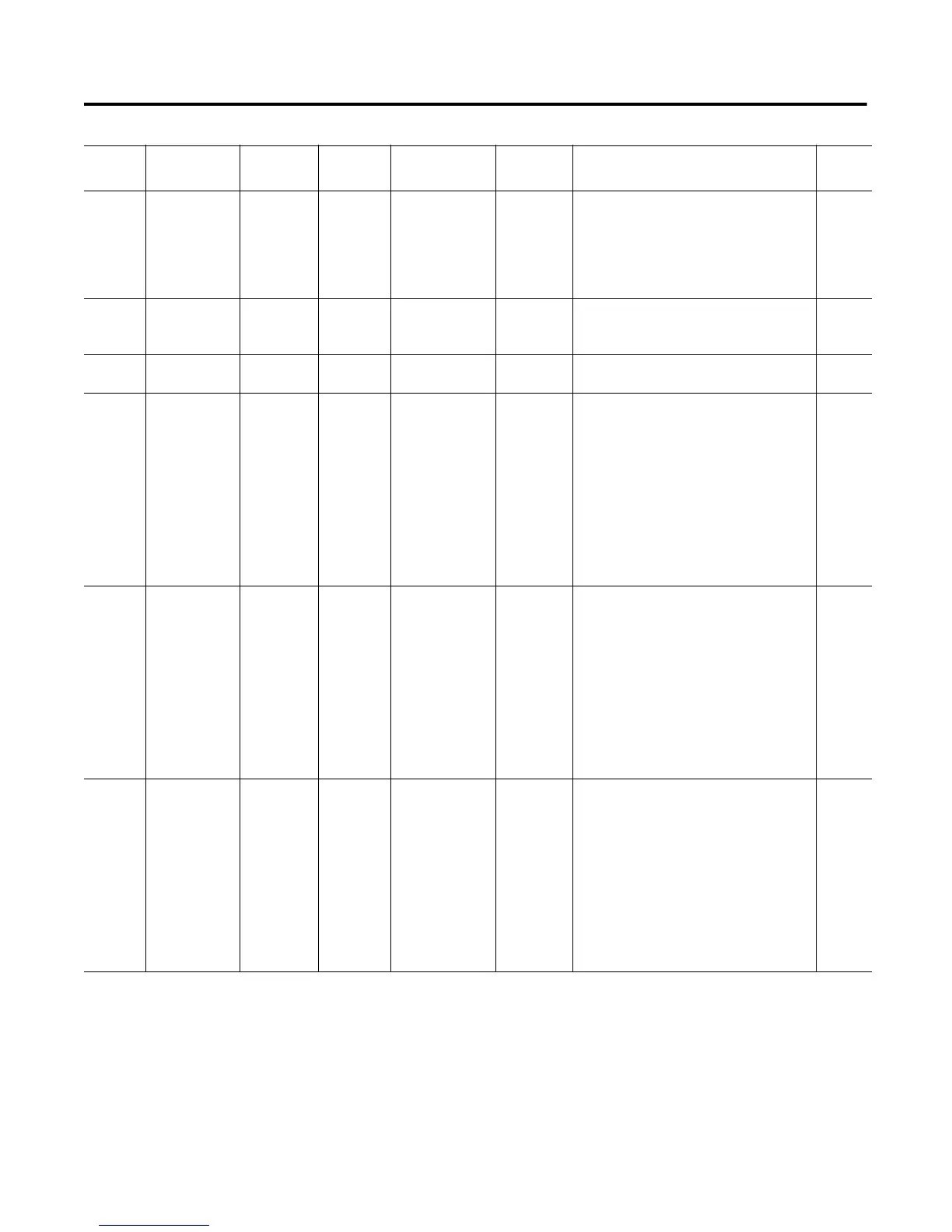B-10 Parameter Information
Motor
Data
Motor ID 104 0…65535 0
Allows the user the ability to assign a specific
identification number to a motor and
controller combination. This can be useful for
network applications where you may need to
locate a specific motor/controller based on a
network address.
Motor
Data
CT Ratio 105 1…1500
Sets the proper current ratio when an external
current transformer is used for Medium
Voltage applications.
Motor
Data
MV Ratio 106 1…10000
Sets the proper feedback scaling when used
for Medium Voltage applications.
Basic Set
Up
Aux1 Config 107
Normal
Normal NC
Up To Speed
Up To Speed NC
Fault
Fault NC
Alarm
Alarm NC
Network
Network NC
External Bypass
Normal
Allows the user the ability to configure each
Auxiliary relay contact for a specific operation
Note: Normal = SMC in RUN
Basic Set
Up
Aux3 Config 108
Normal
Normal NC
Up To Speed
Up To Speed NC
Fault
Fault NC
Alarm
Alarm NC
Network
Network NC
External Bypass
Alarm
Allows the user the ability to configure each
Auxiliary relay contact for a specific operation
Note: Normal = SMC in RUN
Basic Set
Up
Aux4 Config 109
Normal
Normal NC
Up To Speed
Up To Speed NC
Fault
Fault NC
Alarm
Alarm NC
Network
Network NC
External Bypass
Normal
Allows the user the ability to configure each
Auxiliary relay contact for a specific operation
Note: Normal = SMC in RUN
Table B.1 Parameter List (Continued)
Group
Parameter
Name
Parameter
Number
Units
Min./
Max.
Default
Settings
Parameter Description
User
Settings
