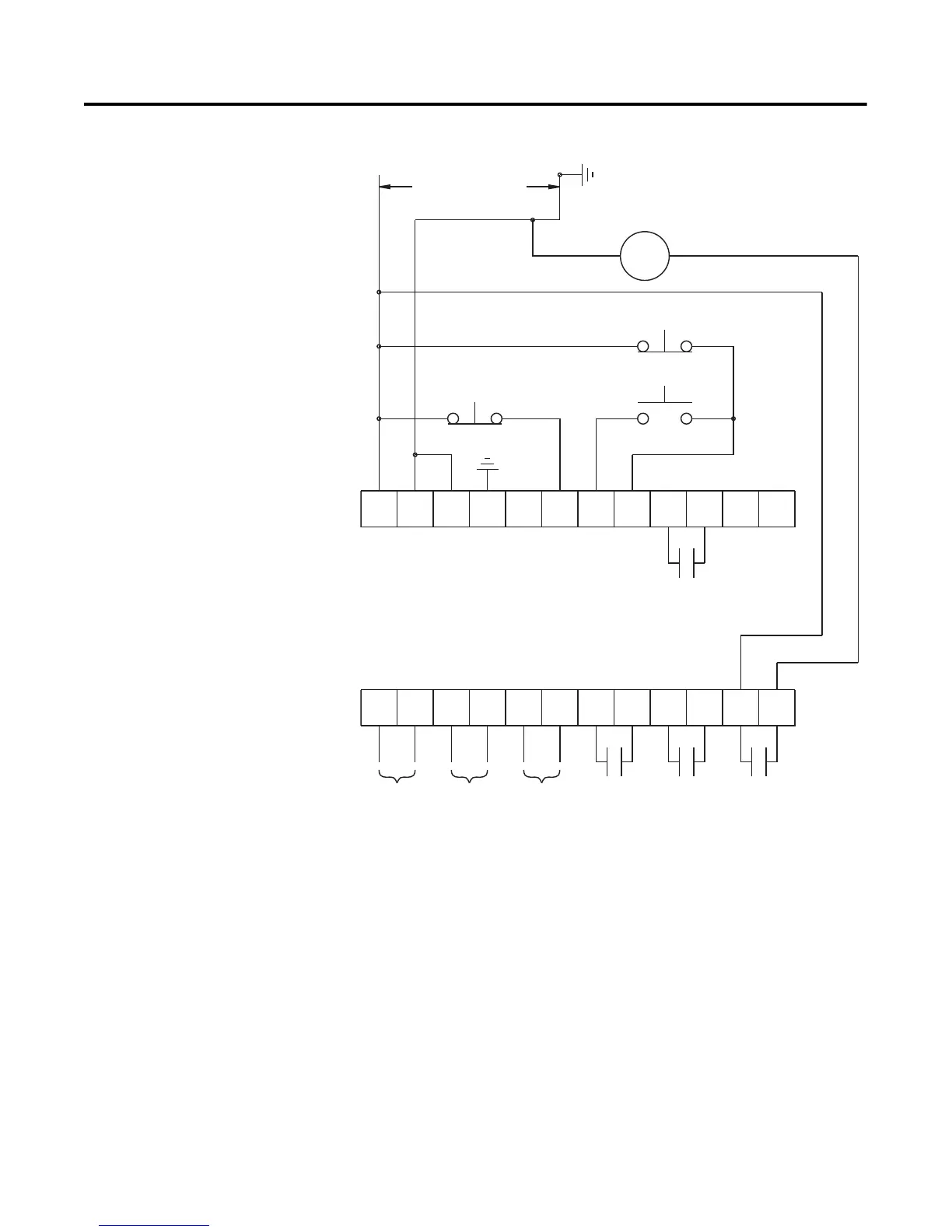3-26 Wiring
Figure 3.24 Typical Wiring Diagram for Applications Requiring an Isolation
Contactor
➀
Customer supplied.
➁ Refer to the controller nameplate to verify the rating of the control power input voltage.
For units rated 625…1250 A, terminals 11 & 12 are factory pre-wired from terminal block
CP1 - terminals 1 & 4.
➂ Soft Stop, Pump Stop, or Brake.
➃ Aux #4 should be set to normal operation.
Note: Refer to Chapter 3 for typical power circuits.
11 12
13
14
15 16
17
18 19 20
21
23
24
25 26
27
28 29
30 31 32 33
22
34
Option Stop
IC
Aux #3Aux #2
Aux #4
Aux #1
SMC-Flex
Control Terminals
Control Power
Start
Stop
PTC
Input
TACH
Input
Ground
Fault
➀
➀
➁
➀
➃
➀➂
