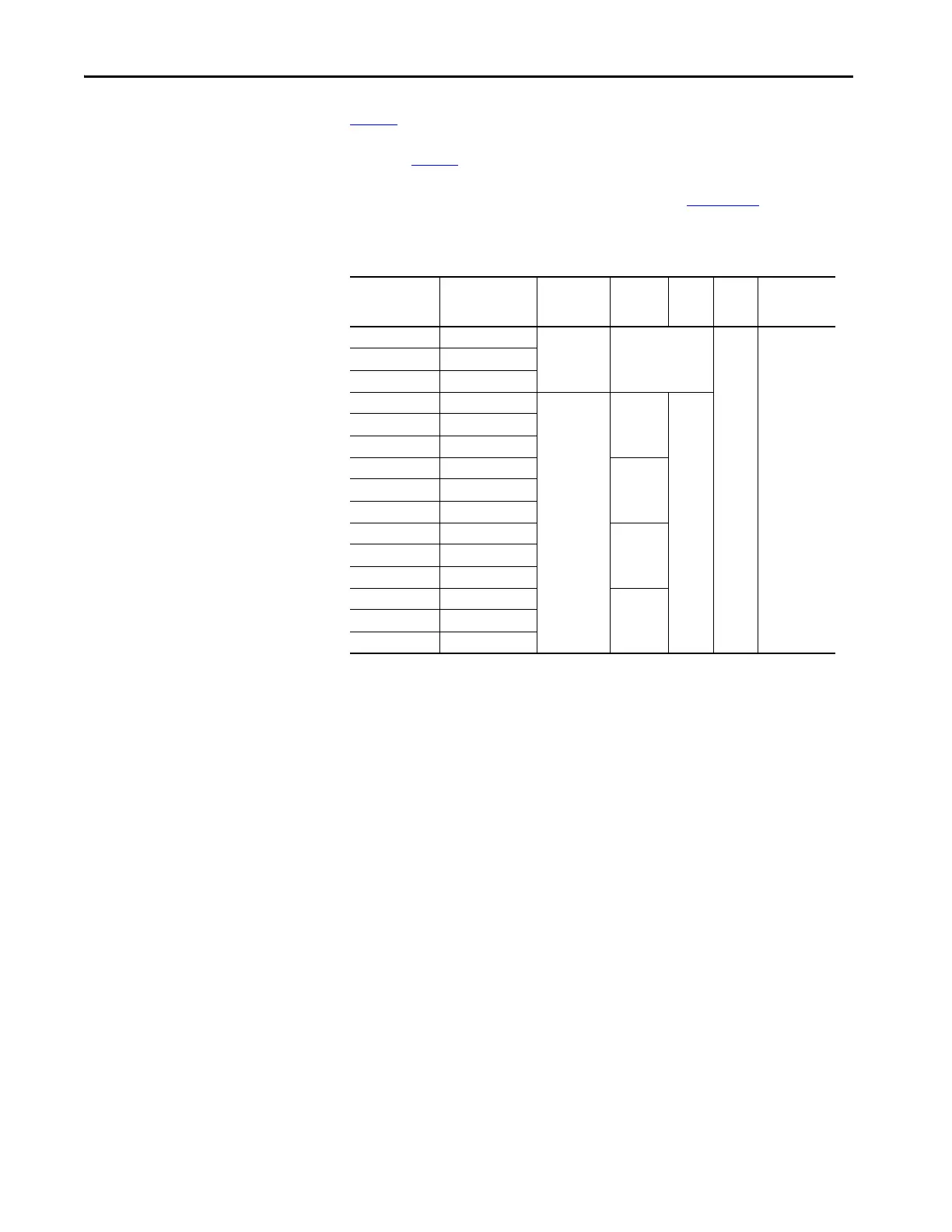10 Rockwell Automation Publication 6200-UM001C-EN-P - July 2018
Chapter 1 VersaView 5400 Industrial Computer Features
Computer Options
Tab le 1 describes what options ship currently with VersaView 5400 industrial
computers. To identify your model’s configuration, compare the sticker on your
model to Ta b le 1
.
A comparative summary of features is in publication IC-TD001
, Industrial
Computer and Monitors Specifications Technical Data.
Table 1 - VersaView 5400 Non-display and Integrated Display Computer Catalog Numbers
Cat. No. Windows OS
Industrial
Computer
Model
Display
Size (in.)
Touch
Screen
CPU
Core
MLC SSD
Storage Size
(GB)
6200P-NS3A1 7 Pro, SP1 Non-display — Quad 128
6200P-NS3B1 WES 7
6200P-NS3C1 10 IoT Enterprise
6200P-12WS3A1 7 Pro, SP1 Display 12.1 PCAP
6200P-12WS3B1 WES 7
6200P-12WS3C1 10 IoT Enterprise
6200P-15WS3A1 7 Pro, SP1 15.6
6200P-15WS3B1 WES 7
6200P-15WS3C1 10 IoT Enterprise
6200P-19WS3A1 7 Pro, SP1 18.5
6200P-19WS3B1 WES 7
6200P-19WS3C1 10 IoT Enterprise
6200P-22WS3A1 7 Pro, SP1 21.5
6200P-22WS3B1 WES 7
6200P-22WS3C1 10 IoT Enterprise