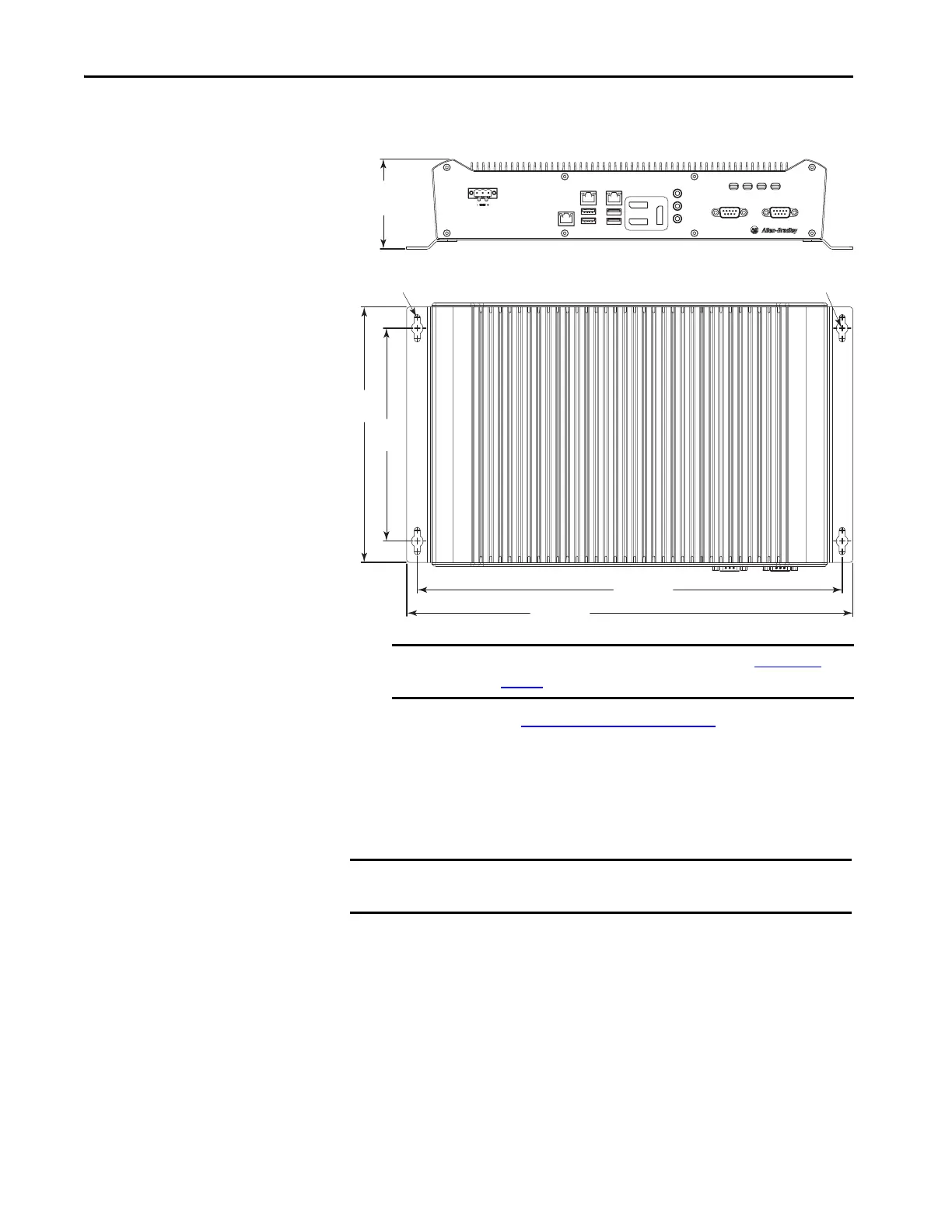Rockwell Automation Publication 6200-UM001C-EN-P - July 2018 65
Install Accessories Appendix A
4. Mount the machine mounting bracket with the appropriate tools and
mo
unting hardware for the surface material.
5. Follow the steps for Post-configuration
on page 53.
Install the Legacy Mounting
Plate
Install a legacy mounting plate when a non-display VersaView ThinManager
thin client or industrial computer (cat. nos. 6200T-KB, 6200T-NA, or 6200P-
NS3xx) replaces an Allen-Bradley® 6155R compact non-display computer.
The legacy mounting plate reuses the mounting holes for the 6155R compact
non-display computer, and reuses the mounting hardware.
IMPORTANT For acceptable machine mounting positions, see Figure 11 on
page 27.
8 x Ø5.5
(0.22)
200
(7.87)
80.4
(3.17)
4 x Ø11
(0.43)
370 (14.57)
390 (15.35)
240
(9.45)
IMPORTANT The legacy mounting plate cannot be installed on the VersaView 5200
ThinManager thin client single display model (cat. no. 6200T-BA).
