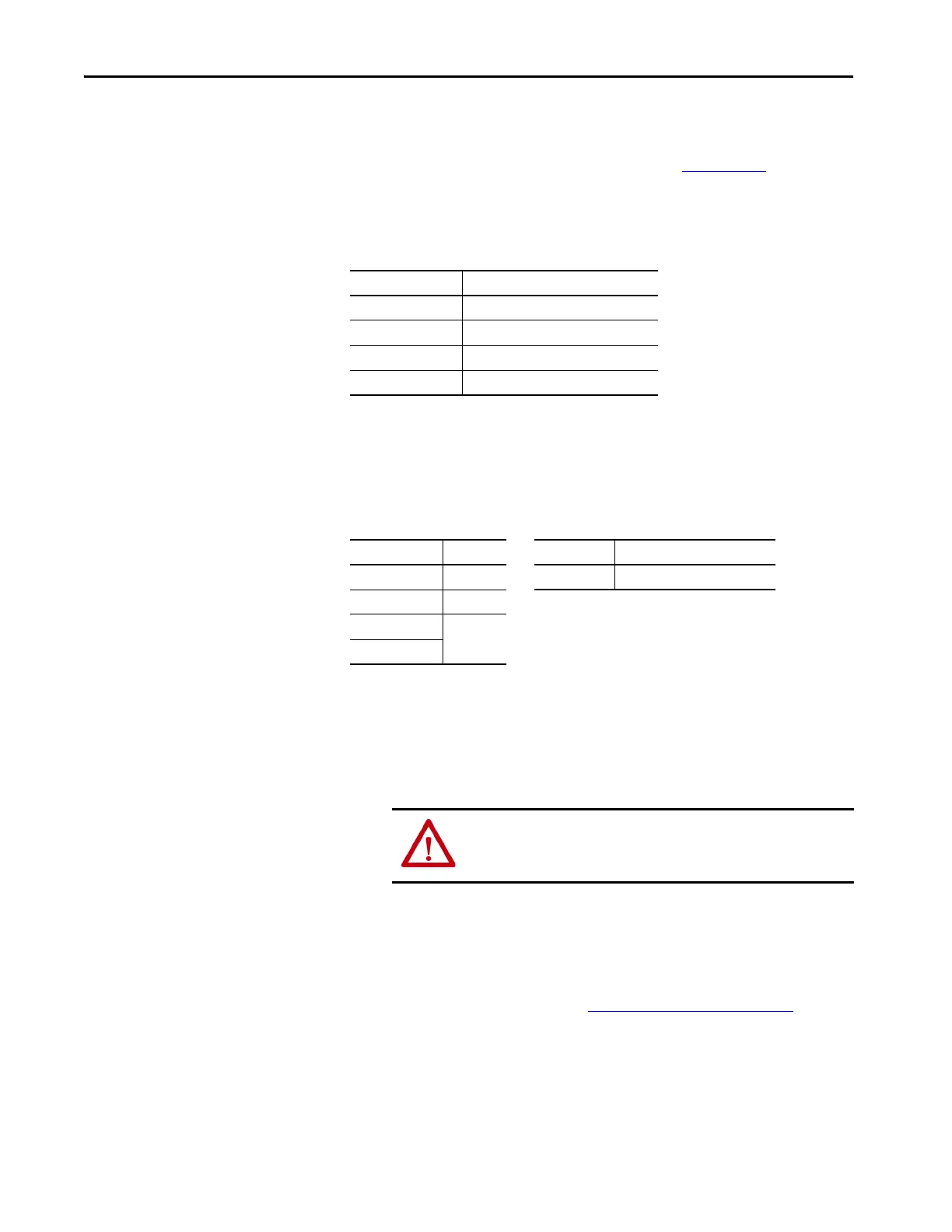24 Rockwell Automation Publication 6200-UM001C-EN-P - July 2018
Chapter 3 Install the Thin Client or Computer
Panel Cutout Dimensions
The VersaView 5000 Cutout Template, publication 6200-DS001, is shipped
with all VersaView 5000 integrated display thin client or computer models.
All integrated display thin client or computer models must be mounted to
meet these panel cutout dimensions.
Mount an Integrated Display Model in a Panel
Mounting clips secure an integrated display model to the panel. The number of
clips varies by model.
Follow these steps to mount an integrated display model in a panel.
1. Remove power from the panel.
2. Verify that the panel surface around the area to be cut is clean and free of
be debris.
3. Cut an opening in the panel by using the appropriate panel cutout
dimensions.
4. Attach cables to the integrated display model before installation if rear
access to the model is limited after installation.
For where to attach cables, see Connect Peripherals
on page 28.
5. Make sure the sealing gasket is properly positioned on the integrated
display model.
This gasket forms a compression-type seal. Do not use sealing compounds.
6. Place the integrated display model in the panel cutout.
Display Size (in.) Cutout Dimensions (H x W), approx.
12.1 250 x 312 mm (9.84 x 12.28 in.)
15.6 282 x 398 mm (11.1 x 15.67 in.)
18.5 321 x 464 mm (12.64 x 18.27 in.)
21.5 357 x 529 mm (14.06 x 20.83 in.)
Display Size (in.) Clips (qty.) Cat. No. Description
12.1 8 6200V-MCLPS4 Replacement mounting clips (14)
15.6 12
18.5 14
21.5
ATTENTION: Take precautions so metal fragments do not enter
components already installed in the panel to avoid personal injury or
damage to the panel components.
