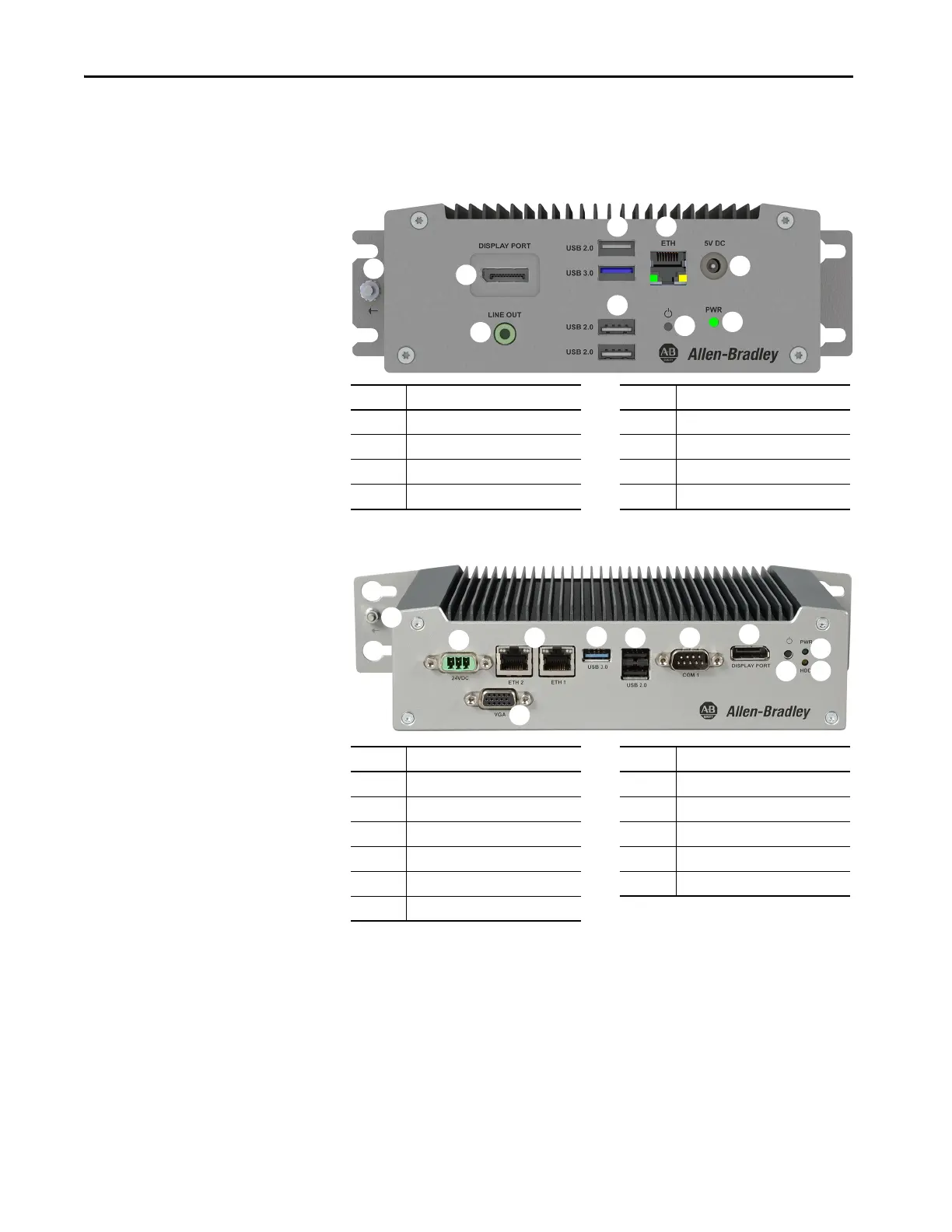14 Rockwell Automation Publication 6200-UM001C-EN-P - July 2018
Chapter 2 VersaView 5200 ThinManager Thin Client Features
Hardware Features
The following figures show the hardware features of VersaView 5200
ThinManager thin client models.
Figure 3 - VersaView 5200 ThinManager Thin Client – Single Display (cat. no. 6200T-BA)
Figure 4 - VersaView 5200 ThinManager Thin Client – Dual Display (cat. no. 6200T-NA)
Item Component Item Component
1 DisplayPort 5 5V DC power input connection
2 Analog audio output 6 Power LED
3 3 x USB 2.0 port and 1 x USB 3.0 port 7 Power button
4 Ethernet LAN port 8 Ground stud
Item Component Item Component
1 24V DC power input connection 7 Power LED
2 2 x Ethernet LAN port 8 SSD LED
3 USB 3.0 port 9 Power button
4 2 x USB 2.0 port 10 VGA port
5 Serial COM port, RS-232 11 Ground stud
6DisplayPort
(1)
(1) Audio output/line out supported.