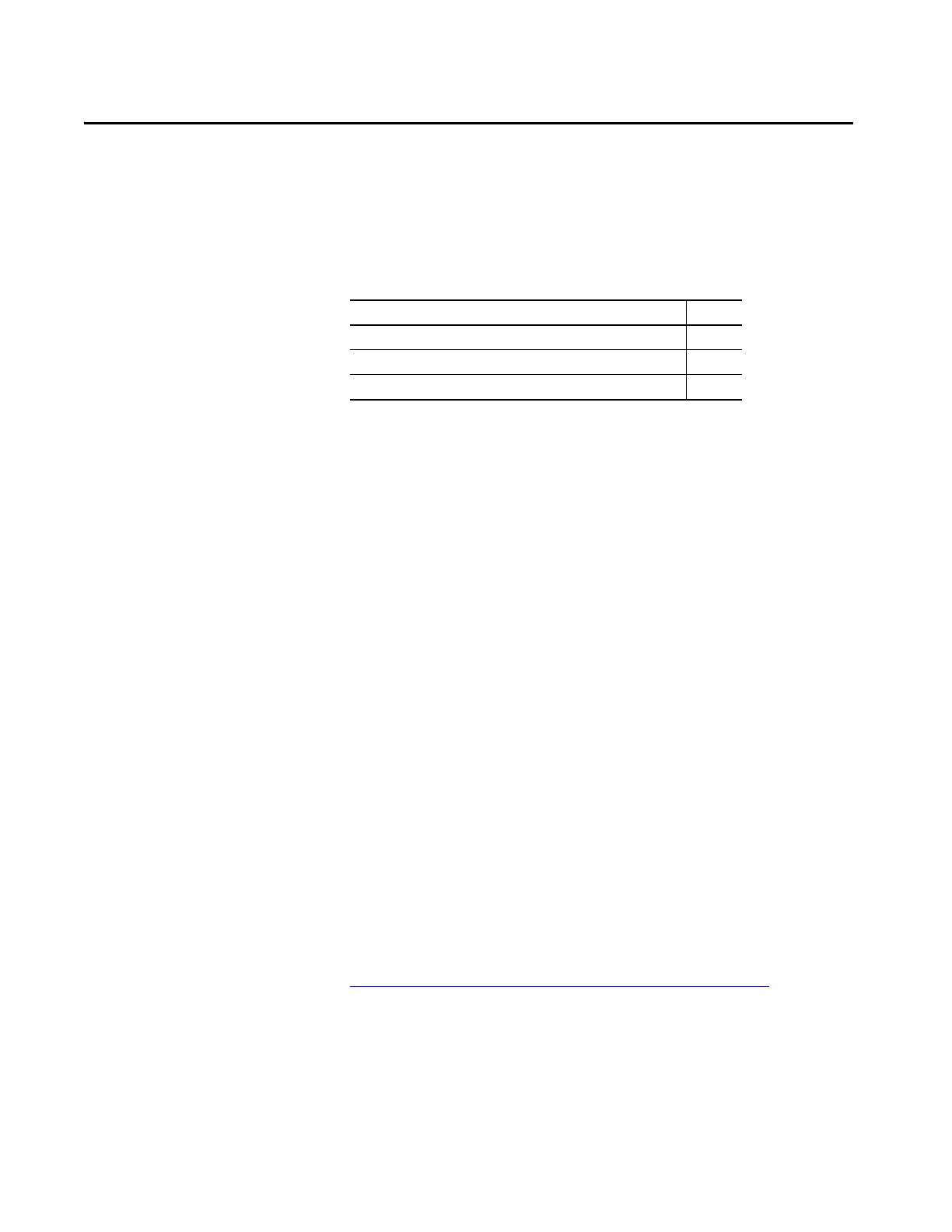Rockwell Automation Publication 6200-UM001C-EN-P - July 2018 9
Chapter 1
VersaView 5400 Industrial Computer Features
The Allen-Bradley® VersaView® 5400 portfolio is a line of industrial computers
that can be used for standalone machine-level and distributed HMI
applications. The open architecture supports modern operating systems and
various software applications, including FactoryTalk® View SE software for
distributed applications. The line is fanless with little maintenance needed,
which reduces costly machine downtime.
The VersaView 5400 integrated display computers have an edge-to-edge, all
glass, ten-point multi-touch screen that can also be operated with gloves. The
touch screens are precalibrated so that recalibration is not necessary.
All VersaView non-display computers perform the same as the integrated
display computers, in a compact design that supports multiple mounting
options.
Operating Systems
The following Microsoft-licensed operating systems are available:
• Windows 7 Professional (64 bit), SP 1
• Windows Embedded Standard 7 (64 bit)
• Windows 10 IoT Enterprise (64 bit)
No operating system updates have been applied to the factory image beyond
the above listed service packs.
To obtain a copy of a factory system image, contact your local technical support
center or access the Rockwell Automation® PCDC site:
https://compatibility.rockwellautomation.com/Pages/home.aspx
.
Topic Page
Operating Systems 9
Computer Options 10
Hardware Features 11
