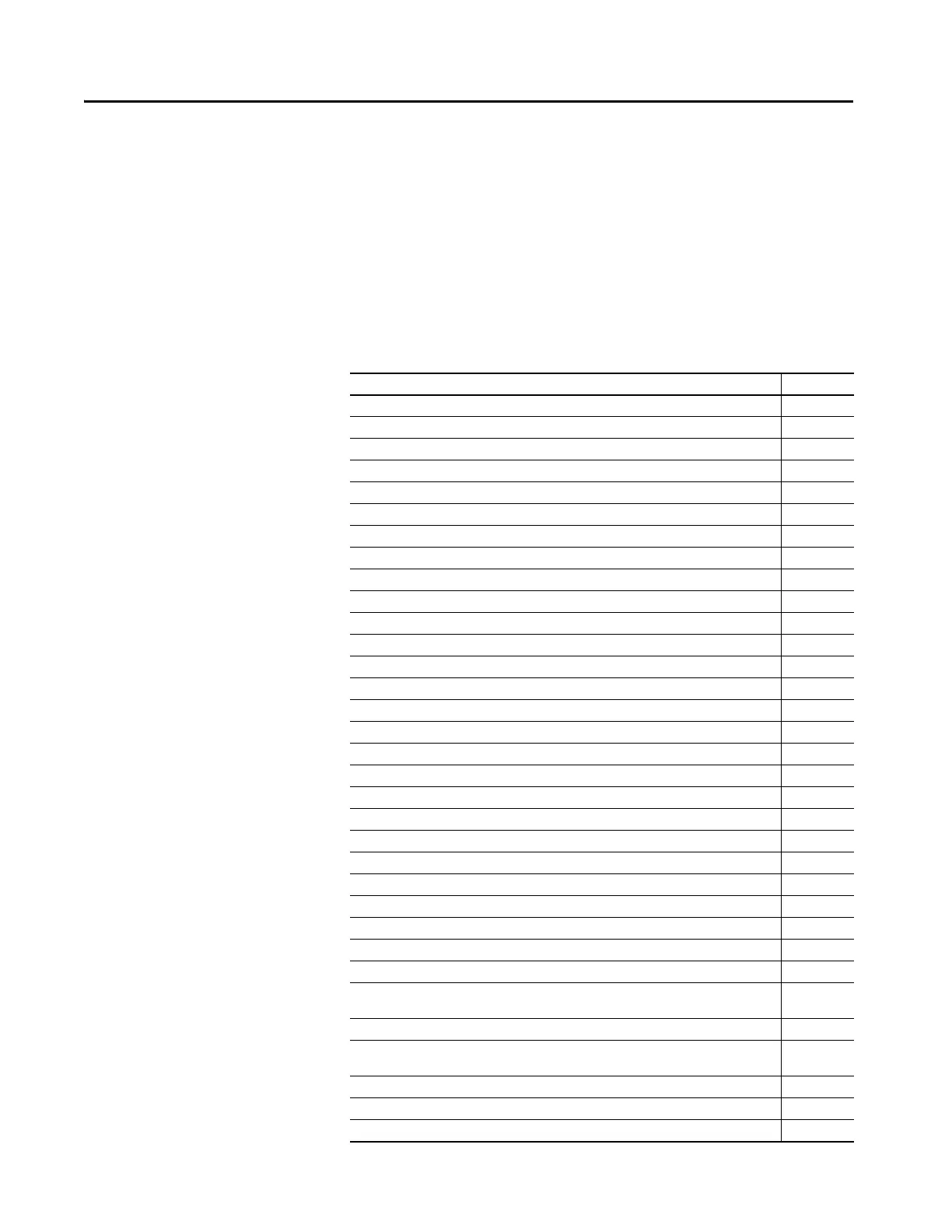Rockwell Automation Publication 6200-UM001C-EN-P - July 2018 7
Preface
This manual is a user guide for VersaView® 5000 ThinManager® thin client and
industrial computers. It provides procedures to the following:
• Install the thin client or industrial computer.
• Make thin client or industrial computer connections.
• Operate the thin client or industrial computer.
• Troubleshoot the thin client or industrial computer.
Summary of Changes
This manual contains new and updated information as indicated in the
following table.
Topic Page
Revised Chapter 1 so it details only VersaView 5400 industrial computer features. 9
Replaced photo in Figure 1 to include factory-supplied mounting plate. 11
Added item 11, ground stud, to Figure 1 table. 11
Added Figure 2 table footnote. 11
Created a new Chapter 2 that details only VersaView 5200 ThinManager thin client features. 13
Added cat. nos. 6200T-KB, 6200T-RC, 6200T-RE, and footnote to Table 2. 13
Replaced photo in Figure 3 to include factory-supplied mounting plate. 14
Added item 8, ground stud, to Figure 3 table. 14
Replaced photo in Figure 4 to include factory-supplied mounting plate. 14
Added item 11, ground stud, to Figure 4 table. 14
Added Figure 5 photo and table. 15
Added Figure 6 photo and table. 15
Added Figure 7 table footnote. 16
Added ‘four rubber mount pads’ and footnote 4 to Parts List table. 17
Revised cable length information in Attention table in European Union Directive subsection. 18
Added cable types to table, and separated shielded and unshielded cable types. 19
Revised footnote for cable types table to refer to the Connection Peripherals table. 19
Added Table 3 to Installation Guidelines section. 19
Added table to bullet point about maximum humidity levels. 20
Revised figure title, and added catalog numbers to illustrations and table in Figure 8. 21
Revised figure title, and added catalog numbers to illustrations and table in Figure 9. 22
Added catalog numbers to each mounting example in Figure 11. 27
Added Category and For Cat. No. columns, and six new peripherals in Connect Peripherals table. 28
Added bullet point for the AC to 40 W, 24V DC power adapter in AC Power Options subsection. 31
Added footnote 2 to AC Power Options subsection. 31
Added example headings and second screen shot and in UEFI Overview section. 38
Added second screen shot of boot menu in step 10 of Upgrade to a New UEFI section. 41
Added cat. no. 6200T-BA to For Non-display VersaView ThinManager thin client and Industrial
Computers subtitles.
53, 55, 58
Added Tip table to step 8 in the Install the VESA Mounting Plate section. 56
Added the introductory sentence and two bullet points to the Install the Machine Mounting
Bracket Kit section.
61
Added the subtitle before the cat. no. 6200V-BXMACH installation instructions. 61
Added machine mounting bracket dimensions to step 7. 63
Added the cat. no. 6200V-BXMACH2 installation instructions section. 64