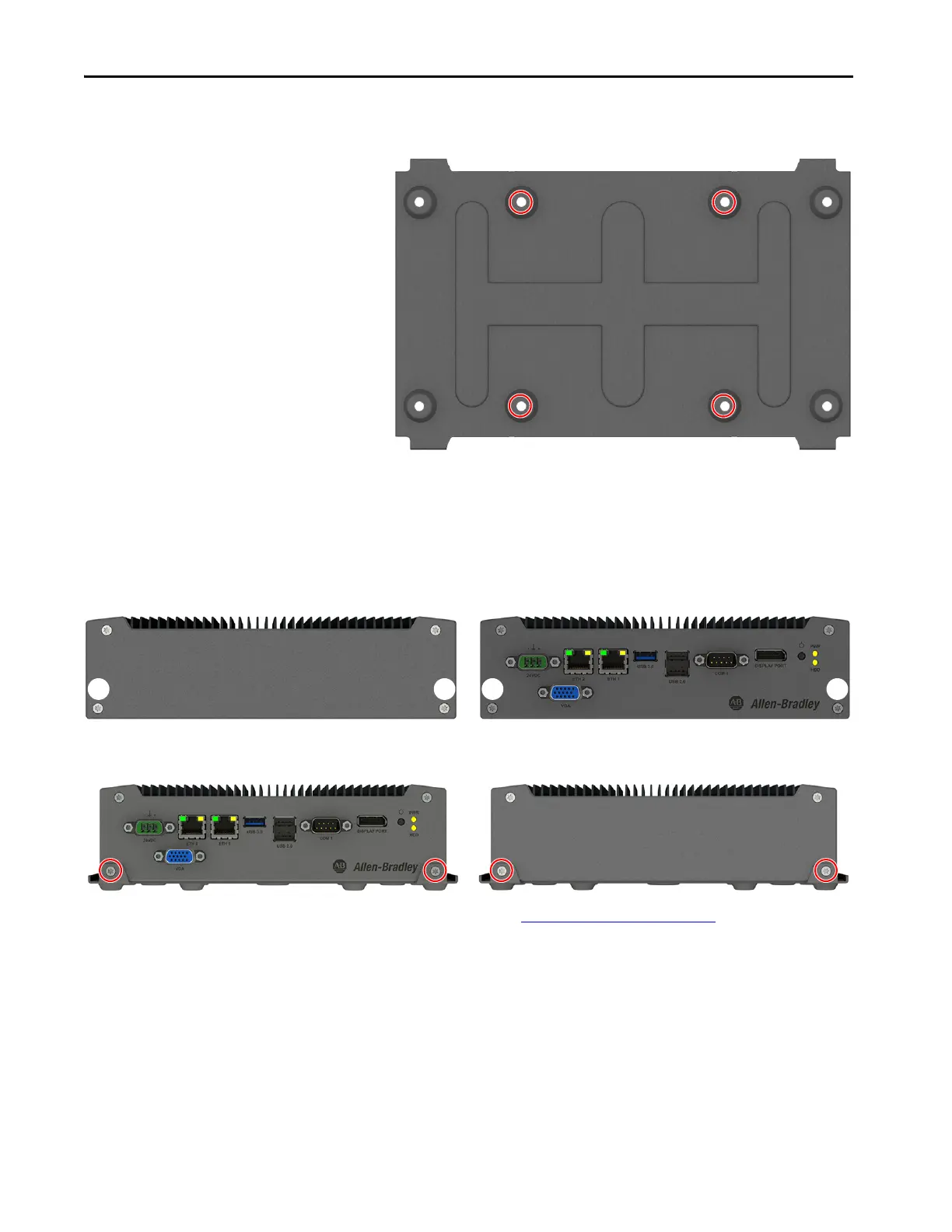56 Rockwell Automation Publication 6200-UM001C-EN-P - July 2018
Appendix A Install Accessories
6. With the four supplied screws, install the VESA mounting bracket
(cat. no. 6200V-BXVESA) to the VESA mounting arm.
7. Remove the two screws (A) from the top of the non-display thin client
or computer.
8. Remove two screws (B) from the bottom of the non-display thin client
or computer.
9. Install the non-display thin client or computer to the VESA mounting
bracket, replacing the four screws that you removed in steps 7 and 8.
10. Follow the steps for Post-configuration
on page 53.
TIP Cat. no. 6200T-NA model used for illustrative purposes in steps 8
and 9.
