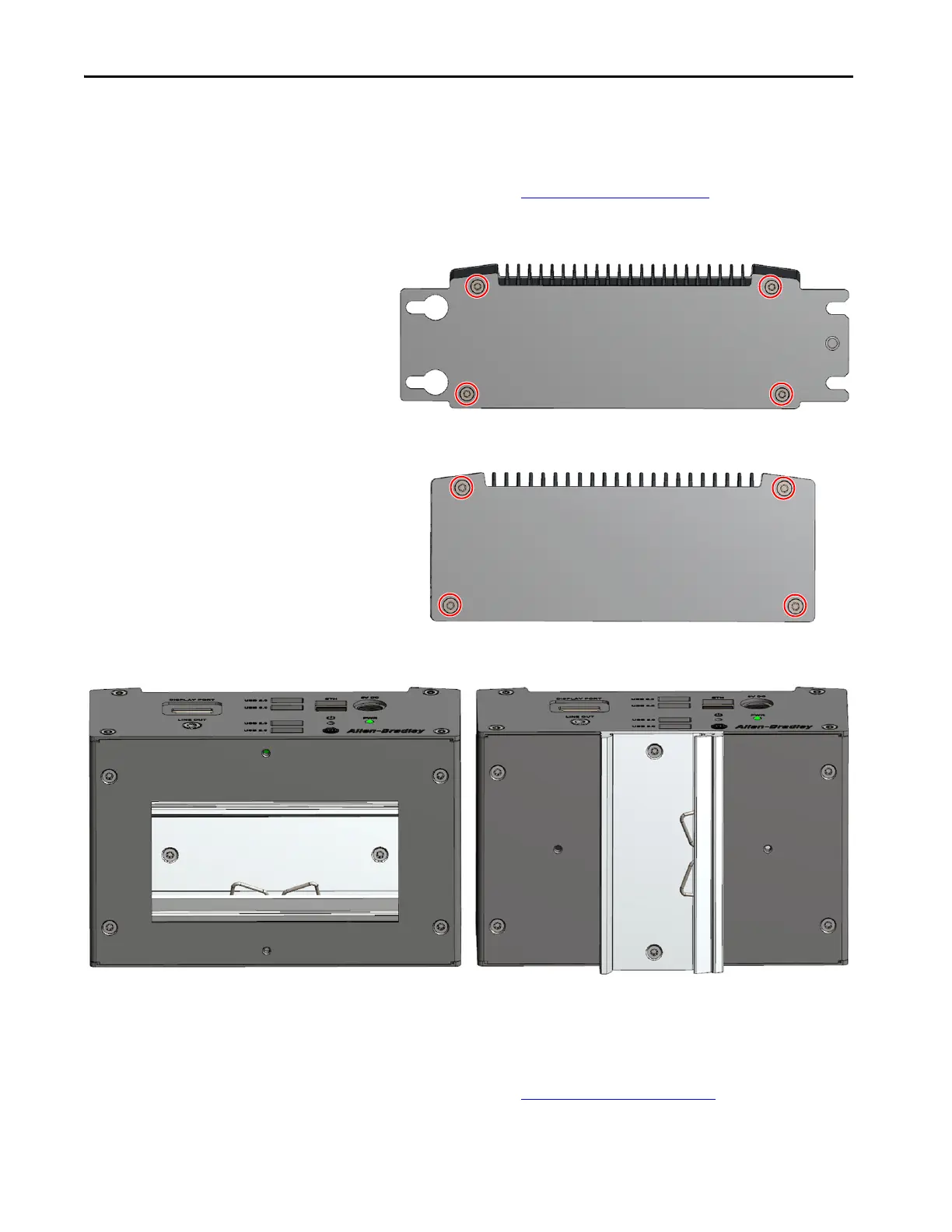60 Rockwell Automation Publication 6200-UM001C-EN-P - July 2018
Appendix A Install Accessories
For VersaView 5200 ThinManager Thin Client Single Display Model
(cat. no. 6200T-BA)
1. Follow the steps for Pre-configuration on page 52.
2. With a Torx 10 key or screwdriver, remove the four screws that secure
the factory-installed mounting plate to the back of the thin client.
3. Install the new backplate from the DIN rail mounting kit (cat. no.
6200V-BXDIN2) with the four screws that you removed in step 2.
4. Decide how you want to mount the DIN rail bracket from the kit on the
thin client.
5. Install the DIN rail mounting bracket with the two supplied Torx
screws.
6. Install the thin client on a DIN rail.
7. Follow the steps for Post-configuration
on page 53.
For Horizontal Orientation For Vertical Orientation
