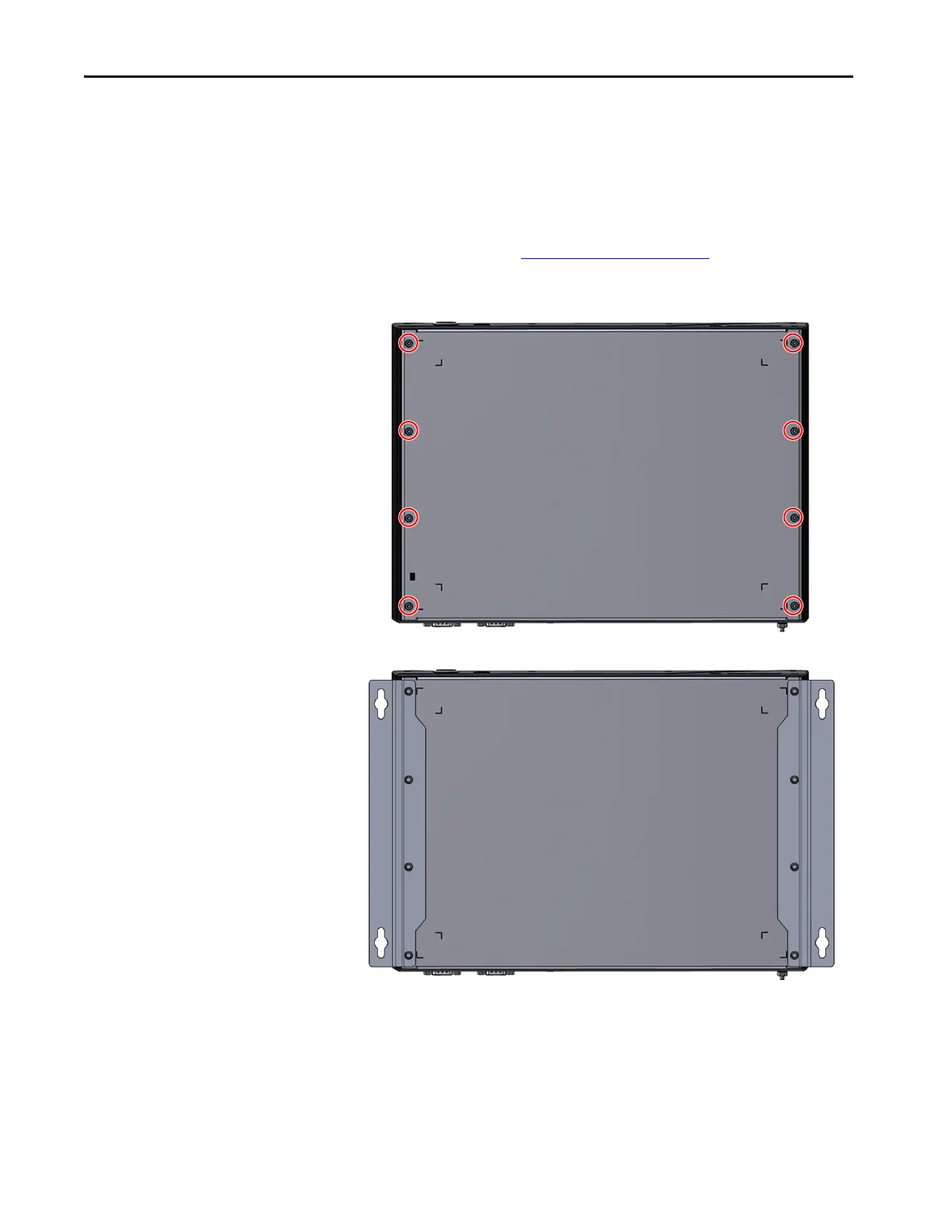64 Rockwell Automation Publication 6200-UM001C-EN-P - July 2018
Appendix A Install Accessories
For Non-display VersaView 5200 ThinManager Thin Client
Multi-4K Display Models (cat. nos. 6200T-RC and 6200T-RE)
To install the machine mounting bracket kit (cat. no. 6200V-BXMACH2),
perform the following steps.
1. Follow the steps for Pre-configuration
on page 52.
2. With a Torx 10 key or screwdriver, remove the eight screws shown below
on the bottom of the non-display thin client.
3. Install both brackets included in the kit with the eight removed screws.
