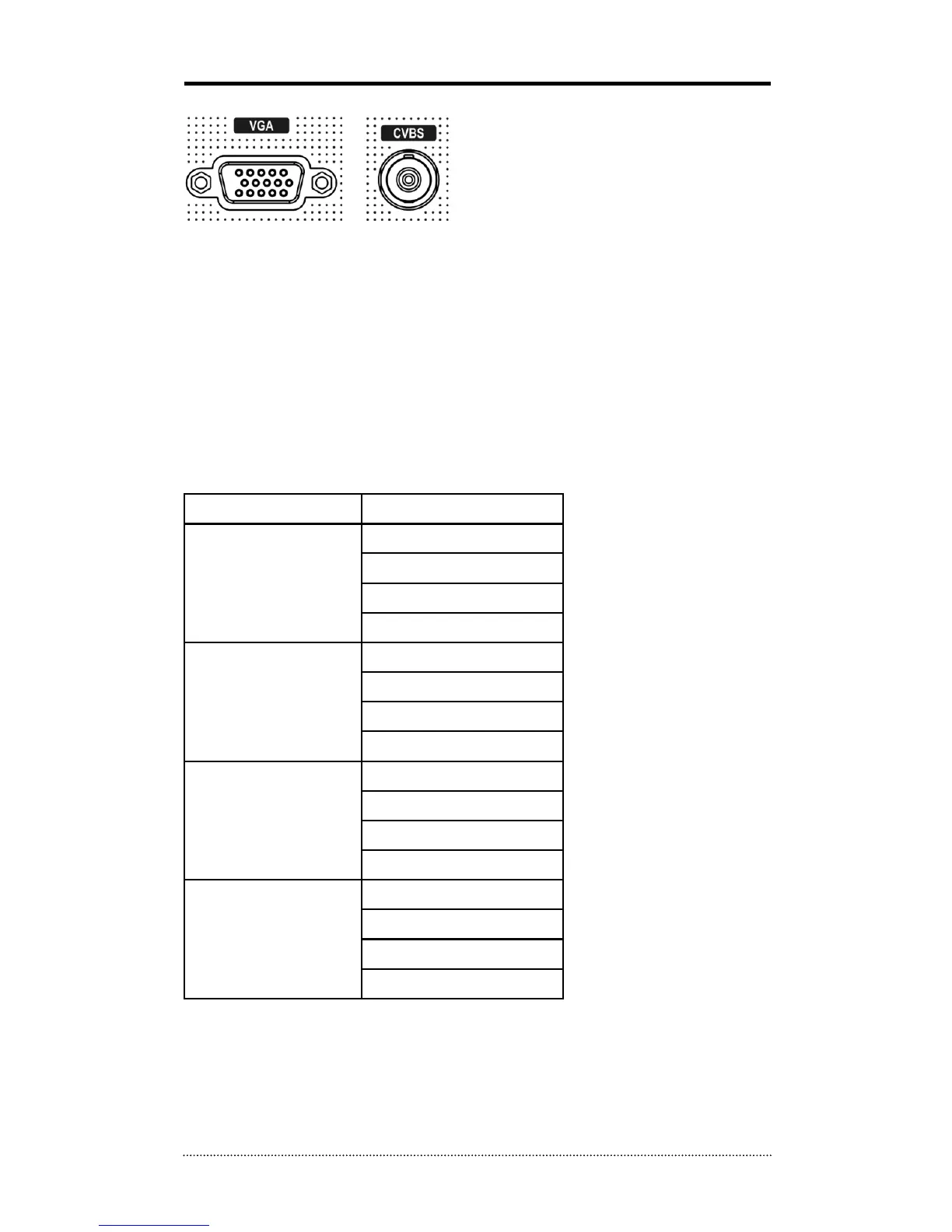Video Output
Connect the monitors to VGA or CVBS out connector. Dual Display allows user to use both VGA
and CVBS outputs at the same time with different display options. Two different and individual
display modes such, as live on one and playback on the other, can be set on each monitor output.
This function will provide such high flexibility and efficiency for monitoring options.
Note
: VGA Monitor is set as a main monitor when system boots up. To move the control to
another monitor (CVBS), please use one of the following control options.
1. Press and Hold Display button for 3 seconds.
2. Click 2 mouse buttons at the same time.
3. Choose “Move Display Focus” on the contextual menu on GUI.
Please refer to following list for independent dual display/control options.