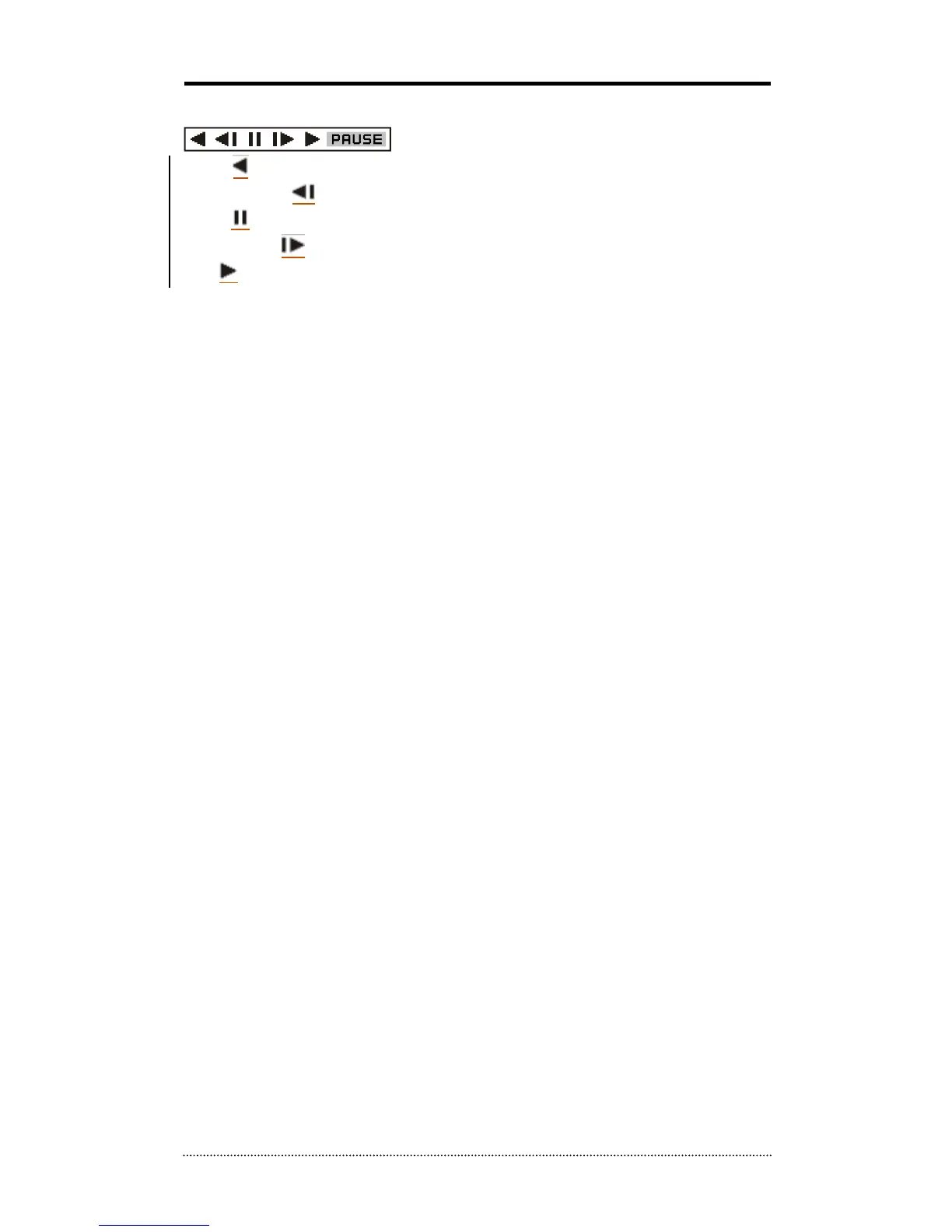3-6. Playback Control
R.Play( ): Reverse Playback
Step Backward( ): Go to the previous image
Pause( ): Freeze or Stop current image
Step Forward( ): Go to the next image
Play( ): Play the data at normal speed
To control the backward and forward playback speed, press ◀ or ▶ repeatedly. Forward/
reverse Playback speed can increase up to x32.