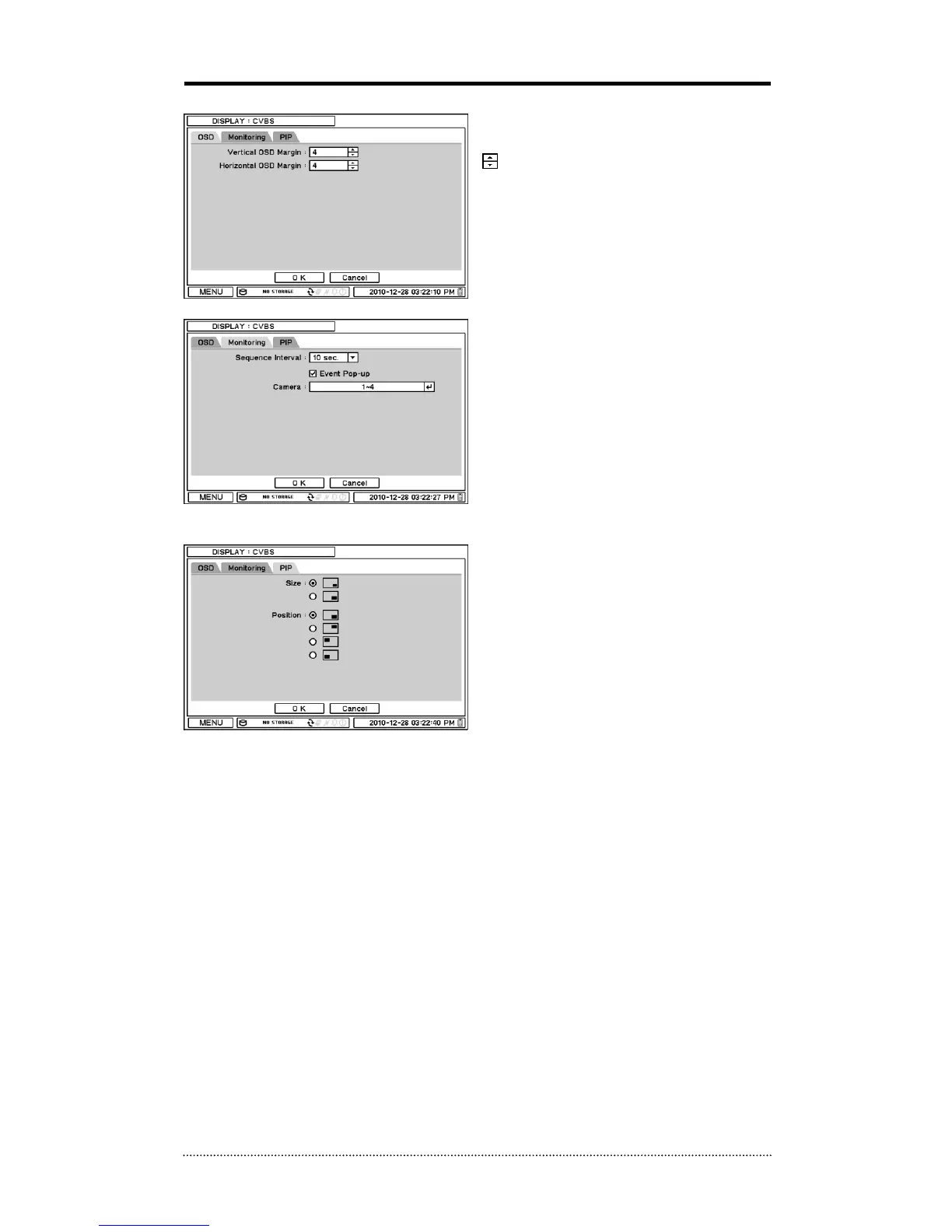2-3-3. MENU > DISPLAY > CVBS
OSD margin: Set OSD margin (position) using
.
Sequence Interval: Set time interval between
displays of each camera in sequential display
mode.
Event Pop-up: Pops up the camera image in
full screen when an event occurs.
PIP: Select the desired size and positions of
PIP (Picture In Picture) display.