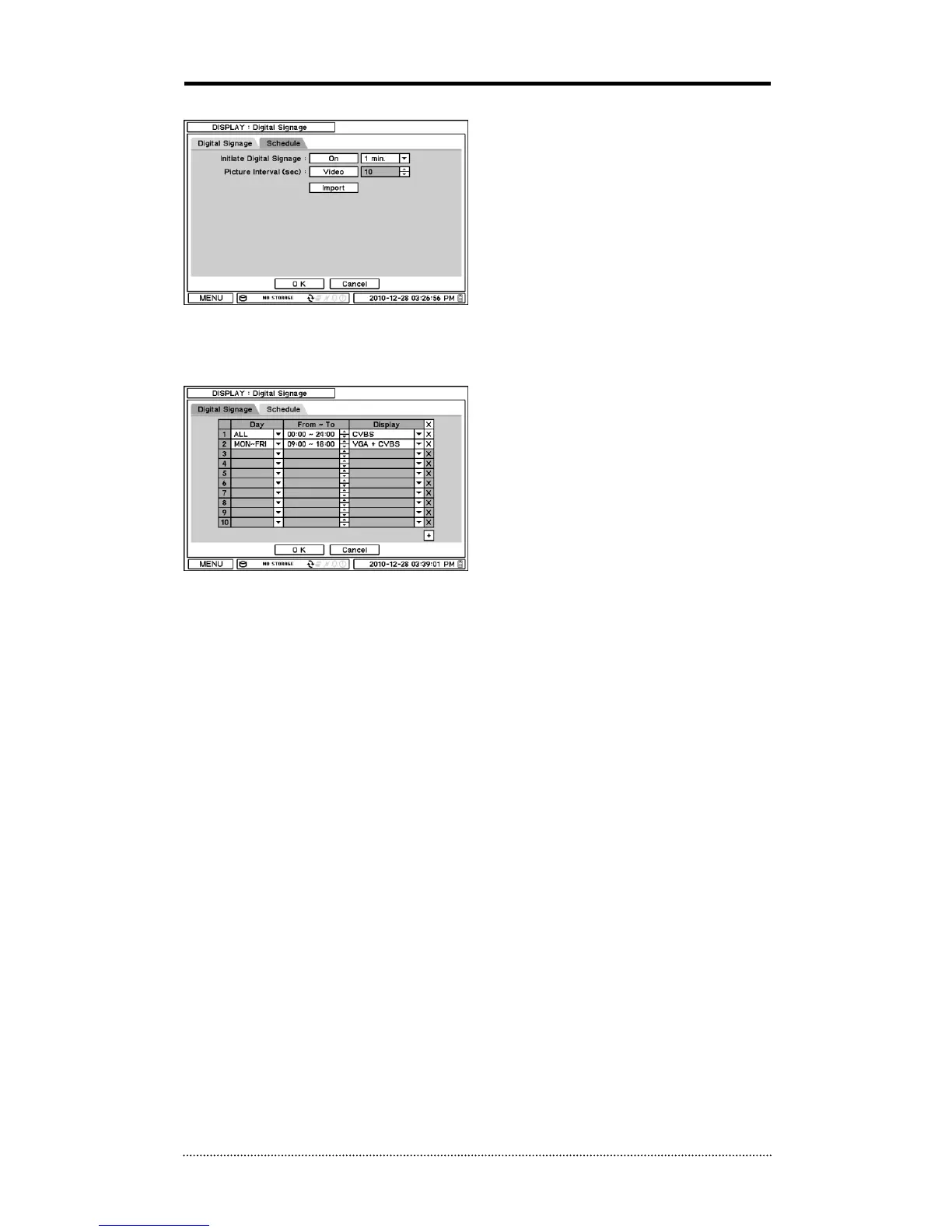2-3-4. MENU > DISPLAY > Digital Signage
Initiate Digital Signage: Set Initial Digital
Signage as On to display imported Digital
Signage Data. Set a time for the Digital Signage
to display when the system is not in use.
Picture Interval (sec): Select the type of
data to be displayed under Digital Signage
mode. Select either Video or Image data format.
Select the interval time for displaying the image
data.
Import: Retrieve prepared Digital Signage data from the USB Memory. Please refer to Appendix
C to see how to make the digital signage video clip.
Schedule: Schedule display of Digital Signage
by time and date.