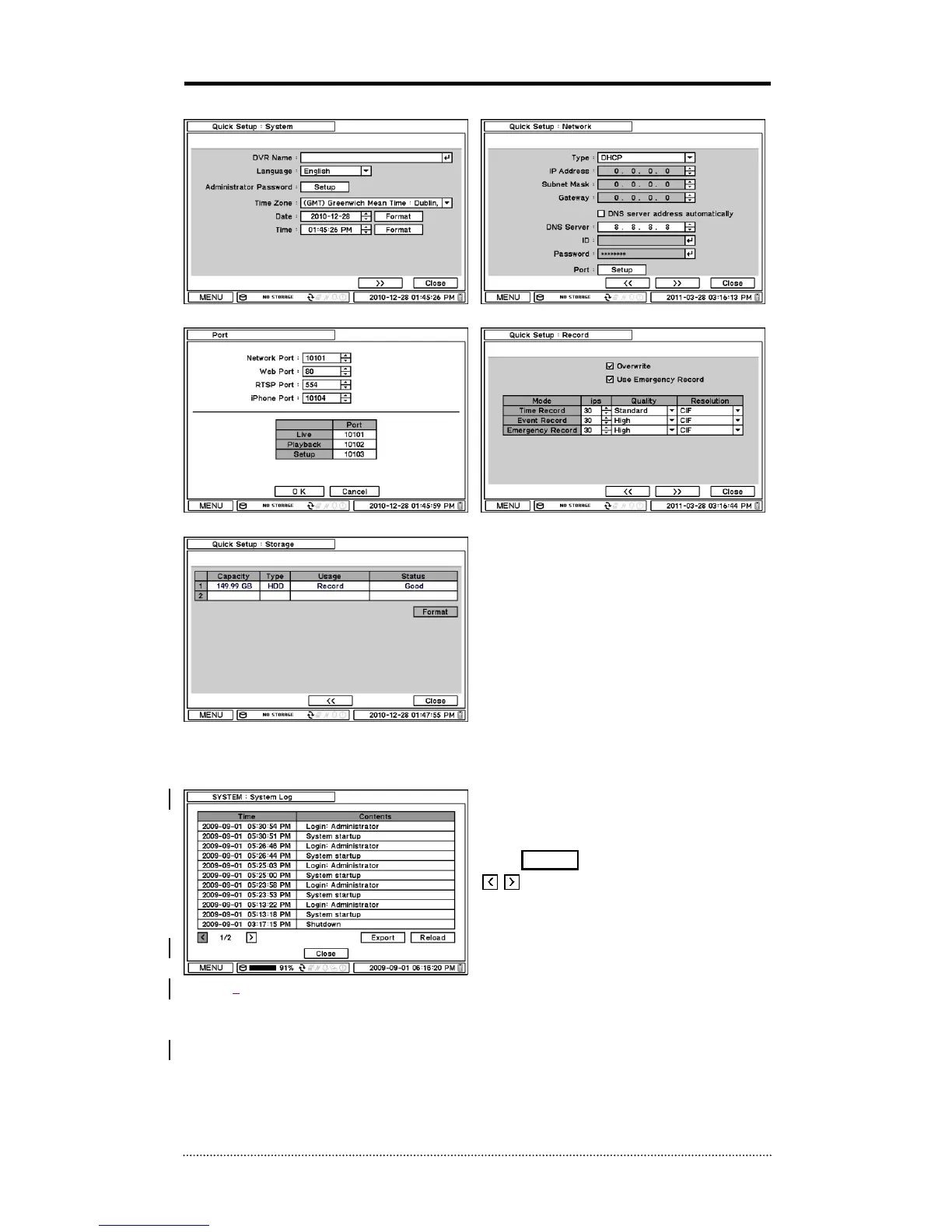2-1-4. MENU > SYSTEM > Quick Setup
Quick Setup Menu allows easy configurations
for the basic main menu settings.
2-1-5. MENU > SYSTEM > System Log
In the System Log, full list of system logs can
be searched.
Press Reload button to refresh the log. Use
button to search through the log page
by page.
The Log can be exported to a text file (txt
format).