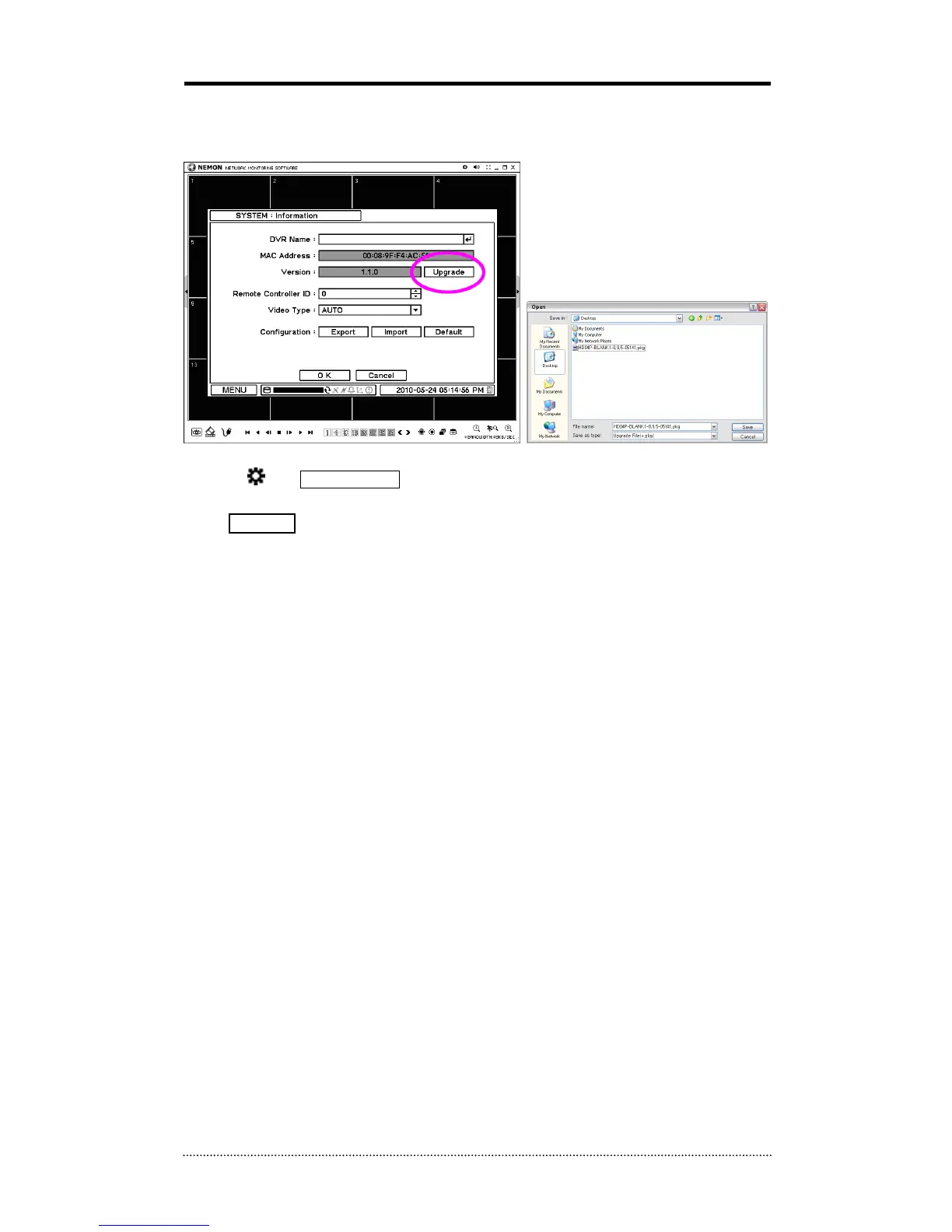3-3. Remote Upgrade
You can upgrade the DVR system from a remote location on your PC using NEMON.
• Click on and Remote Setup to open Remote Setup menu.
• Select Information under System.
• Click Upgrade next to S/W version to browse for the file for upgrade
• Select the file location and the file to upgrade the system.
Note
: Please do not exit NEMON or power off a computer until the system upgrade is completed.