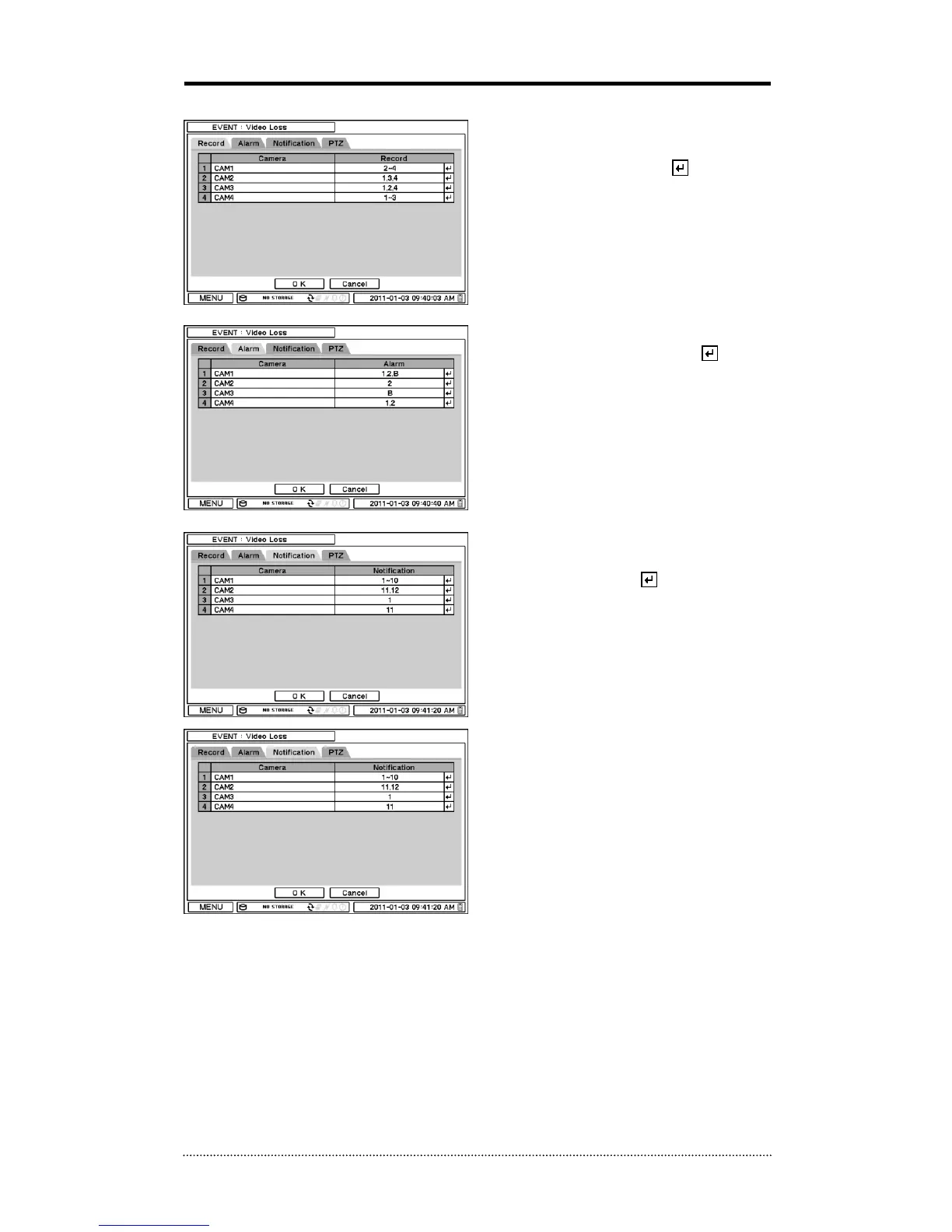2-6-3. MENU > EVENT > Video Loss
In record tab, single or multi cameras can be
programmed to do event recording when video
gets lost on any camera. Press to select
single or multi cameras to be recorded when
the video gets lost on each camera.
In Alarm tab, each camera‟s video loss can
trigger single or multi alarms. Press to
select alarms to be triggered by each camera‟s
video loss.
In Notification tab, each camera‟s video loss
can be notified to single or multi callback sites
or email addresses. Press to enter callback
or email address to be notified by each
camera‟s video loss.
PTZ‟s presets can be recalled by a Video Loss
event. Enter PTZ presets to be recalled by
cameras with Video Loss events.