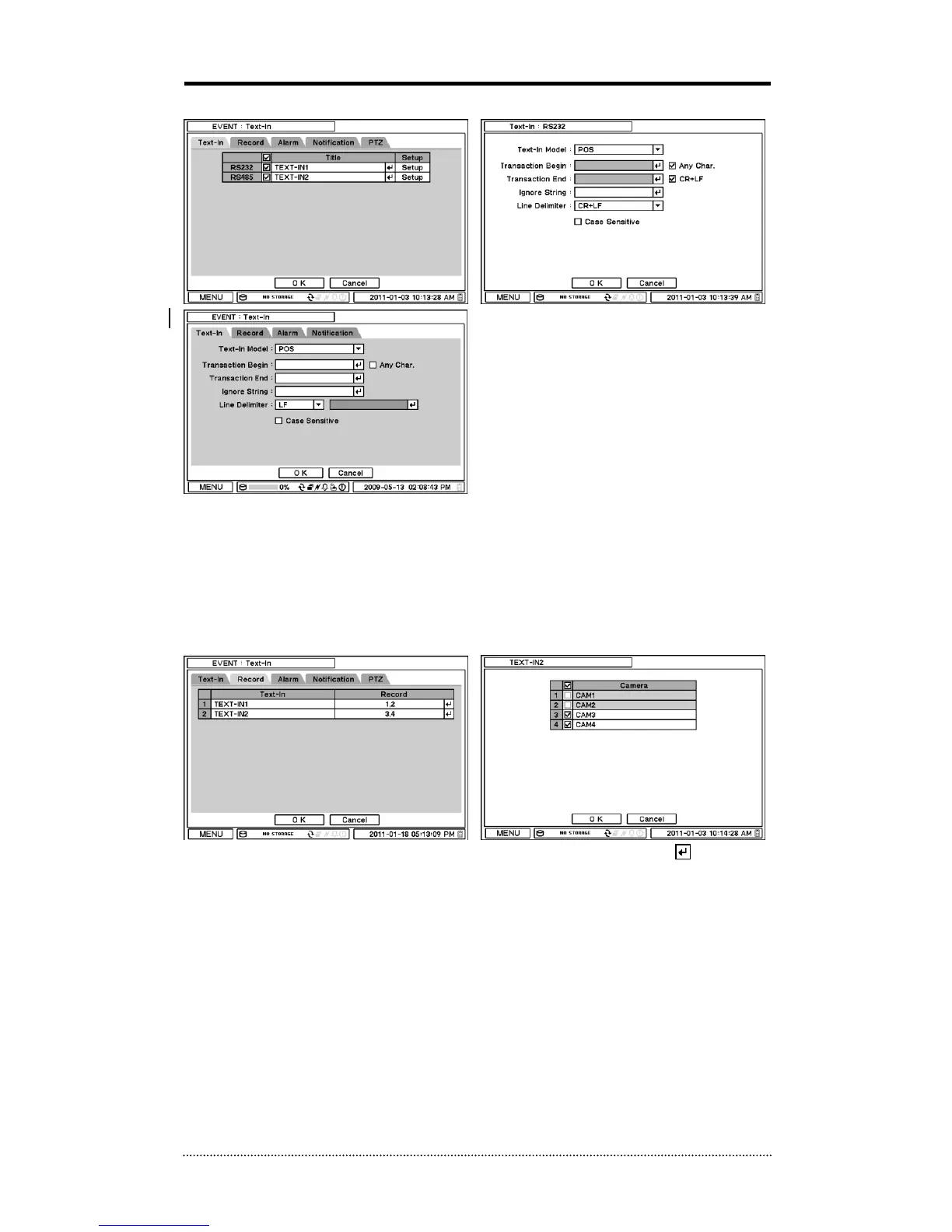2-6-4. MENU > EVENT > Text-In
The system can be connected to POS or ATM
machines to get Text Input.
Note
: The POS/ATM machine must use general
ASCII code.
Text-In Model: Select Text-In model from the
list
Transaction Begin: Enter the first word from
which the text to be displayed on the screen.
Any Character: Check Any Character Box to display all text input.
Transaction End: Enter the last word to which the text to be displayed on the screen. To
display additional lines after the transaction end, select more line options.
Ignore String: Enter a word to be ignored.
Line Delimiter: Enter a symbol or a word to be recognized as the end of lines.
Case Sensitive: Select Case Sensitive option to differentiate upper and lower cases.
In Record tab, text event can activate recording of single or multi cameras. Press to select
camera(s) to be recorded upon text events. If both RS232/RS485 Ports are used simultaneously,
they should be in conjunction with different cameras. For example, if RS232 is programmed to
record cameras 1~12, RS485 should be connected to 13~16. RS232 and RS484 ports cannot
activate the same camera.