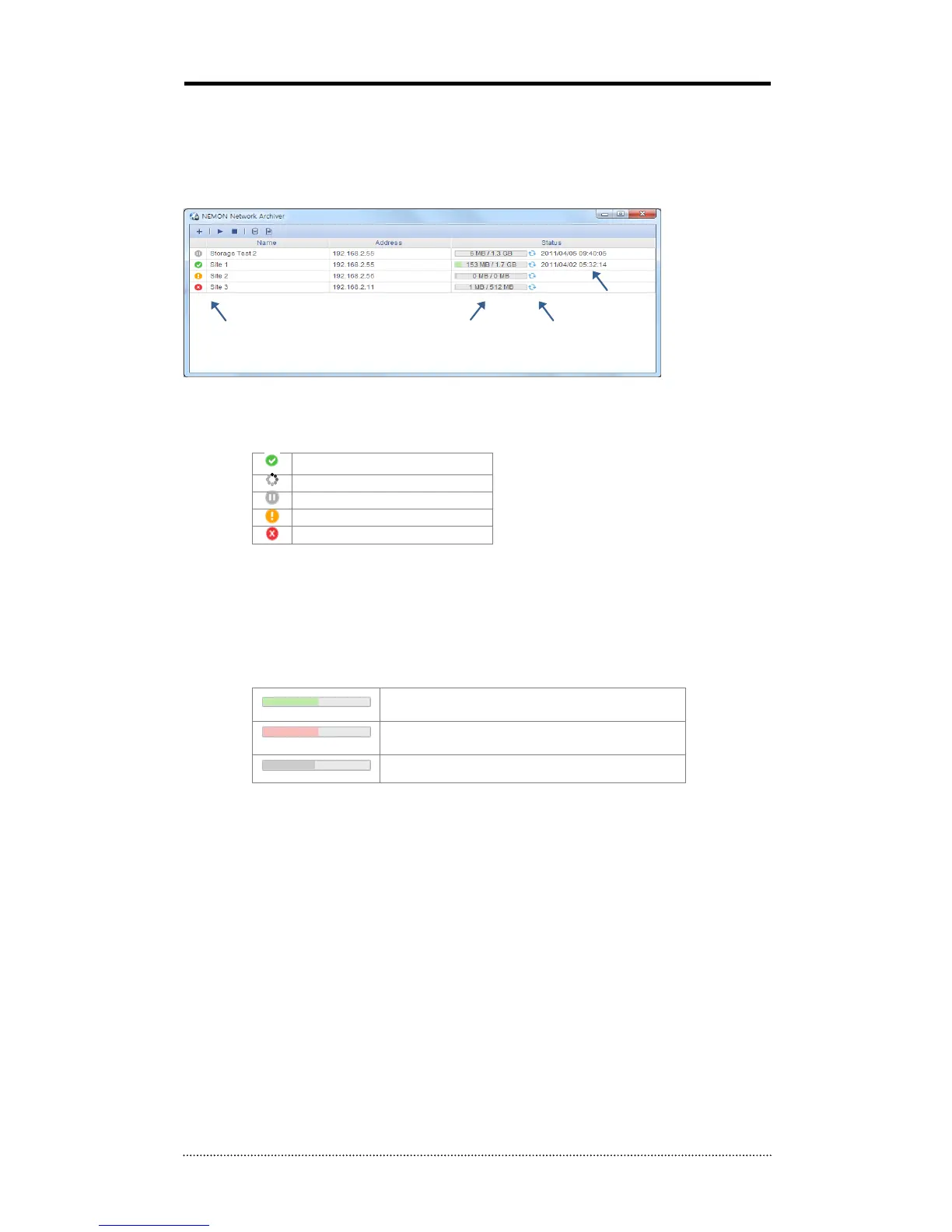4. Set Up
A. Main Screen
Each schedule information is displayed on the main screen in real time.
(Overall information of Site and Log-in / Starting point of „Archiving / Storage Group is considered
and called „Schedule‟. Each list is considered as one „Schedule‟.)
Archiving Status : described with different icon designs. Please refer to below list to
understand each icons for different Archiving .
Archiving can‟t be continued
* The explanation of current status can be displayed with tool tip using a mouse.
Name : Site name designated at Schedule Wizard.
Address : Site address for Archiving.
Storage Usage : Current usage or full capacity of Storage Group used for Archiving. The color
of bar graph shows its usage and the transmission status of data being archived.
Data is being transmitted and Archived without
any delays or latencies.
Data is being transmitted and Archived with
some delays or latencies.
Overwrite : If the icon is in blue, Overwrite option is on.
Archiving Time : It displays the current time of recorded data on DVR for Archiving.