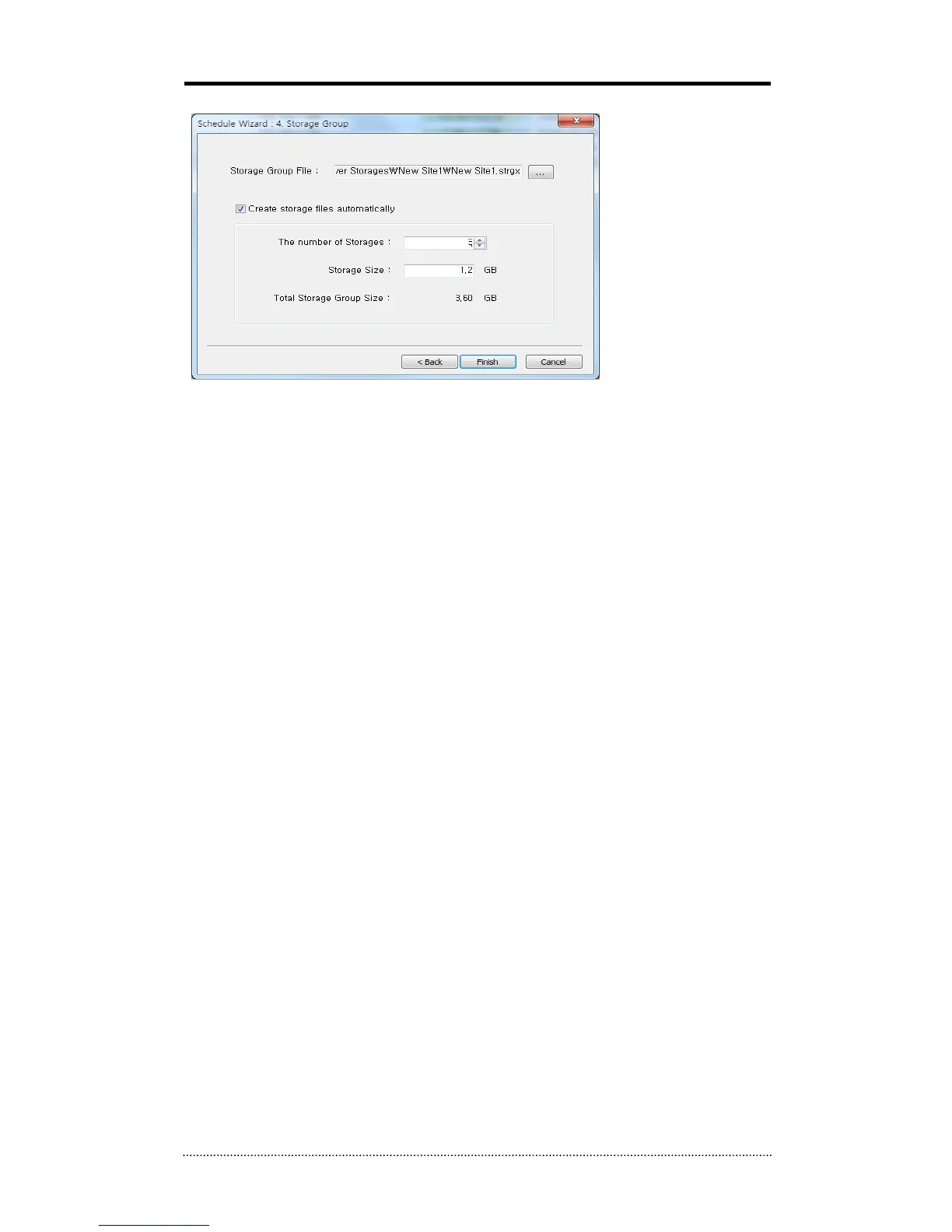Step 4) Creating Storage Group. (refer to 4-D for the detail)
Storage Group File : Set name of new Storage Group File. The default directory is designated
to “My Documents NEMON Network Archiver Storages\<Site Name>\<Site Name>.strgx”.
Create storage files automatically : Select to determine whether to create storage files
automatically or not. Storage File can be created individually by Storage Manager (refer to 4-D).
The created file is saved in “<Site Name> <Numbers>.strg”.
In case of creating storage files automatically, enter the following information.
The number of Storages : The number of Storage Files to be created.
Storage Size : Size of each Storage File. The default setting value is 4GB. It needs to set up
with at least 0.5GB or more.
Total Storage Group Size : Total Storage Group Size is equal to (The number of Storages) X
(Storage Size).
Archiving will be performed once the setting is completed by clicking “finish” button. Use
Schedule Wizard to add new Archiving option.