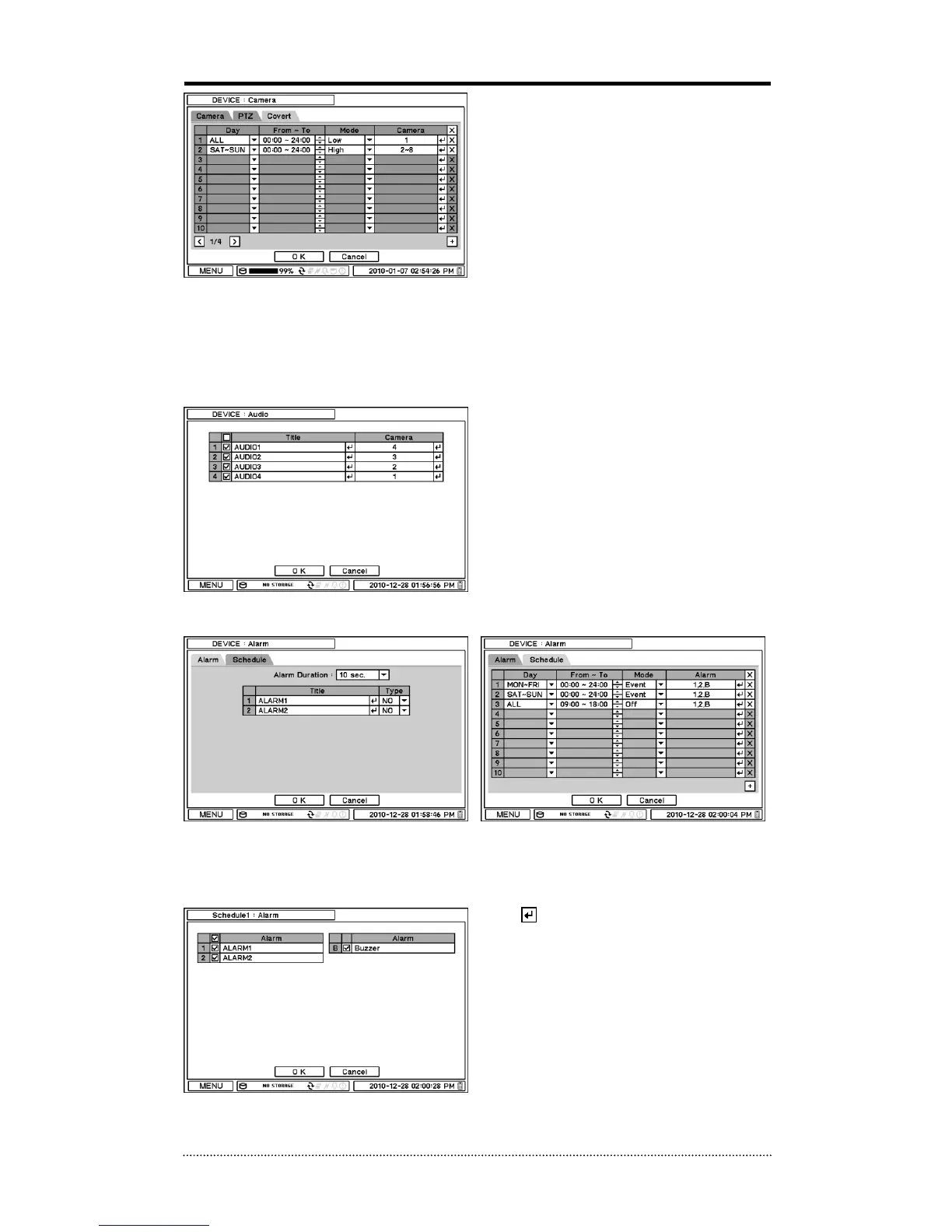Covert Setting
Covert setting allows a privacy monitoring. If
Covert is set, live image will not be displayed.
Covert can be scheduled by day and time, and
each camera can be set to a different covert
mode.
Covert Low Mode: No display of video image
on screen, but OSD will still be displayed on the
screen.
Covert High Mode: Neither the video image nor OSD will be displayed on the screen.
Note
: The Covert options will not affect the recording as it only changes live monitoring screen.
2-2-2. MENU > DEVICE > Audio
Select Audio for recording Audio. Each Camera
and Audio can be linked to different channel
numbers from each other.
2-2-3. MENU > DEVICE > Alarm
Alarm duration: Set Alarm activation time from 5 seconds to 10 minutes.
Select Schedule tab to schedule an Alarm operation. Alarm can be set by day, time, mode, and
inputs (camera).
Press to choose Alarms outputs and Buzzer
output when activated.