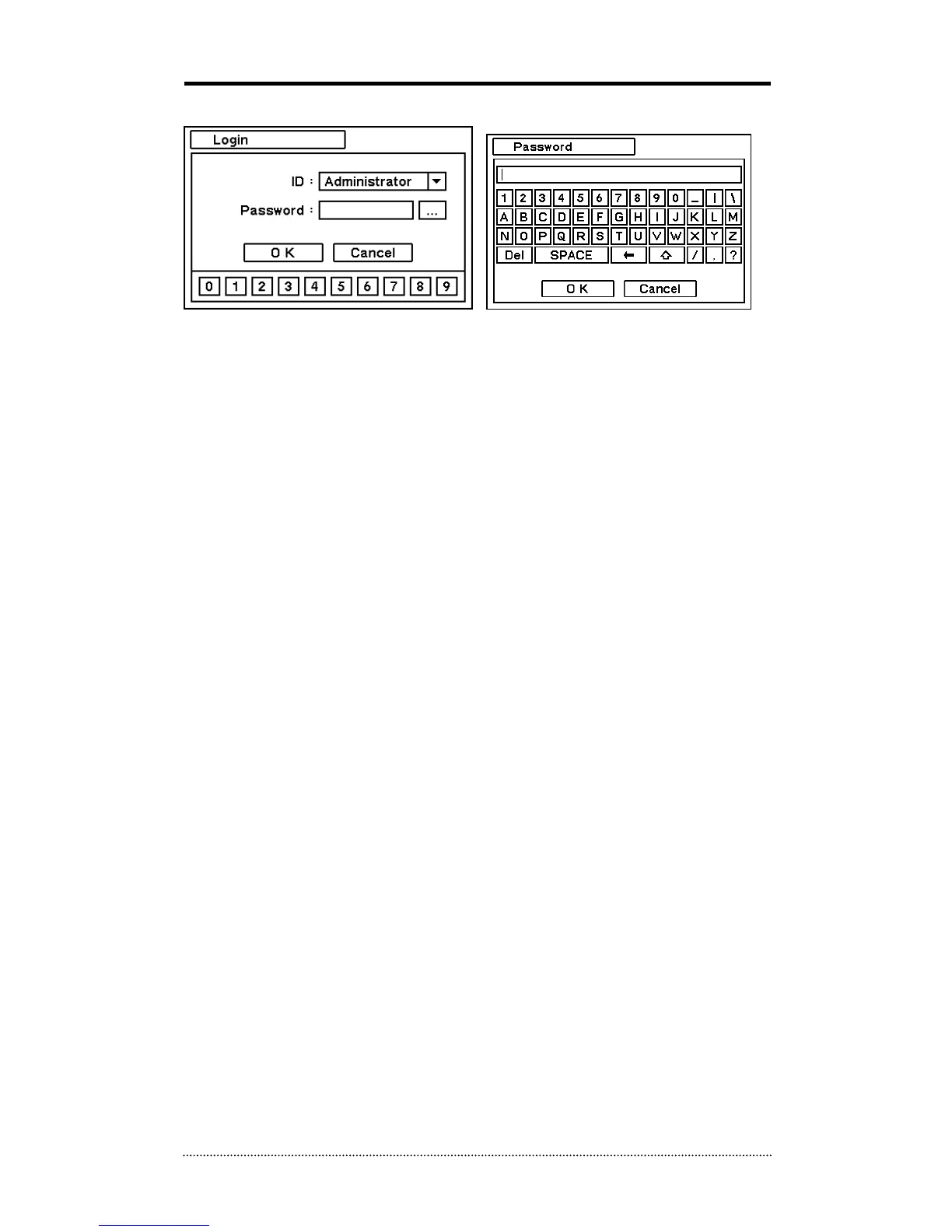1-5. User or Admin Login
Press MENU to display Main Menu. Login in screen asking for ID and password will appear.
Password can be set up to 8 numbers by a combination of 0 to 9. Click numbers on the bottom to
enter password when using a mouse. Click “…” button to pop up virtual keyboard to enter
password when using the front buttons or remote controller.
The factory default password is „1111‟. At default mode, press “1111” and OK to log in to the
system. Password can be set under password option (MENU > SYSTEM > User). The menu will
automatically be logged out if it is idle for a certain time. This "Auto Logout Time" can be set
under password set up option (MENU > SYSTEM > User).