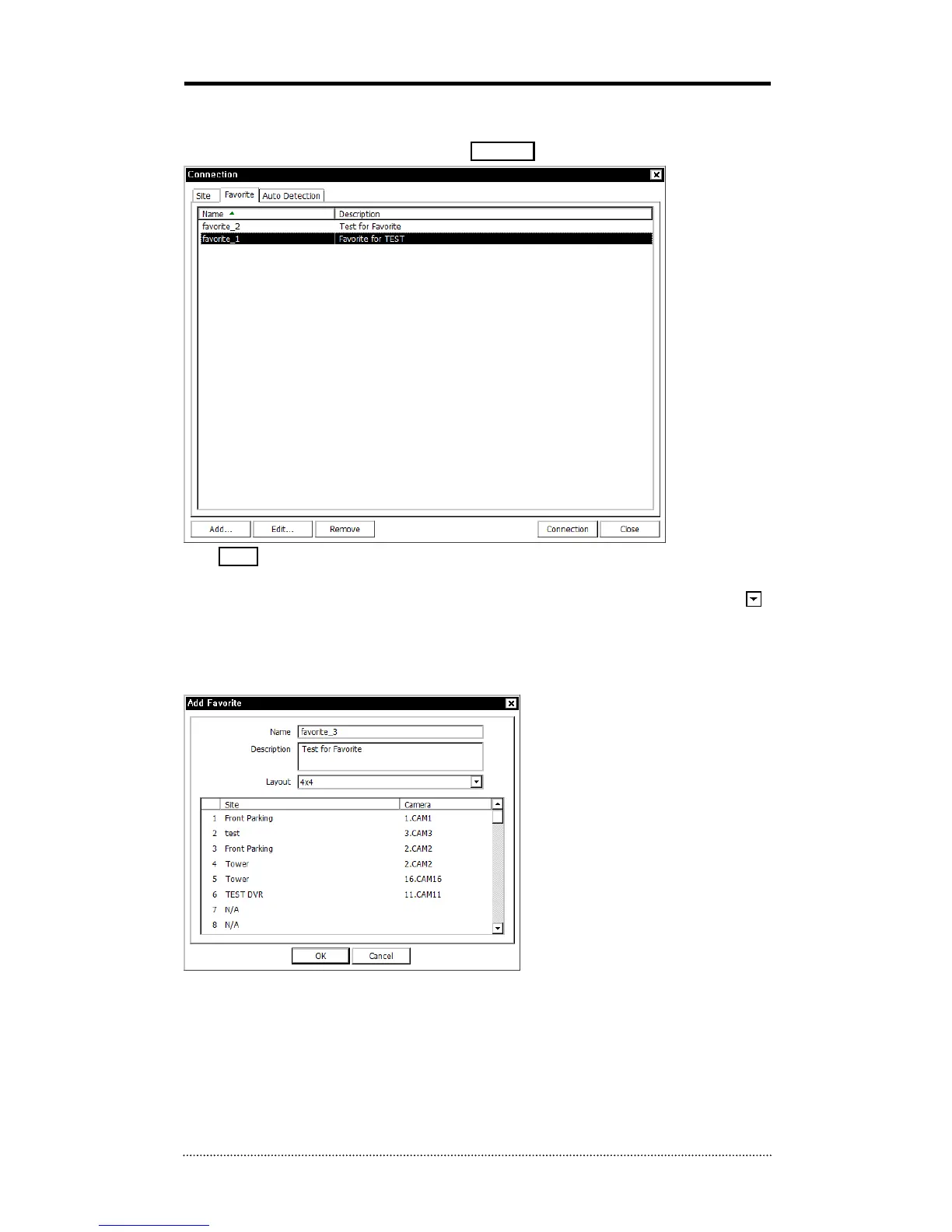1-3. Favorite Set Up
Favorite function allows managing multiple sites. Up to 64 different cameras and sites can be
monitored and managed on one screen. Select Favorite tab.
Click Add button to group multiple sites as one favorite group.
Enter the group‟s name and description. Up to 64 different cameras in different sites can be
grouped and displayed together. Select sites and cameras from the drop down list by clicking
button.
Note
: Sites should be registered under „Site‟ menu before setting the favorite group.