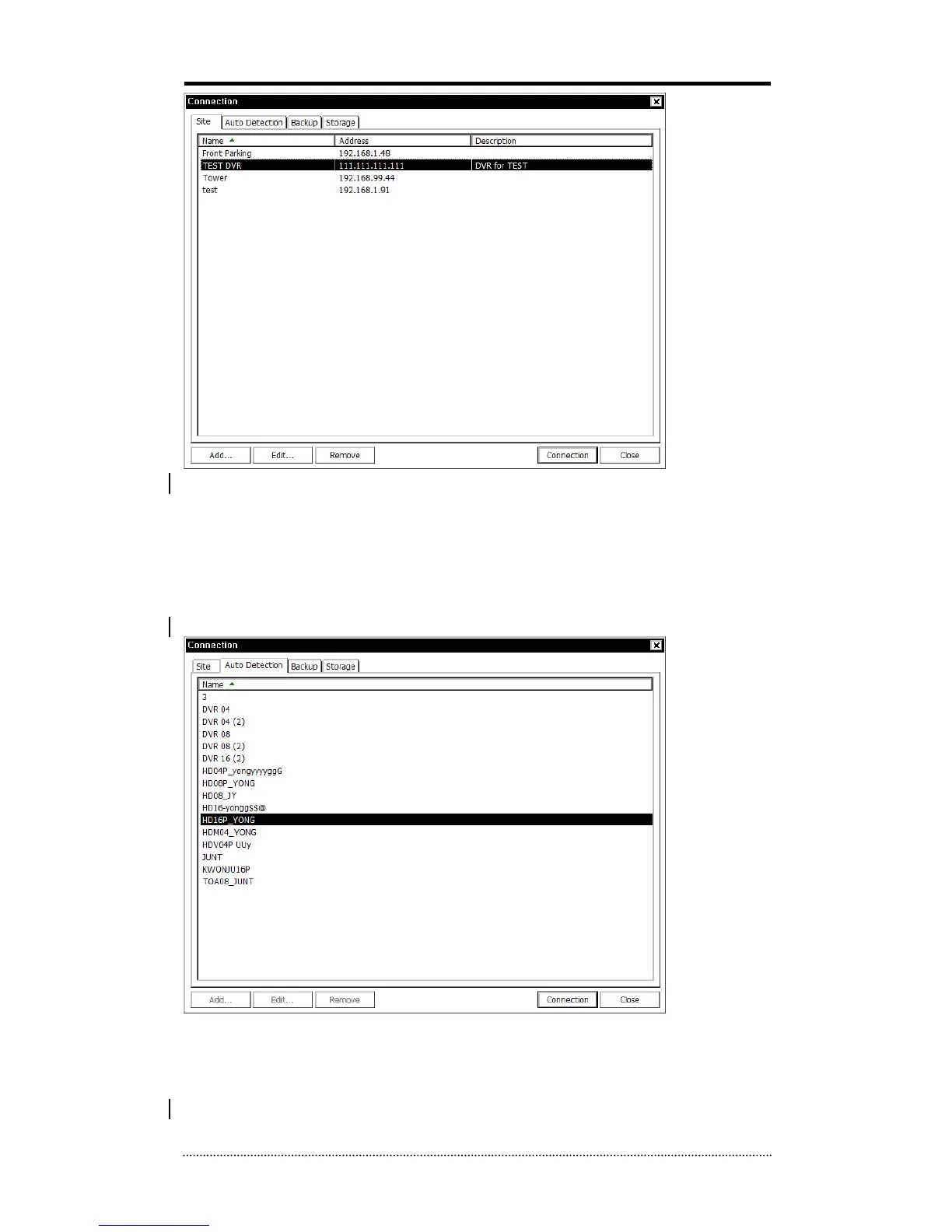The DVR and the Client program searches for each other if they are in the same local network.
The Auto Detection menu shows the DVRS detected on the same local network.
Note
: This function is only available on local networks. No settings are required if both DVR and
PC use DHCP. But in Static IPs mode, the DVR and PC need to have same subnet info with
different IP addresses.
Note
: Auto Detection finds DVRs on the local network automatically. To use this function,
Apple® Bonjour® needs to be installed in your PC. Please refer to
http://www.apple.com/bonjour for more details.