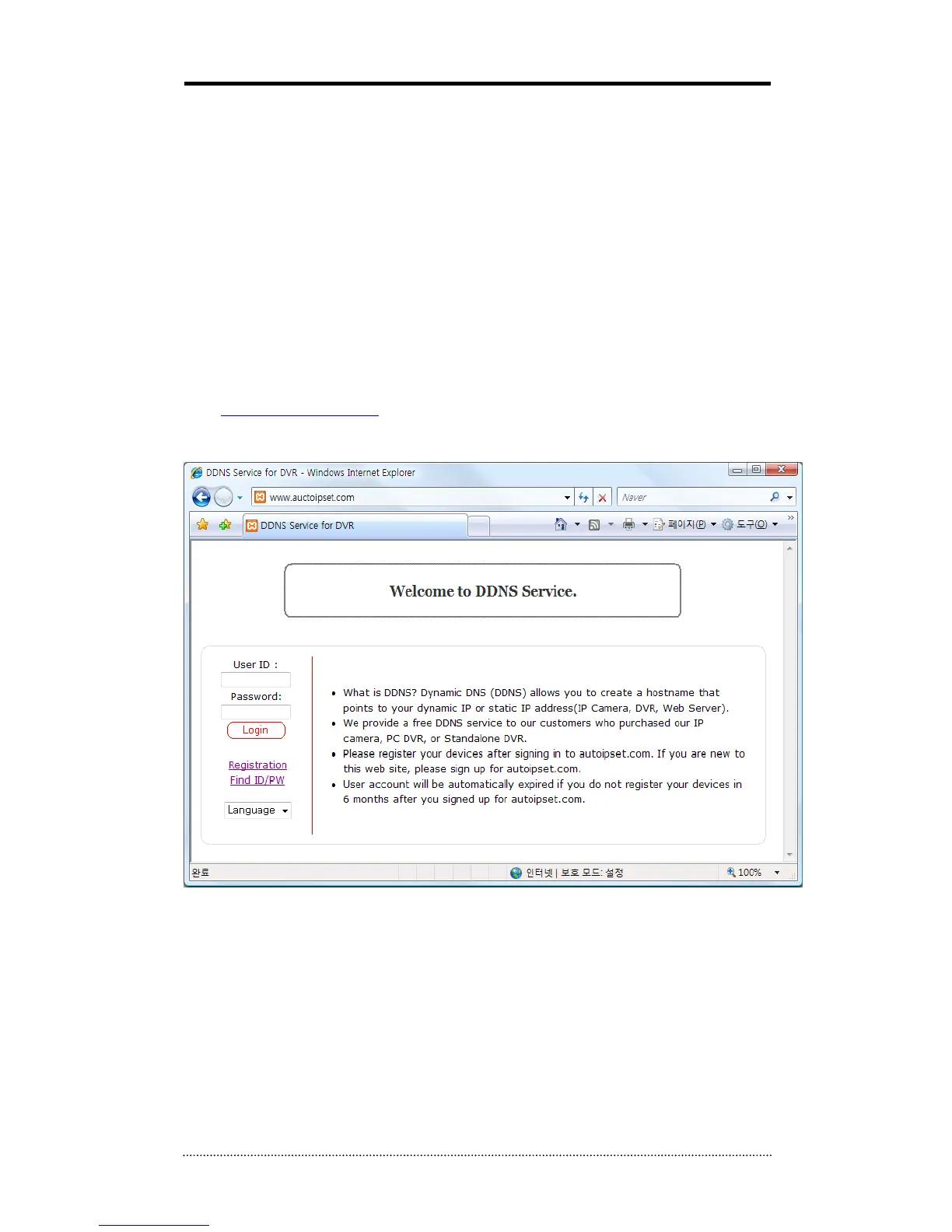Appendix B. How to set DDNS using router
(DDNS will not work when DVR is directly connected to ISP or ADSL)
1. DDNS(Dynamic Domain Name Server)
Dynamic DNS (DDNS) allows you to create a hostname that would be linked to your dynamic or
static IP address (of IP Camera, DVR, or a Web Server). This server will automatically keep
updating the IP address of the network connected to the DVR so the host name is
properly linked all the time. You can get this DDNS service by signing up at
autoipset.com.
1-1. Using DDNS service by logging into autoipset.com
1. Sign up at autoipset.com
Go to http://www.autoipset.com. The autoipset.com DDNS service page will open up as shown
below.
Click “Registration” to sign up.