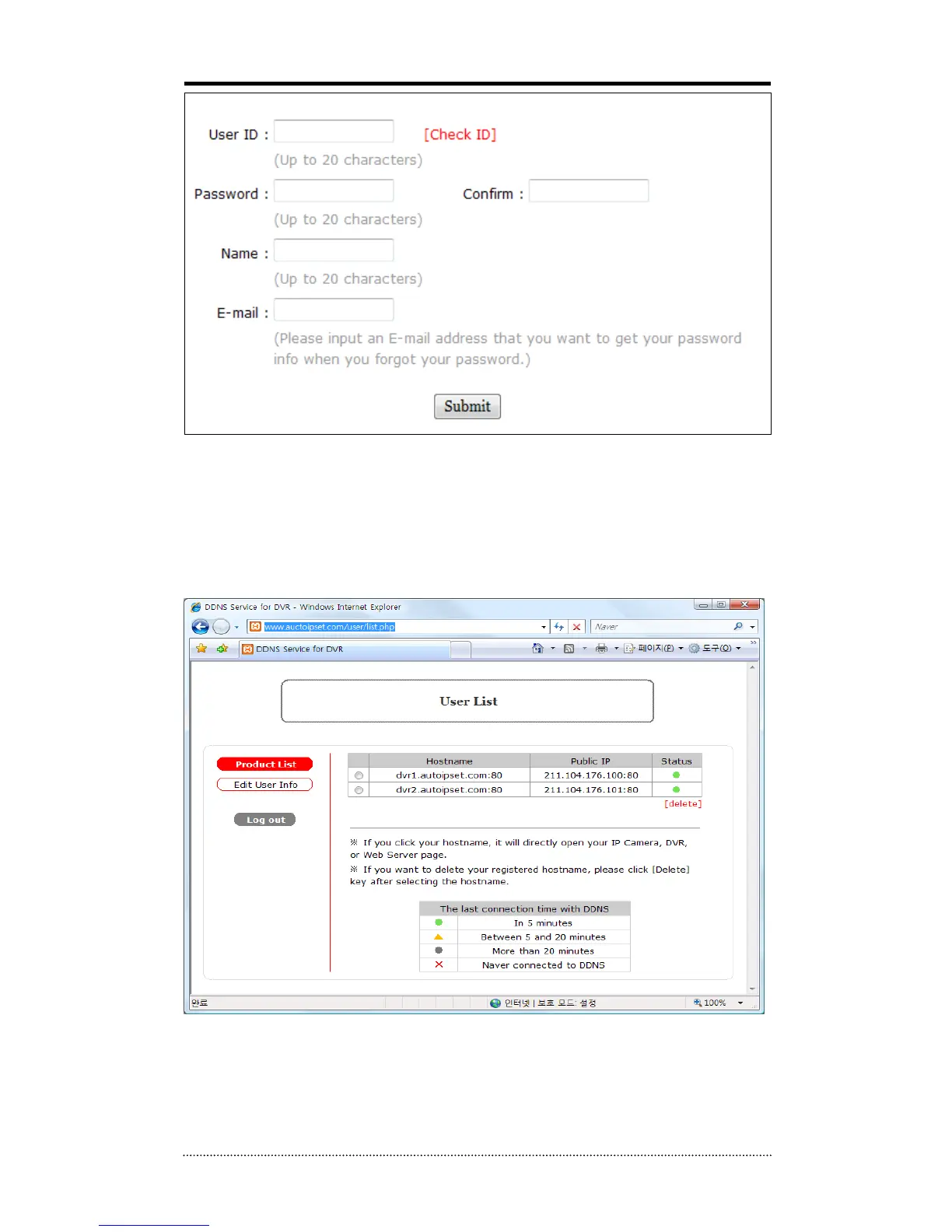Fill up the blank with correct information, and then click submit button. Before submission, check
to see if your ID is available by clicking “Check ID”.
2. Log in
Please log in with your ID and Password.
When you log in, you can see the list of your registered DVRs as shown below at the product list.